Chaining a water block on a CPU cooler, also known as daisy-chaining, is a concept that involves connecting multiple water blocks in series, allowing the coolant to flow through them before reaching the radiator. This method can be used to cool multiple components, such as a CPU and a GPU, using a single loop. However, there are several critical factors to consider before attempting to chain a water block on a CPU cooler.
Understanding Thermal Dissipation and Loop Order
The efficiency of thermal dissipation depends primarily on the surface area of the radiator. Therefore, the order of the components in the loop does not significantly impact the overall cooling performance. However, the order can affect the temperature difference between components. For example, if a GPU block is placed after a CPU block, the GPU may receive warmer coolant, which could negatively impact its cooling performance.
Ensuring Sufficient Pump Capabilities
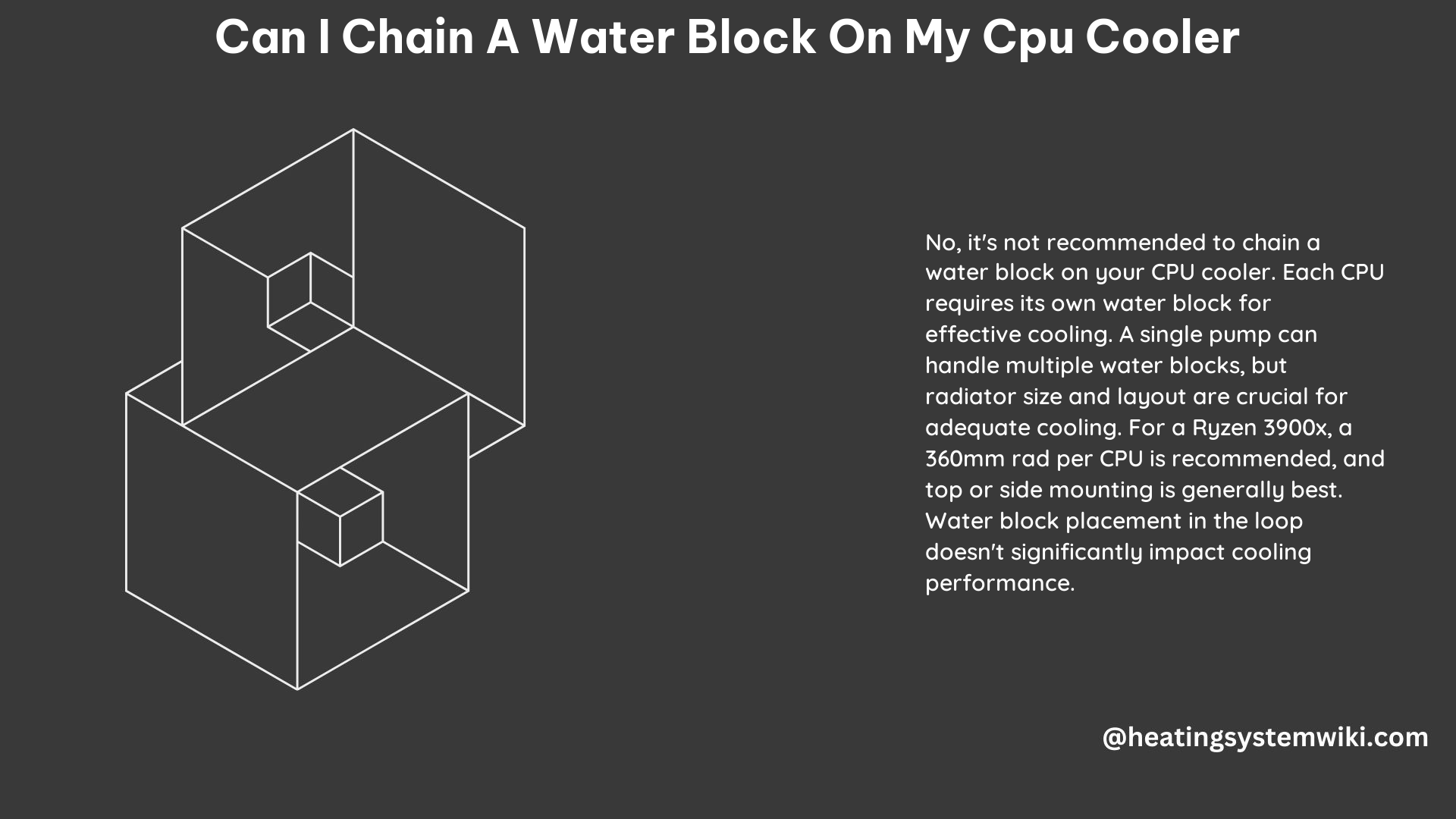
When considering chaining a water block on a CPU cooler, it is crucial to ensure that the pump is capable of providing sufficient flow rate and pressure to maintain adequate cooling for all components. A single pump should be sufficient for a loop system with multiple water blocks, but it is essential to verify the pump’s specifications and ensure it can handle the increased demand.
Pump Specifications to Consider:
- Flow rate (measured in liters per minute or gallons per minute)
- Pump head (measured in meters or feet of head)
- Power consumption (measured in watts)
- Noise level (measured in decibels)
It is recommended to choose a pump with a flow rate of at least 1 liter per minute (0.26 gallons per minute) per water block in the loop. Additionally, the pump head should be sufficient to overcome the resistance of the water blocks, tubing, and other components in the loop.
Arranging the Components and Loop
Another critical factor is the physical arrangement of the components and the loop. It is necessary to ensure that the tubing can reach all components and that there is enough space for the radiator and other components. This may require careful planning and customization, especially when dealing with multiple motherboards or compact cases.
Considerations for Component Arrangement:
- Tubing length and flexibility
- Radiator size and placement
- Clearance for other components (e.g., RAM, PCIe cards)
- Accessibility for maintenance and troubleshooting
It is essential to measure the available space in your system and plan the layout of the components and tubing accordingly. This may involve using custom-length tubing or considering alternative radiator sizes and placements.
Addressing Cooling Requirements
Lastly, it is crucial to consider the cooling requirements of each component in the loop. For example, a high-performance CPU like the Ryzen 3900X can generate significant heat, and it may require a larger radiator or multiple radiators to maintain acceptable temperatures, especially under heavy load.
Factors to Consider for Cooling Requirements:
- Component heat output (measured in watts)
- Radiator surface area (measured in square inches or square centimeters)
- Fans and their performance (measured in CFM and static pressure)
- Coolant flow rate and temperature
It is recommended to consult the manufacturer’s specifications or seek guidance from experienced water cooling enthusiasts to ensure that the cooling solution is adequate for your specific components and usage scenarios.
Conclusion
While it is technically possible to chain a water block on a CPU cooler, it requires careful planning, consideration of the cooling requirements of each component, and verification of the pump’s capabilities. By understanding these factors and designing the loop accordingly, it is possible to create an efficient and reliable cooling system for a high-performance computing setup.
