Building your own PC water cooling reservoir can be a rewarding and cost-effective way to customize your water-cooling system. This comprehensive guide will provide you with the technical details and step-by-step instructions to help you design, construct, and install your very own custom water cooling reservoir.
Design and Materials
When designing your water cooling reservoir, the first step is to determine the size, shape, and materials that best suit your needs. The most common materials used for DIY reservoirs are acrylic, polycarbonate, and PVC.
Acrylic Reservoirs
- Acrylic is a popular choice due to its transparency, allowing you to easily monitor the water level and any air bubbles.
- Acrylic reservoirs can be easily cut and shaped using common tools, making them a versatile option.
- Acrylic has a higher thermal expansion coefficient compared to other materials, which means it may be more prone to cracking or leaking over time if not properly installed and supported.
Polycarbonate Reservoirs
- Polycarbonate is a durable and impact-resistant material, making it a good choice for reservoirs that may be subjected to vibrations or physical stress.
- Polycarbonate reservoirs are typically more expensive than acrylic, but they offer superior strength and resistance to cracking.
- Polycarbonate can be more challenging to work with than acrylic, as it requires specialized tools and techniques for cutting and shaping.
PVC Reservoirs
- PVC is a cost-effective and readily available material that can be used to construct water cooling reservoirs.
- PVC reservoirs are typically opaque, which can make it more difficult to monitor the water level and air bubbles.
- PVC is a relatively rigid material, which can make it challenging to create complex shapes or designs.
When selecting the size and shape of your reservoir, consider factors such as the overall size of your PC case, the layout of your water cooling components, and the desired reserve volume of water. A larger reservoir can provide a greater buffer for water expansion and help reduce the risk of air bubbles, but it may also take up more space within your case.
Layout and Drilling
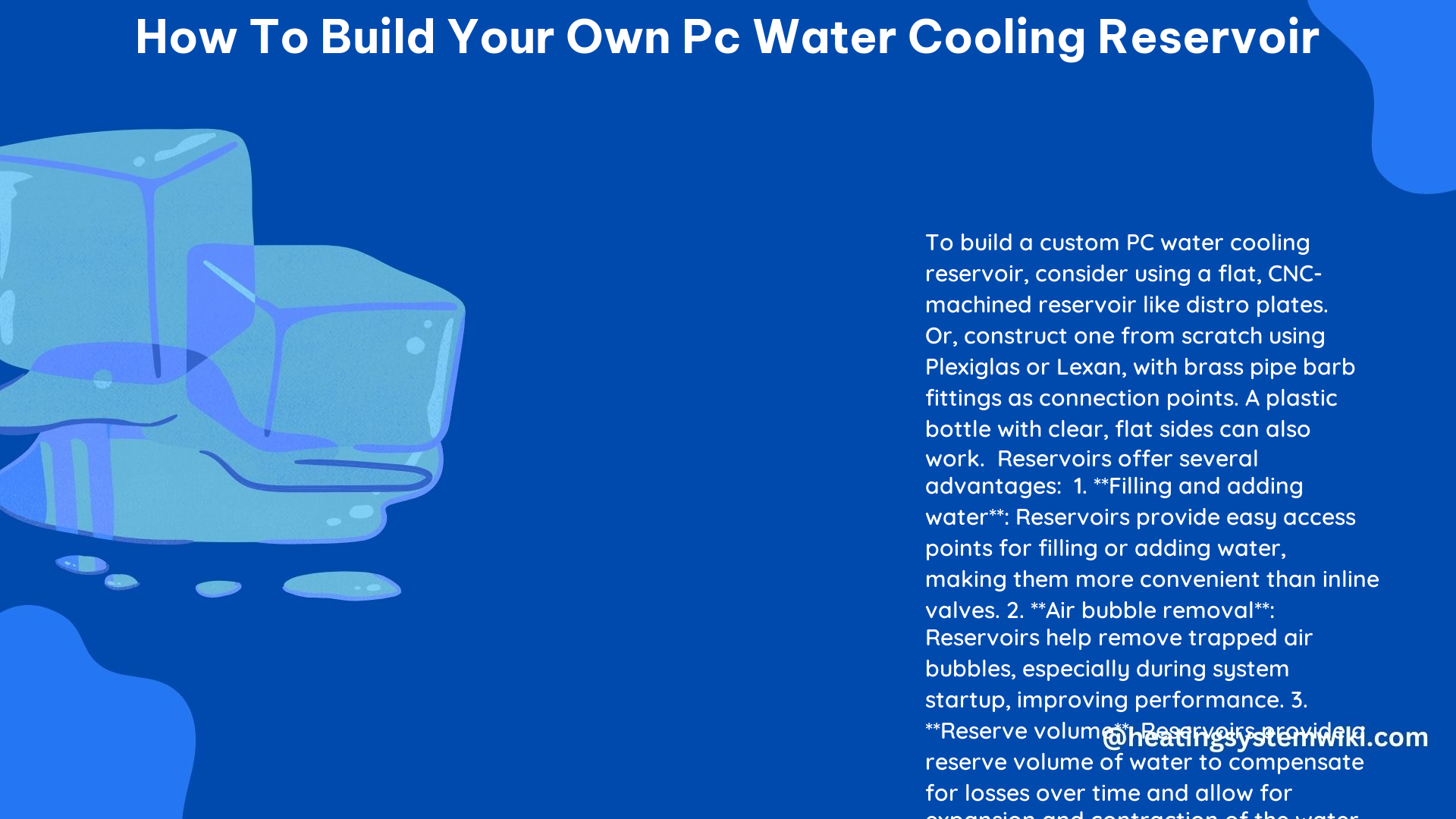
Once you have determined the design and materials for your reservoir, the next step is to lay out and mark the centerline position for each fitting location on the container. This will ensure that the fittings are properly aligned and positioned for optimal water flow.
Measuring and Marking
- Use a ruler or caliper to measure the desired locations for the inlet, outlet, and any additional fittings, such as a fill port or drain port.
- Mark the centerline positions for each fitting using a permanent marker or a scribe.
- Ensure that the markings are accurate and evenly spaced to prevent any misalignment or interference with other components.
Drilling Holes
- Use a drill bit that is the correct size and diameter for the fittings you will be using. This is typically between 1/4″ and 1/2″ in diameter.
- Drill the holes slowly and carefully, applying steady pressure to avoid cracking or chipping the material.
- For acrylic or polycarbonate reservoirs, it’s recommended to use a step drill bit or a specialized acrylic drill bit to create clean, smooth holes.
- For PVC reservoirs, a standard high-speed steel (HSS) drill bit can be used.
Deburring and Cleaning
- After drilling the holes, use a deburring tool or fine-grit sandpaper to remove any rough edges or burrs around the holes.
- Thoroughly clean the reservoir to remove any dust or debris that may have accumulated during the drilling process.
Installation of Fittings
With the holes drilled, it’s time to install the fittings into the reservoir. The most common fittings used for water cooling reservoirs are brass pipe barb fittings, which provide a secure and watertight connection.
Fitting Selection
- Choose fittings that are compatible with the size and material of your reservoir. Brass fittings are a popular choice due to their durability and corrosion resistance.
- Ensure that the fittings have the correct thread size and diameter to match the holes you have drilled.
- Consider using compression fittings or push-to-connect fittings for a more secure and leak-proof connection.
Fitting Installation
- Apply a small amount of sealant or thread tape to the threads of the fittings to ensure a watertight seal.
- Carefully thread the fittings into the drilled holes, taking care not to overtighten them and risk cracking the material.
- For acrylic or polycarbonate reservoirs, it’s recommended to use a torque wrench to tighten the fittings to the appropriate specification, typically between 5-10 Nm.
- For PVC reservoirs, hand-tightening the fittings should be sufficient, as PVC is a softer material and can be more easily damaged by over-tightening.
Adding a Pump
If you choose to include a pump in your custom water cooling reservoir, it’s important to ensure that the pump is properly submerged and secured within the reservoir.
Pump Placement
- Position the pump in the reservoir so that it is fully submerged in the water, ensuring that the pump’s inlet is below the minimum water level.
- Secure the pump in place using mounting brackets or adhesive, taking care not to obstruct the water flow or create any potential leak points.
Pump Considerations
- Select a pump that is compatible with the size and flow requirements of your water cooling system.
- Consider the pump’s power consumption and noise level, as these factors can impact the overall performance and user experience of your custom water cooling setup.
- Ensure that the pump’s power cable is routed and secured in a way that does not interfere with the water flow or other components within the reservoir.
Testing and Troubleshooting
Before installing your custom water cooling reservoir in your PC, it’s essential to thoroughly test it for leaks and proper water flow.
Leak Testing
- Fill the reservoir with water and visually inspect it for any signs of leaks around the fittings or the reservoir itself.
- Let the reservoir sit for at least 24 hours to ensure that there are no slow or hidden leaks.
- If any leaks are detected, disassemble the reservoir, check the fittings and sealant, and reassemble it, taking care to ensure a proper watertight seal.
Flow Testing
- Connect the reservoir to your water cooling system and power on the pump to check the water flow.
- Observe the water flow through the reservoir and ensure that it is moving smoothly and without any obstructions or air bubbles.
- Use a flow meter or other measurement tools to verify that the water flow rate is within the recommended range for your water cooling components.
By following these detailed steps and considerations, you can successfully design, construct, and install your very own custom water cooling reservoir for your PC. Remember to always prioritize safety and thoroughly test your reservoir before integrating it into your system.
