Maintaining the proper functioning of your water cooler pump is crucial for ensuring optimal cooling performance and preventing potential system failures. In this comprehensive guide, we will delve into the step-by-step process of checking your water cooler pump, providing you with the necessary technical details and expert insights to ensure your system is running at its best.
Checking the Pump RPM
The first step in verifying the functionality of your water cooler pump is to check its RPM (Revolutions per Minute). This can be done by directly connecting the pump cable to a fan header on your motherboard, as this will allow you to obtain a precise RPM reading.
If your pump cable is connected to the power supply via a 4-pin Molex to 3-pin fan adapter, you will not be able to obtain an RPM reading, as this type of connection does not provide the necessary feedback signal.
To check the pump RPM, you can navigate to your system’s BIOS or use a system monitoring software like HW Monitor. In the BIOS, you should be able to find the pump RPM under the “Hardware Monitor” or “PC Health” section. In HW Monitor, the pump RPM will be displayed under the “Fans” category.
If the pump RPM is displaying 0 or N/A, it indicates that the pump is not functioning properly. In this case, you should contact the manufacturer and submit an RMA (Return Merchandise Authorization) request for a replacement pump.
Checking for Physical Signs of Pump Activity
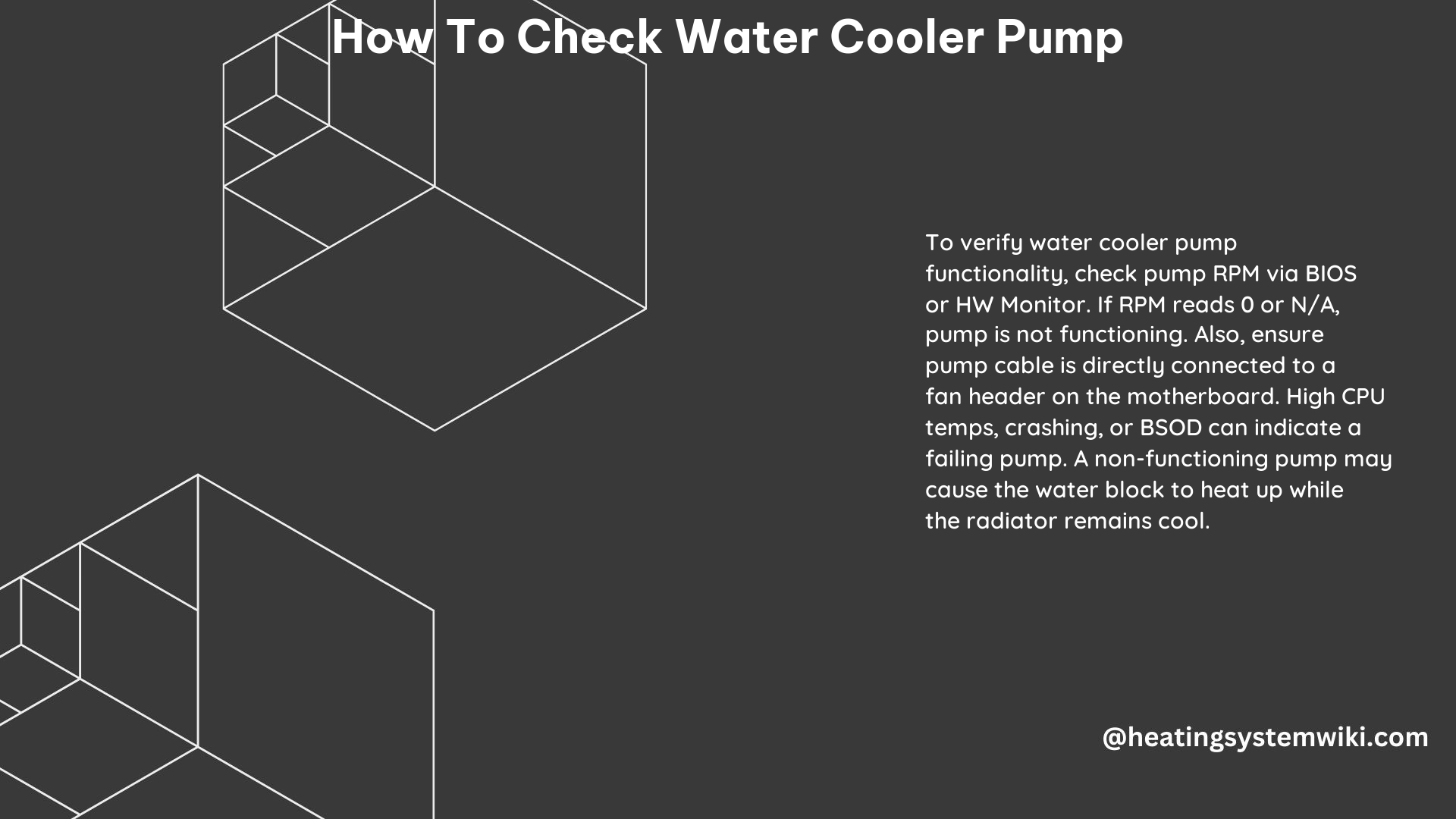
In addition to monitoring the pump RPM, you can also check for physical signs that the pump is functioning correctly. One of the most obvious indicators is the presence of vibration in the liquid cooling pipes and the pump itself.
When the pump is operational, you should feel a subtle but noticeable vibration where the liquid is being pumped through the pipes. Additionally, placing your fingers directly on the pump housing should also reveal a slight vibration, indicating that the pump is actively moving the coolant.
If you do not feel any vibration in the pipes or the pump itself, it may be a sign that the pump is not functioning properly and requires further investigation or replacement.
Monitoring Temperatures
Another way to assess the performance of your water cooler pump is by monitoring the temperatures of the CPU and the all-in-one (AIO) pump. If the temperatures are gradually increasing or you are experiencing issues like high temperatures, system crashes, or blue screens of death (BSODs), it could be an indication that the AIO cooler or the pump is malfunctioning.
To monitor the temperatures, you can use system monitoring software like HW Monitor, AIDA64, or Speccy. These tools will provide you with real-time temperature readings for your CPU and the AIO pump, allowing you to identify any concerning trends or spikes in temperature.
If you notice a significant increase in temperatures or experience performance issues, it’s recommended to troubleshoot the pump further or consider replacing the AIO cooler to ensure proper cooling and system stability.
Ensuring Proper Installation and Connections
Proper installation and secure connections are crucial for the optimal performance of your water cooler pump. If you are experiencing issues with the pump, it’s essential to ensure that the pump is correctly mounted and that all the connections are properly secured.
Check the following:
-
Pump Mounting: Ensure that the pump is securely mounted to the CPU socket or the designated mounting bracket. Improper mounting can lead to poor heat transfer and pump malfunctions.
-
Tubing Connections: Verify that the tubing connecting the pump to the radiator or heat sink is properly secured and free of any kinks or obstructions.
-
Power Connections: Confirm that the pump’s power cable is firmly connected to the appropriate power source, such as a motherboard fan header or a dedicated power supply connector.
-
Coolant Level: Check the coolant level in the reservoir or the AIO cooler to ensure it is within the recommended range. Low coolant levels can cause the pump to work harder, leading to potential failures.
If you encounter any issues with the installation or connections, try reseating the components or adjusting the connections to ensure a proper and secure setup.
Troubleshooting and Replacement
If the steps outlined above indicate that your water cooler pump is not functioning correctly, it’s time to consider troubleshooting or replacing the pump.
Start by verifying the warranty and support options provided by the manufacturer. Many AIO cooler manufacturers offer replacement services or RMA procedures to address pump-related issues.
If the pump is no longer under warranty or the manufacturer is unable to provide a replacement, you may need to consider purchasing a new AIO cooler or a standalone water cooling pump. When selecting a replacement, ensure that it is compatible with your system’s components and provides the necessary cooling performance.
Remember to follow the manufacturer’s instructions carefully when installing the new pump or AIO cooler to ensure a proper and secure setup.
Conclusion
Maintaining the health and functionality of your water cooler pump is crucial for the overall performance and stability of your system. By following the steps outlined in this comprehensive guide, you can effectively check the pump’s RPM, look for physical signs of activity, monitor temperatures, and ensure proper installation and connections.
By taking the time to properly diagnose and address any issues with your water cooler pump, you can extend the lifespan of your system and enjoy reliable cooling performance for years to come.
