Maintaining a water-cooled PC system is crucial for optimal performance and longevity, and one common issue that can arise is the presence of air bubbles in the cooling loop. These bubbles can impede the flow of the coolant, leading to reduced heat transfer efficiency and potential damage to the system components. In this comprehensive guide, we’ll explore the various techniques and best practices to effectively eliminate air bubbles from your water cooling setup.
Identifying the Cause of Air Bubbles
Before addressing the bubbles, it’s essential to understand the potential sources of air introduction into the cooling loop. Common causes include:
- Improper Filling and Bleeding: If the system was not filled and bled correctly during the initial setup, air pockets can remain trapped in the loop.
- Leaks: Any small leaks in the tubing, fittings, or components can allow air to be drawn into the system.
- Temperature Fluctuations: Sudden changes in temperature can cause the coolant to expand and contract, leading to the formation of air bubbles.
- Coolant Degradation: Over time, the coolant can break down and release dissolved gases, contributing to bubble formation.
Techniques to Eliminate Air Bubbles
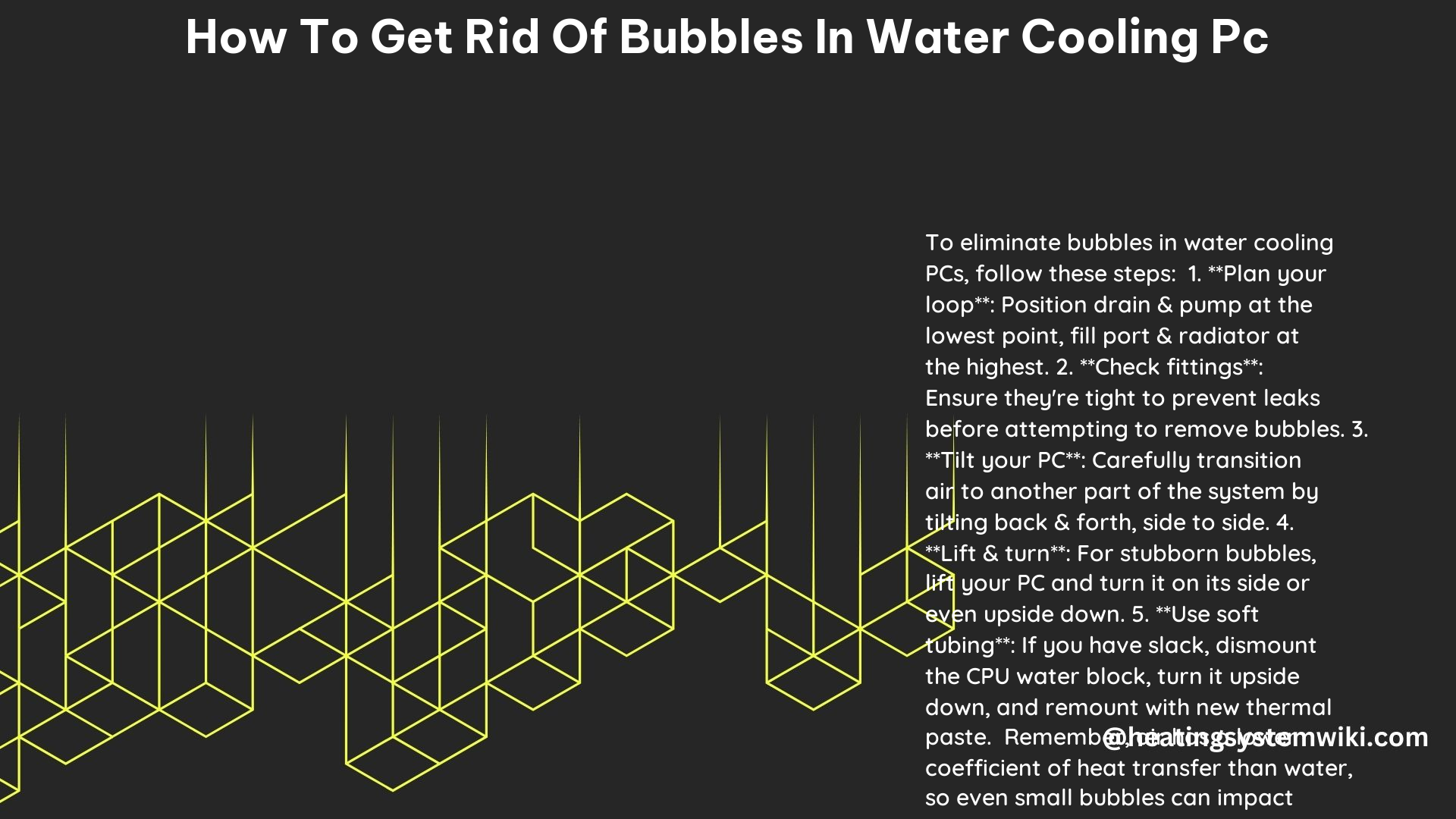
- Reservoir Level Adjustment:
- Ensure that the water level in the reservoir is above the pump inlet. This will help dislodge any air bubbles that may have accumulated.
-
If the level is low, carefully add more coolant to the reservoir until the level is above the pump.
-
Draining and Refilling the System:
- Completely drain the cooling loop and refill it with fresh coolant.
- This process can help remove any persistent air bubbles that may have been trapped in the system.
-
When refilling, be sure to follow the manufacturer’s recommended coolant type and mix ratio.
-
Proper Loop Layout:
- When building a new water cooling system, position the drain port and pump at the lowest point of the loop.
- Place the fill port and radiator at the highest point, allowing air bubbles to rise and be expelled through the fill port.
-
This strategic layout helps to facilitate the natural movement of air bubbles to the top of the system.
-
Tilting and Rotating the PC:
- If air bubbles persist in the CPU or GPU water blocks, try gently tilting and rotating the PC in various directions.
- This can help transition the air bubbles to other parts of the loop, where they can be more easily removed.
-
Before attempting this, ensure that all fittings are securely tightened to prevent any potential leaks.
-
Dismounting the CPU Water Block:
- If you have soft tubing with some slack, you can try dismounting the CPU water block and turning it upside down.
- This can help dislodge any air bubbles trapped within the block.
-
Remember to reapply a fresh layer of thermal paste when remounting the CPU water block.
-
Monitoring and Maintenance:
- Regularly check the water level in the reservoir and top it up as needed.
- Periodically inspect the entire cooling loop for any signs of leaks or degradation.
- Replace the coolant according to the manufacturer’s recommended schedule to maintain optimal performance and prevent air bubble formation.
Technical Considerations
- Coolant Composition:
- The type of coolant used can affect the formation and behavior of air bubbles.
- Distilled water-based coolants tend to be more susceptible to air bubble issues compared to premixed coolants with anti-corrosive additives.
-
Consider using a premixed coolant solution to minimize the risk of air bubble formation.
-
Coolant Flow Rate:
- The flow rate of the coolant can impact the ability to dislodge and remove air bubbles.
- Aim for a flow rate of at least 0.5 gallons per minute (GPM) to ensure sufficient circulation and bubble removal.
-
You can measure the flow rate using a digital flow meter or calculate it based on the pump’s specifications.
-
Radiator Orientation:
- The orientation of the radiator can also affect the movement and removal of air bubbles.
- Positioning the radiator with the inlet at the bottom and the outlet at the top can help air bubbles rise and exit the system.
-
Avoid mounting the radiator with the inlet and outlet on the same side, as this can trap air bubbles.
-
Tubing Material and Flexibility:
- The type of tubing used in the cooling loop can impact the ability to manipulate and remove air bubbles.
- Soft tubing, such as PVC or PETG, provides more flexibility and allows for easier dismounting and repositioning of components.
- Rigid tubing, like acrylic or PETG, may be more challenging to work with when trying to dislodge air bubbles.
By following these techniques and considering the technical aspects of your water cooling system, you can effectively eliminate air bubbles and maintain optimal cooling performance for your high-performance PC.
