Moving a water cooler can be a daunting task, but with the right preparation and techniques, it can be done safely and efficiently. Whether you’re relocating your office or moving your water-cooled PC, this comprehensive guide will walk you through the step-by-step process to ensure a smooth transition.
Preparation: Securing the Water Cooler
Before you begin the moving process, it’s crucial to properly prepare the water cooler. Here’s what you need to do:
- Turn Off the Water Supply: Locate the water line and turn off the water supply to the cooler. This will prevent any leaks or spills during the move.
- Disconnect the Water Line: Carefully disconnect the water line from the cooler, ensuring that no water remains in the line.
- Drain the Water Reservoir: If your water cooler has an ice maker or a cold water dispenser, make sure to drain the water reservoir completely. This will prevent the buildup of mildew and mold during the move.
- Clean the Cooler: Wipe down the exterior and interior of the water cooler to remove any dust or debris. This will help maintain the cleanliness of the unit during the relocation.
Lifting and Transporting the Water Bottle
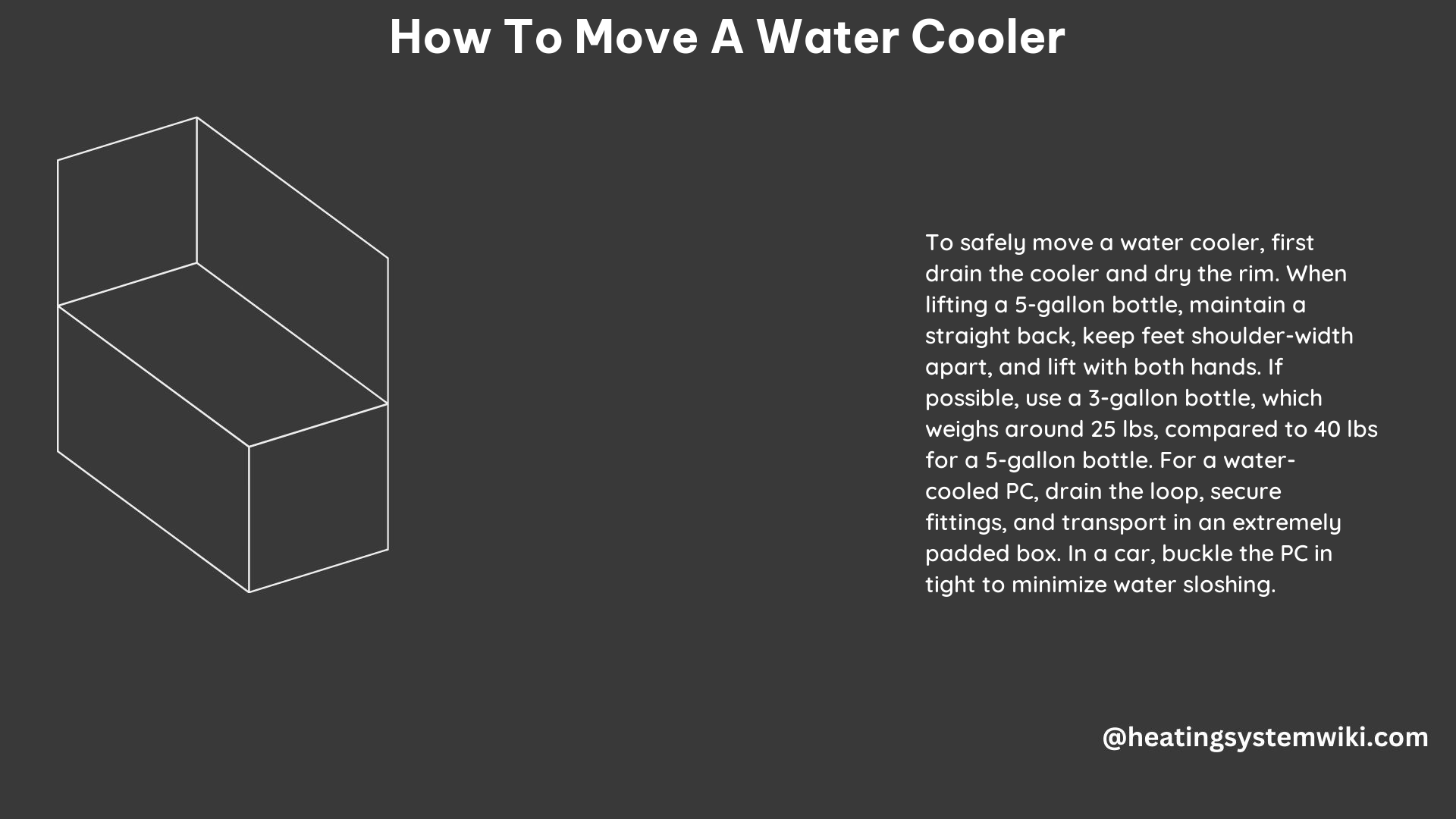
The most challenging part of moving a water cooler is handling the heavy water bottle. Follow these steps to safely lift and transport the bottle:
- Assess the Bottle Weight: A standard 5-gallon water bottle can weigh up to 40 pounds. If possible, consider switching to a 3-gallon bottle, which will be significantly lighter and easier to manage.
- Proper Lifting Technique: Stand with your feet shoulder-width apart, one foot slightly in front of the other. Bend at the knees, keeping your back straight, and grasp the bottle’s neck with your dominant hand. Use your other hand to support the bottom of the bottle. Lift the bottle, keeping it close to your body, and place it on a chair or table for a break if needed.
- Avoid Twisting: When changing direction, turn your feet instead of twisting your back. This will help prevent injury and ensure a smooth transition.
- Secure the Bottle: During transport, secure the water bottle in an upright position to prevent spills or damage.
Refilling the Water Cooler
Once the water cooler is in its new location, it’s time to refill the unit. Follow these steps:
- Remove the Bottle Cap: Carefully remove the cap or tab from the water bottle.
- Position the Bottle: Lift the water bottle and rest it against the top of the cooler.
- Slowly Fill the Reservoir: Gently tip the bottom of the bottle to allow the water to slowly trickle into the cooler’s reservoir. As the water flow increases, tip the bottle upright and center it on the base.
- Check for Leaks: Inspect the connection between the bottle and the cooler for any signs of leaks. If necessary, adjust the bottle’s position to ensure a tight seal.
Moving a Water-Cooled PC
If you’re moving a water-cooled PC, the process requires additional steps to ensure the safety of your components. Here’s what you need to do:
- Drain the Cooling Loop: The safest approach is to drain the entire cooling loop, remove the GPU, and transport it separately. This will prevent any potential damage to the PCIE slots during the move.
- Secure the Tubing: If you have a soft tubing build with locking fittings, you may not need to worry too much about the tubing. However, if you have a hardline build, secure the tubing in place with something and still drain the system.
- Prepare for Transport: Drain the system completely for peace of mind. Remove the GPU and any necessary tubing. Use stop plugs to close the loop and secure the tubes with zip ties. Place the GPU in the waterblock box and the computer in the case box, as you’ve likely kept both for this purpose.
By following these detailed steps, you can ensure a safe and successful move for your water cooler, whether it’s for your office or your water-cooled PC.
Technical Specifications and Safety Considerations
- A standard 5-gallon water bottle weighs approximately 40 pounds. Consider switching to a 3-gallon bottle, which will be significantly lighter and easier to handle.
- Maintain proper lifting technique by keeping your back straight and the bottle close to your body. If you need to change direction, turn your feet instead of twisting your back.
- When moving a water-cooled PC, it’s crucial to drain the cooling loop and secure the tubing to prevent any damage to the components during transport.
