When it comes to maintaining the optimal performance of a high-end gaming or workstation PC, the CPU water cooler plays a crucial role. As a PC enthusiast or DIY builder, knowing when to replace your CPU water cooler is essential to ensure your system continues to operate at peak efficiency. This comprehensive guide will delve into the technical details and provide you with a clear understanding of the factors to consider when determining the right time to replace your CPU water cooler.
Types of CPU Water Coolers
The first step in understanding when to replace a CPU water cooler is to recognize the different types of coolers available. There are two primary categories:
-
Closed-Loop Coolers (AIO): Also known as All-In-One (AIO) coolers, these are sealed systems that are not meant to be serviced by the user. They typically have a lifespan of 3-5 years.
-
Custom Loop Coolers: These are more complex systems that can be serviced and maintained by the user. The coolant in these systems can be replaced periodically.
Lifespan of CPU Water Coolers
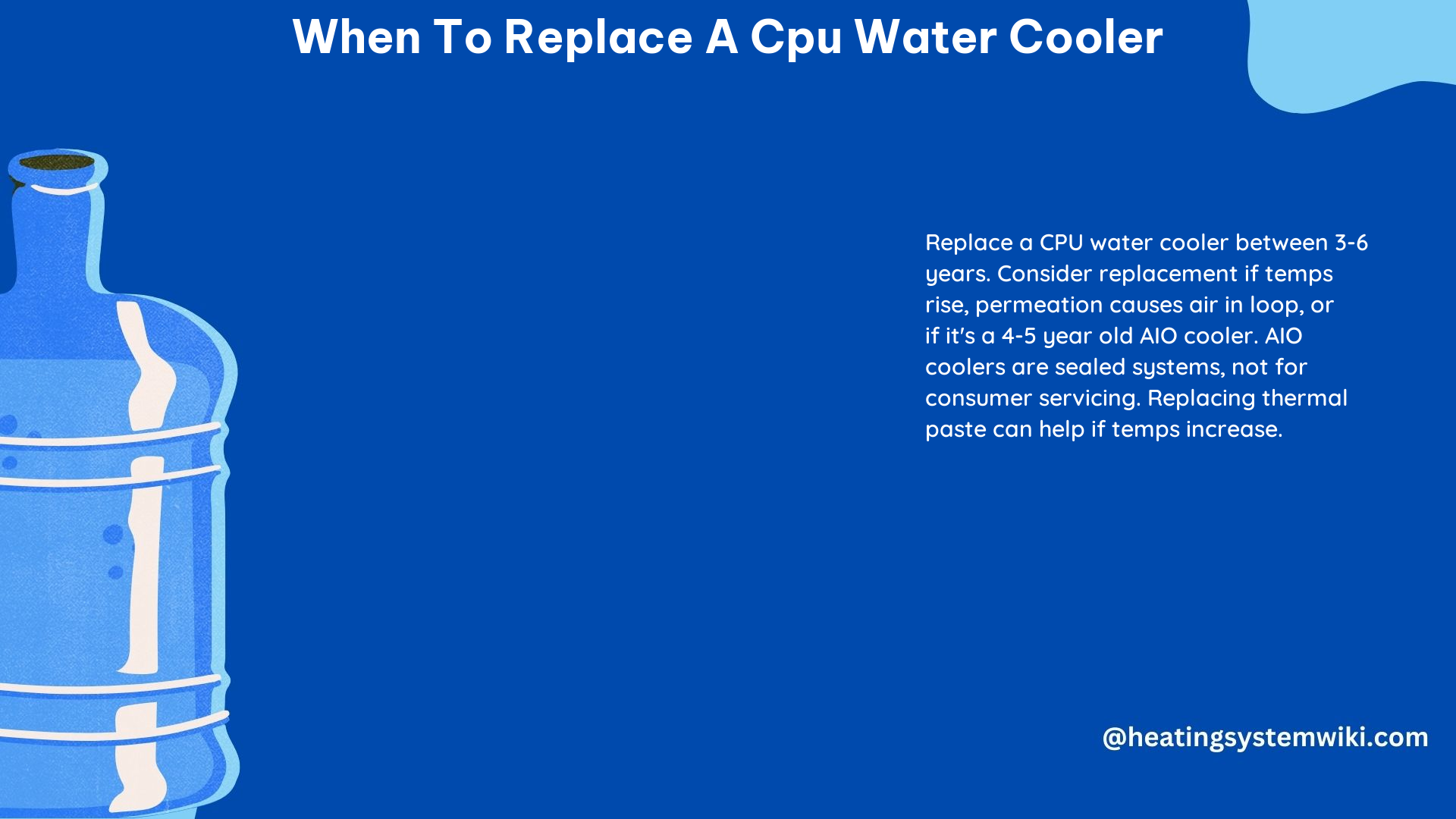
The lifespan of a CPU water cooler is influenced by several factors, including the type of cooler and the quality of the components used.
Closed-Loop Coolers (AIO)
Closed-loop coolers, or AIO coolers, have an average lifespan of 3-5 years. This is due to the sealed nature of the system, which means the coolant cannot be replenished or replaced by the user. Over time, the coolant can degrade, leading to a decrease in cooling performance.
Custom Loop Coolers
Custom loop coolers, on the other hand, can have a much longer lifespan, as the user can periodically replace the coolant and maintain the system. With proper maintenance, a custom loop cooler can last 5-10 years or even longer, depending on the quality of the components and the user’s diligence in maintaining the system.
Factors to Consider When Replacing a CPU Water Cooler
When deciding to replace your CPU water cooler, there are several factors to consider:
-
Cooler Type: As mentioned earlier, the type of cooler (closed-loop or custom loop) will determine the appropriate replacement timeline.
-
Cooler Age: For closed-loop coolers, the general recommendation is to replace the unit every 3-5 years. For custom loop coolers, the lifespan can be extended with proper maintenance, but it’s still a good idea to replace the coolant every 2-3 years.
-
CPU Temperatures: Monitor your CPU temperatures during normal usage and under stress testing. If you notice a significant increase in temperatures over time, it may be an indication that the cooler is not performing as efficiently as it once did, and a replacement may be necessary.
-
Coolant Condition: For custom loop coolers, regularly inspect the coolant for any signs of degradation, such as discoloration or the presence of particulates. If the coolant appears to be in poor condition, it’s time to flush the system and replace the coolant.
-
Compatibility: When replacing a CPU water cooler, ensure that the new unit is compatible with your CPU socket and motherboard. Refer to the manufacturer’s specifications to ensure a proper fit.
-
Cooling Capacity: Choose a replacement cooler that has sufficient cooling capacity for your CPU. This is especially important if you have overclocked your CPU or if you plan to do so in the future.
Installation Process and Precautions
Replacing a CPU water cooler requires careful attention to detail and proper installation techniques to avoid damage to your system. Here are the key steps to follow:
-
Prepare the System: Shut down your computer, unplug the power cable, and discharge any static electricity by touching a grounded metal surface.
-
Remove the Old Cooler: Carefully follow the manufacturer’s instructions to safely remove the old cooler. This may involve unscrewing the mounting brackets, disconnecting the power and pump cables, and carefully lifting the cooler off the CPU.
-
Clean the CPU: Thoroughly clean the CPU surface and remove any old thermal paste using a lint-free cloth and a small amount of isopropyl alcohol.
-
Apply New Thermal Paste: Apply a small, pea-sized amount of high-quality thermal paste to the center of the CPU surface.
-
Install the New Cooler: Carefully align the new cooler with the CPU and motherboard mounting points, and secure it according to the manufacturer’s instructions. Ensure that the cooler is properly seated and that all cables are connected correctly.
-
Test the System: Power on the system and monitor the CPU temperatures during both idle and load conditions to ensure the new cooler is functioning properly.
Remember to take necessary precautions, such as wearing anti-static gloves, to avoid damaging any components during the installation process.
Conclusion
Replacing a CPU water cooler is an essential maintenance task for PC enthusiasts and DIY builders. By understanding the different types of coolers, their lifespans, and the factors to consider, you can make an informed decision on when to replace your CPU water cooler and ensure your system continues to operate at peak performance. Follow the installation process carefully and take the necessary precautions to protect your valuable components.
