A CPU water cooling radiator is a critical component in a liquid cooling system, responsible for dissipating the heat generated by the central processing unit (CPU) and maintaining optimal operating temperatures. This comprehensive guide delves into the technical specifications, features, and installation process of CPU water cooling radiators, providing a valuable resource for DIY enthusiasts and PC builders.
Understanding CPU Water Cooling Radiators
CPU water cooling radiators are typically made of aluminum or copper, with copper offering superior heat conductivity but at a higher cost. These radiators feature a series of tubes and fins that increase the surface area for heat exchange, allowing the coolant to effectively transfer heat from the CPU to the surrounding air.
Radiator Size and Compatibility
CPU water cooling radiators are available in a variety of sizes, including 120mm, 140mm, 240mm, 280mm, and 360mm, measured by the length of one side of the radiator. The size of the radiator directly impacts the number of fans that can be installed, with larger radiators supporting more fans for improved cooling performance.
When selecting a radiator, it’s crucial to consider the compatibility with your computer case, as the thickness of the radiator, measured in millimeters, can affect the available clearance. Thicker radiators, typically ranging from 30mm to 60mm, can offer enhanced cooling capabilities but may require more space within the case.
Fin Density and Pressure Drop
The fin density of a CPU water cooling radiator, measured in fins per inch (FPI), is another important factor that affects cooling performance and pressure drop. Higher fin densities, typically ranging from 12 FPI to 24 FPI, can provide better heat dissipation but may also result in increased pressure drop and higher noise levels.
The pressure drop across the radiator is a crucial consideration, as it can impact the overall performance of the liquid cooling system. A higher pressure drop may require a more powerful pump to maintain adequate coolant flow, potentially increasing power consumption and system noise.
Fan Configuration and Noise Levels
The number of fans installed on a CPU water cooling radiator directly impacts its cooling performance. More fans, typically ranging from 1 to 4 per radiator, can provide better cooling but also generate more noise and require additional space within the computer case.
Fan speed and noise levels are important factors to consider, as higher fan speeds can result in increased airflow and cooling performance but may also lead to higher noise levels. Many radiators offer the option to use high-static pressure fans, which are designed to overcome the resistance created by the dense fin arrays, while maintaining relatively low noise levels.
DIY Installation Guide
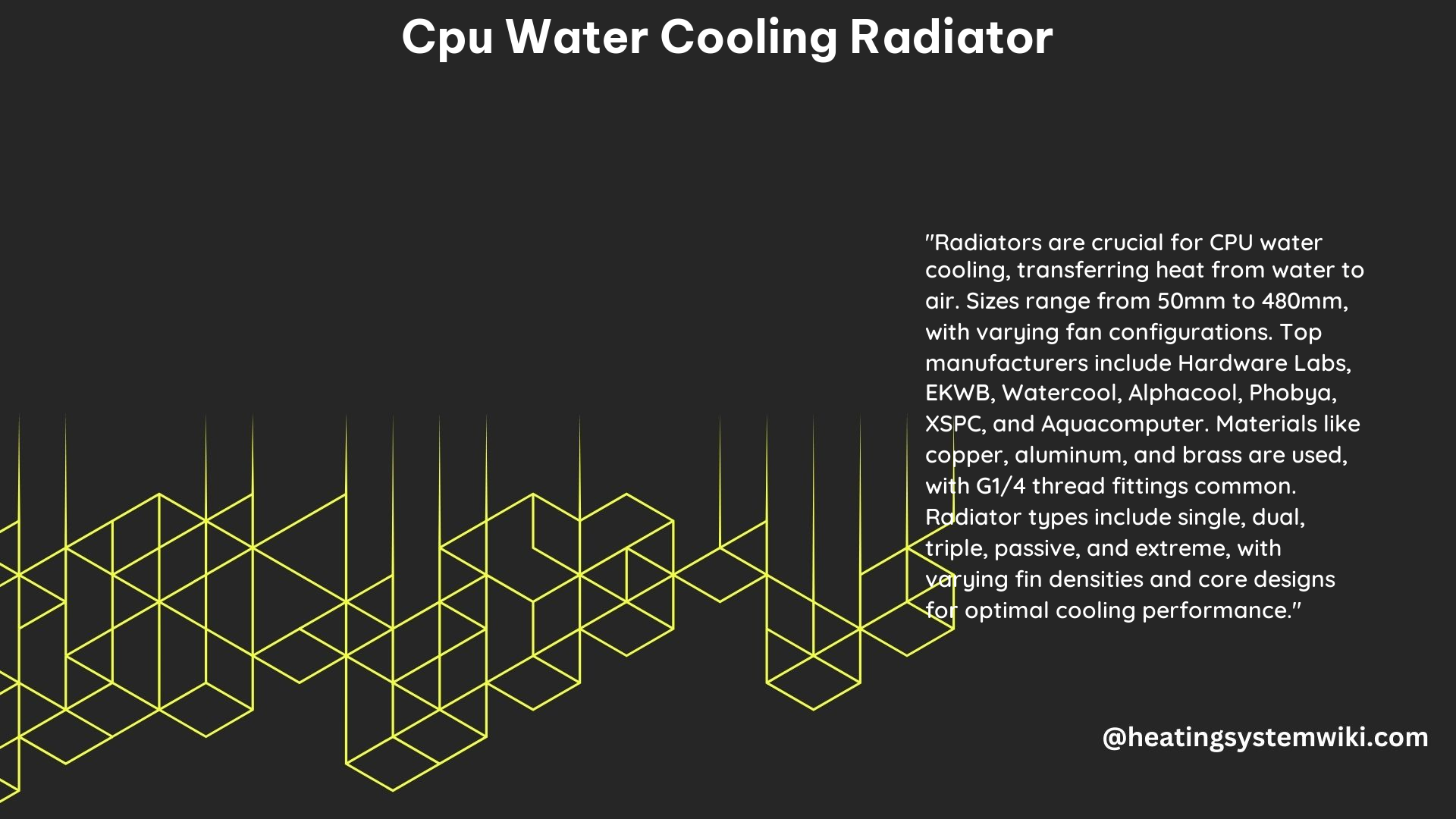
Installing a CPU water cooling radiator can be a straightforward process, but it requires careful planning and attention to detail. Here’s a step-by-step guide to help you through the installation process:
Preparation
- Gather all the necessary components, including the radiator, fans, fan mounts, screws, and any additional fittings or tubing required for your specific setup.
- Ensure you have the appropriate tools, such as a screwdriver, pliers, and a wrench, to complete the installation.
- Review the manufacturer’s instructions and familiarize yourself with the specific installation requirements for your radiator model.
Radiator Mounting
- Identify the optimal location within your computer case to mount the radiator, ensuring adequate clearance for fans and other components.
- Secure the radiator using the provided screws or mounting brackets, making sure it is firmly in place and level.
- Consider the orientation of the radiator, as some designs may perform better in a specific orientation (e.g., inlet and outlet ports positioned at the top or bottom).
Fan Installation
- Attach the fans to the radiator, ensuring they are properly aligned and secured with the provided screws.
- Arrange the fans to provide the desired airflow direction, either as intake (pulling air through the radiator) or exhaust (pushing air through the radiator).
- Verify that the fans are spinning freely and generating the expected airflow.
Wiring and Connections
- Connect the fans to the motherboard or a dedicated fan controller, ensuring the wiring is routed neatly and securely.
- If using a fan controller, configure the fan speeds and settings to optimize cooling performance and noise levels.
- Integrate the radiator into the overall liquid cooling system, connecting it to the CPU water block, pump, and any other components as per the system design.
Coolant Filling and Testing
- Carefully fill the liquid cooling system with the appropriate coolant, ensuring there are no leaks.
- Power on the system and monitor the CPU temperatures to ensure the cooling system is functioning correctly.
- Perform any necessary adjustments, such as fine-tuning fan speeds or checking for air pockets in the system.
By following this comprehensive guide, you can ensure a successful installation of your CPU water cooling radiator, unlocking the full potential of your liquid cooling system and maintaining optimal CPU performance.
