The Honeywell gas boiler timer is a critical component in ensuring efficient and controlled heating in homes. This advanced device allows homeowners to precisely regulate the temperature and operation of their gas boilers, leading to significant energy savings and improved comfort. However, like any mechanical system, the Honeywell gas boiler timer can occasionally experience malfunctions or intermittent issues. In this comprehensive guide, we will delve into the intricacies of troubleshooting, diagnosing, and maintaining this essential heating system component.
Troubleshooting a Honeywell Gas Boiler Timer
-
Power Supply Verification: Ensure the Honeywell gas boiler timer is receiving the correct power supply. For battery-powered models, check the battery level and replace the batteries if necessary. For hardwired units, verify that the electrical connections are secure and the circuit breaker is not tripped.
-
Timer Reset: If the Honeywell gas boiler timer is not functioning as expected, try resetting it to the default factory settings. This can often resolve programming or software-related issues. Refer to the user manual for the specific reset procedure for your model.
-
Wiring Inspection: Carefully inspect all wiring connections between the Honeywell gas boiler timer and the boiler. Ensure that the wires are securely fastened, free of damage, and properly routed to avoid interference or short circuits.
-
Boiler Diagnostics: Verify that the gas boiler itself is functioning correctly and not causing any issues that could affect the timer’s performance. Check for error codes, unusual noises, or other signs of boiler malfunction.
-
Thermostat Compatibility: Ensure that the Honeywell gas boiler timer is compatible with the thermostat or control system used in your heating setup. Incompatible components can lead to communication issues and timer malfunctions.
-
Environmental Factors: Consider the environmental conditions in which the Honeywell gas boiler timer is installed. Extreme temperatures, humidity, or exposure to moisture can impact the timer’s performance and lifespan.
Common Causes of Honeywell Gas Boiler Timer Malfunction
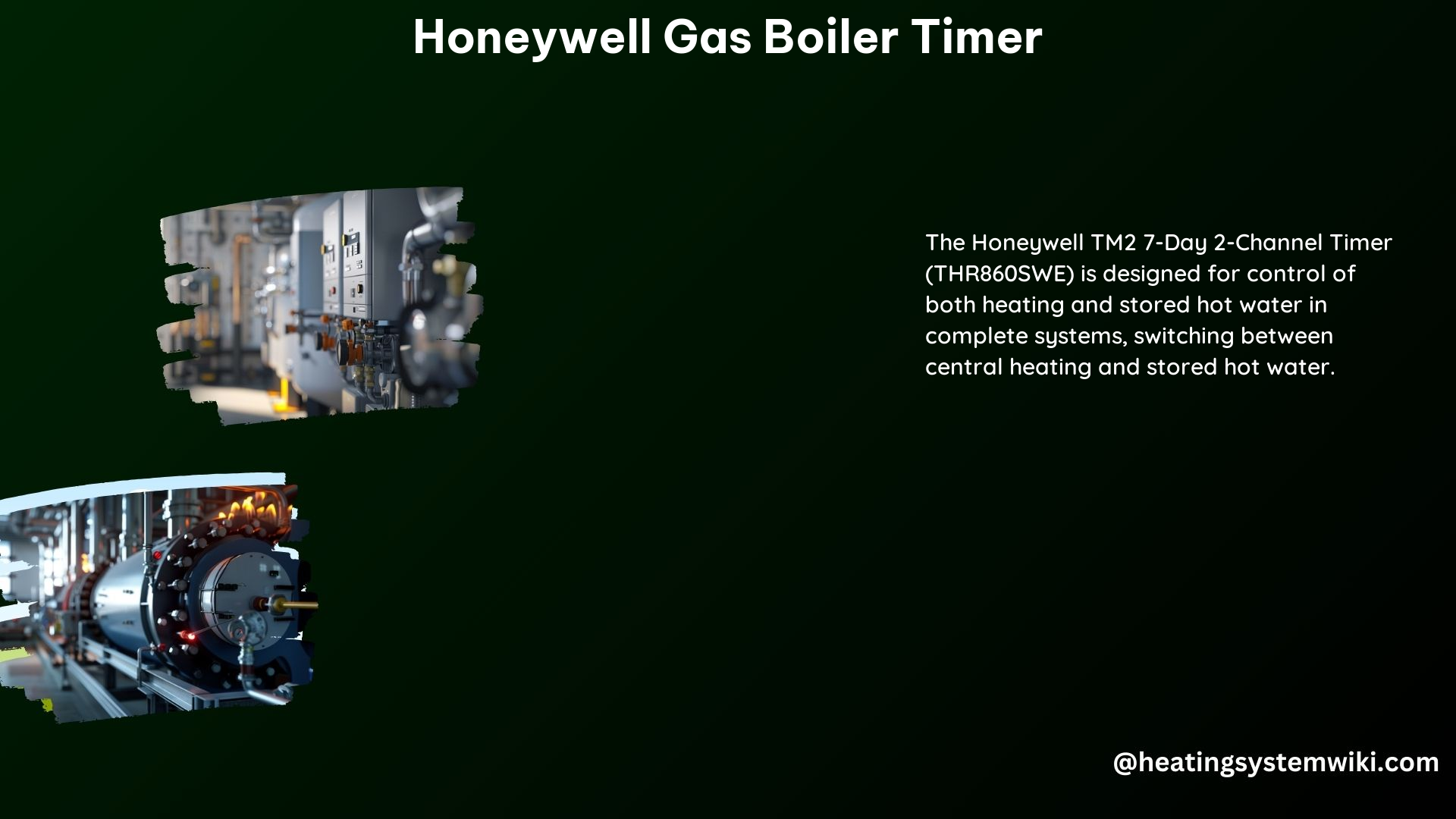
-
Faulty Wiring: Loose, damaged, or improperly installed wiring can prevent the Honeywell gas boiler timer from communicating effectively with the boiler, leading to malfunctions.
-
Battery Issues: For battery-powered models, dead or low batteries can cause the timer to lose power, reset, or fail to maintain programmed settings.
-
Incorrect Programming: Improperly configured programming, such as incorrect time, temperature, or schedule settings, can result in the Honeywell gas boiler timer not functioning as intended.
-
Boiler Compatibility: If the Honeywell gas boiler timer is not compatible with the specific make and model of the gas boiler, it may experience compatibility issues and malfunctions.
-
Environmental Conditions: Exposure to extreme temperatures, humidity, or moisture can damage the internal components of the Honeywell gas boiler timer, leading to premature failure or intermittent issues.
-
Software or Firmware Bugs: In some cases, the Honeywell gas boiler timer may experience software or firmware-related issues that can cause malfunctions or unexpected behavior.
Diagnosing Intermittent Issues
-
Monitoring the Timer: Closely observe the Honeywell gas boiler timer’s behavior over time to identify any patterns or triggers that may be causing the intermittent malfunction.
-
Boiler Performance Verification: Ensure that the gas boiler is functioning correctly during the periods when the Honeywell gas boiler timer is experiencing issues. This can help isolate the source of the problem.
-
User Manual Consultation: Refer to the user manual for your specific Honeywell gas boiler timer model, as it may provide troubleshooting guides and diagnostic procedures tailored to your device.
-
Manufacturer Support: If you are unable to resolve the intermittent issue through your own troubleshooting efforts, consider contacting the Honeywell customer support team for further assistance and guidance.
Technical Specifications
Honeywell Digital Timer ST9400
- Programmable Schedule: 7-day programmable schedule with multiple daily program periods
- Compatibility: Compatible with LED, CFL, incandescent, halogen, and fluorescent lighting
- Power Source: Hardwired with battery backup
- Dimensions: 4.5 x 3.25 x 1.25 inches
- Voltage: 120 VAC, 60 Hz
- Maximum Load: 30 A resistive, 20 A inductive
Honeywell 7-Day Programmable Light Switch Timer
- Programmable Schedule: 7-day programmable schedule with multiple daily program periods
- Compatibility: LED and CFL compatible
- Power Source: Hardwired with built-in rechargeable battery backup
- Dimensions: 4.5 x 3.25 x 1.25 inches
- Voltage: 120 VAC, 60 Hz
- Maximum Load: 20 A resistive, 15 A inductive (2400 W maximum)
References
- Worchester Boiler Honeywell Timer Instructions – YouTube video guide on using the Honeywell timer with a Worchester boiler.
- Honeywell Building Automation – Official Honeywell website for building management products, including timers.
- Honeywell Digital Timer ST9400 – Product details and specifications from Heating Parts Warehouse.
