As a self-proclaimed expert on British Gas boiler timer instructions, I’m excited to provide you with a detailed and interactive blog post that will guide you through the process of setting up and adjusting your boiler’s timer. Whether you have the UP1 or UP2 model, this comprehensive manual will ensure you have all the necessary information to take control of your home’s heating and hot water.
Identifying Your Boiler Model
Before we dive into the specifics, it’s crucial to determine the exact model of your British Gas boiler. This information will ensure you follow the correct instructions for your specific unit. The two most common models are the UP1 and UP2, each with its own unique features and settings.
Accessing the Timer Control Panel
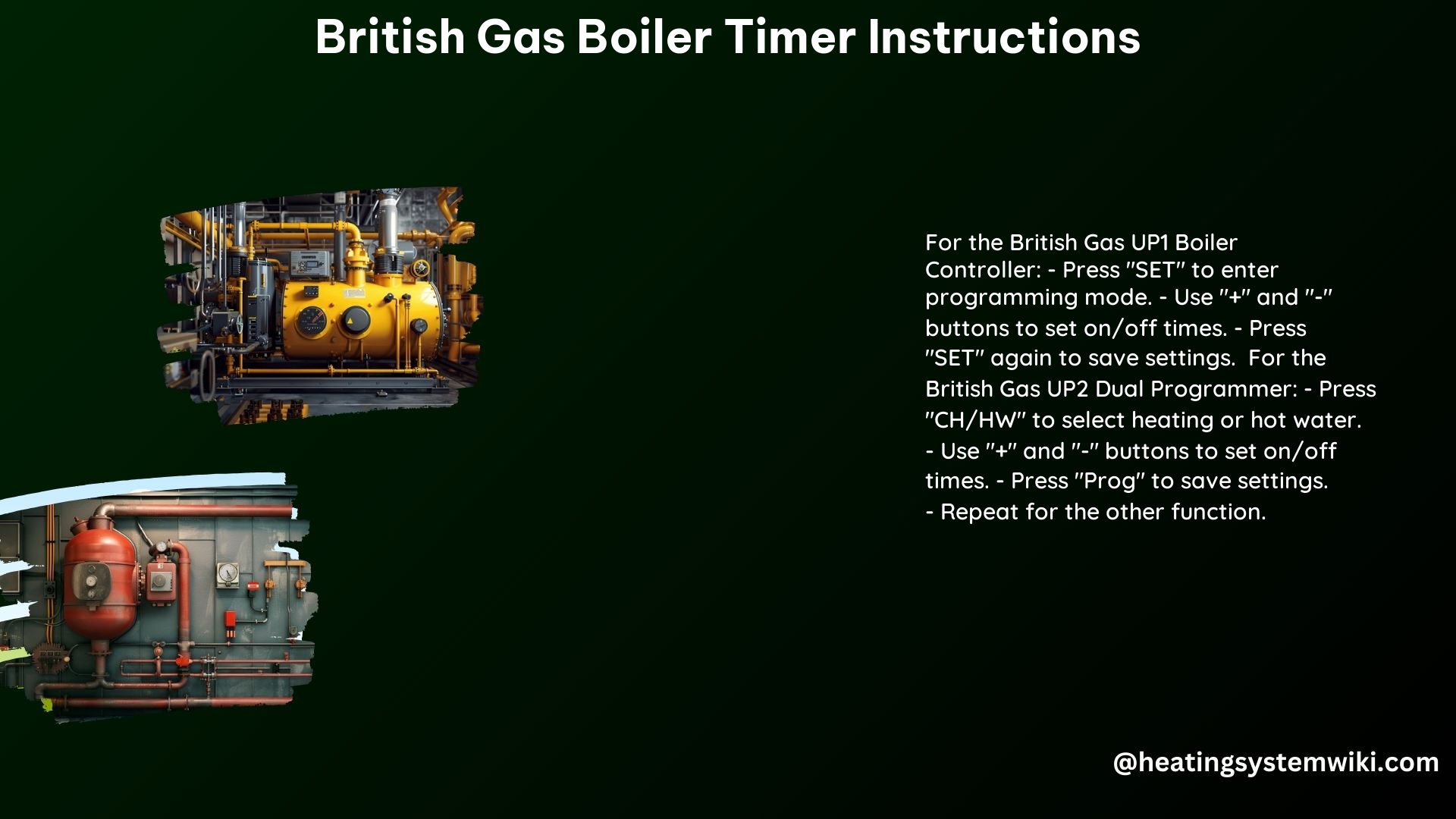
Locating the timer control panel on your British Gas boiler is the first step in the process. This panel typically includes a variety of buttons and displays, allowing you to set the time, select heating or hot water modes, and adjust the program settings.
Setting the Time
UP1 Model
- Navigating the Menu: Press the “SET” buttons to cycle through the various menu options on the UP1 model.
- Adjusting the Time: Use the “+” and “-” buttons to increase or decrease the time displayed on the control panel.
UP2 Model
- Selecting the Mode: Press the “CH/HW” button to choose between the heating (CH) or hot water (HW) mode.
- Setting the On and Off Times: Utilize the “+” and “-” buttons to adjust the desired on and off times for the selected mode.
- Saving the Settings: Press the “Prog” button to store your time settings.
Programming the Timer
UP2 Model
- Repeating the Process: If you want to set up both the heating and hot water functions, repeat the time-setting process for the other mode.
- Saving the Settings: Use the “Prog” button to save all your programmed settings.
Adjusting Heating Settings
UP2 Model
- Selecting the Heating Mode: Press the “CH/HW” button to access the heating (CH) mode.
- Adjusting the On and Off Times: Utilize the “+” and “-” buttons to change the desired on and off times for the heating function.
- Saving the Settings: Press the “Prog” button to store your heating schedule.
Technical Specifications
UP1 Model
- No specific technical specifications available.
UP2 Model
- Dual programmer for heating and hot water
- Allows for setting individual on and off times for both heating and hot water
Reference Links
- YouTube Tutorial for UP1 Boiler Controller
- DIY Forum Discussion for UP1L Boiler Timer Control
- YouTube Tutorial for UP2 Dual Programmer
Remember, the key to mastering your British Gas boiler timer is attention to detail and a willingness to experiment with the various settings. By following this comprehensive guide, you’ll be able to take full control of your home’s heating and hot water, ensuring maximum comfort and efficiency.
