Yes, you can operate your Bonaire swamp cooler without the remote, but it may require manual control. The control module box on your Bonaire Durango evaporative cooler has a toggle switch that can be used to manually control the unit. However, operating the cooler without the remote may not provide the same level of efficiency and convenience as using the remote.
Understanding the Bonaire Durango Control Module
The Bonaire Durango control module box is the central hub for controlling your evaporative cooler. This box typically houses the main power switch, fan speed controls, and other essential components. The key feature for manual operation is the toggle switch, which allows you to bypass the remote control and directly control the cooler’s functions.
Toggle Switch for Manual Control
The toggle switch on the Bonaire Durango control module box serves as the primary means of manual operation. This switch can be used to turn the cooler on and off, as well as adjust the fan speed. By toggling the switch, you can bypass the remote control and directly control the cooler’s operation.
It’s important to note that the toggle switch may not provide the same level of granular control as the remote. The remote often offers additional features, such as the ability to control the pump independently to pre-wet the pads before running the fan.
Replacement Remote Options
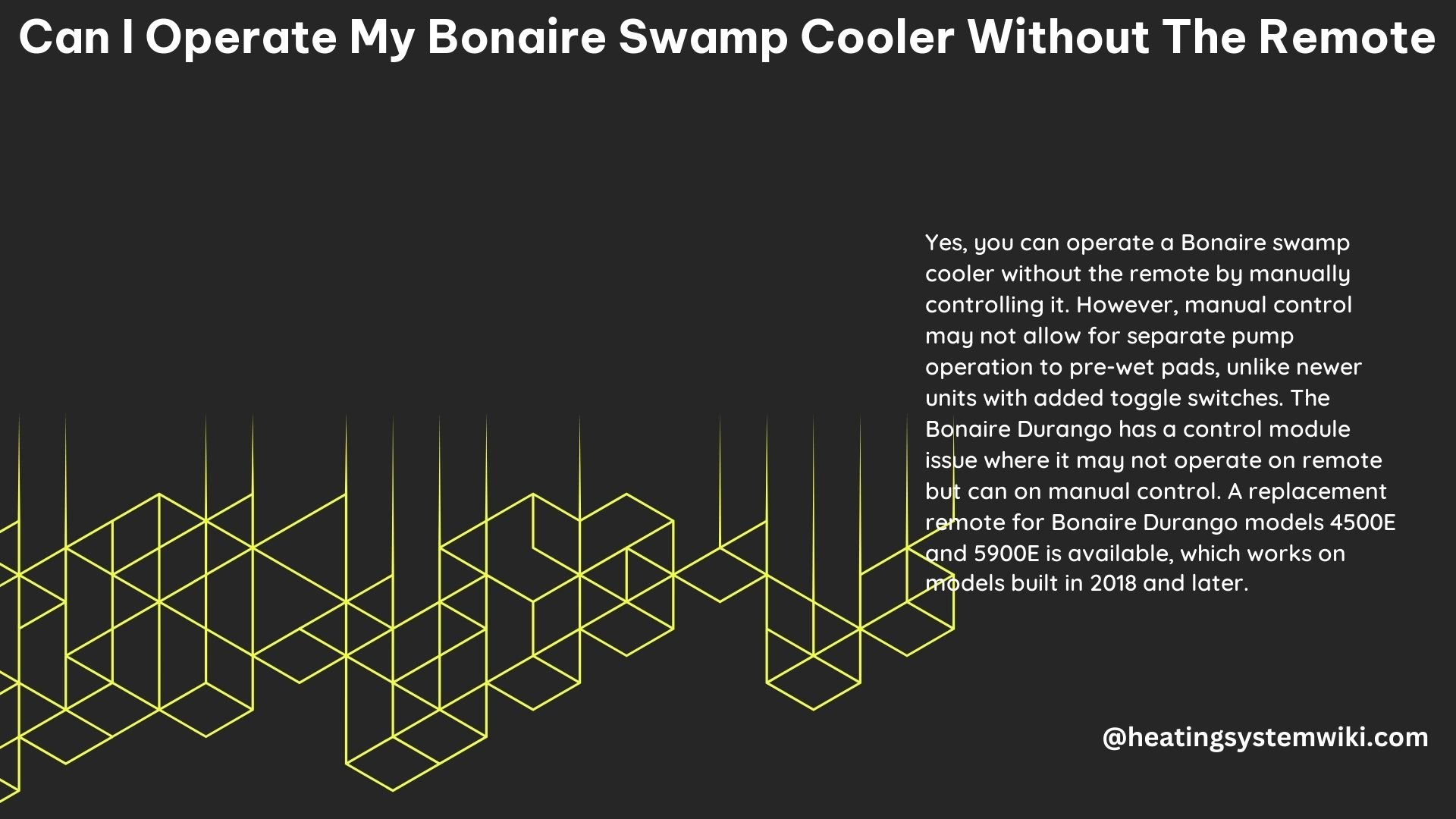
If you’ve lost or misplaced your Bonaire Durango remote, you can purchase a replacement remote that is compatible with your specific model. The compatibility of the remote depends on the year of manufacture and the model number of your Bonaire Durango cooler.
Remote IR Durango 2019 4500E, 5900E Window Units
For Bonaire Durango models manufactured in 2019, the compatible replacement remote is the Remote IR Durango 2019 4500E, 5900E Window Units. This remote is designed to work with the 4500E and 5900E window units and provides full remote control functionality.
Remote IR Durango 2018 4500E, 5900E Window Units
If your Bonaire Durango cooler was manufactured in 2018 or later, the compatible replacement remote is the Remote IR Durango 2018 4500E, 5900E Window Units. This remote is designed to work with models built in 2018 and later, and the serial numbers for this remote must start with 07.
DIY Modifications for Manual Control
If you want to enhance the manual control capabilities of your Bonaire Durango evaporative cooler, you can consider a DIY modification. This involves adding a dedicated toggle switch to control the pump independently, allowing you to pre-wet the pads before running the fan.
Step-by-Step DIY Guide
- Obtain a $1.20 15 Amp toggle switch from eBay or a local hardware store.
- Mount the toggle switch next to the existing controls on the Bonaire Durango control module box.
- Locate the blue (neutral) wire of the wire harness going to the motor.
- Use ring connectors to attach the toggle switch to the blue wire.
- Now, you can turn the cooler on in “cool” mode to activate the pump, and use the toggle switch to disable the motor, allowing the pump to run independently for pre-wetting the pads.
Conclusion
While it is possible to operate your Bonaire swamp cooler without the remote, it may not provide the same level of efficiency and convenience as using the remote. The control module box’s toggle switch allows for manual control, but the remote offers additional features and a more user-friendly interface.
If you’ve lost or misplaced your Bonaire Durango remote, you can purchase a compatible replacement remote based on your model’s year of manufacture. Additionally, you can consider a DIY modification to add a dedicated toggle switch for independent pump control, further enhancing the manual control capabilities of your evaporative cooler.
