A computer water cooling kit is a comprehensive solution for decreasing your computer’s CPU and GPU temperatures by leveraging the natural cooling properties of water. These kits typically include a reservoir, pump, radiator, fittings, tubing, and sometimes coolant, providing an all-in-one package for liquid cooling your computer without the hassle of separately sourcing and ensuring compatibility of individual components.
Understanding the Components of a Water Cooling Kit
- Reservoir: The reservoir is a tank that holds the coolant (water or a water-based liquid) in the system. It serves as a storage and expansion point for the coolant, allowing for easy maintenance and refilling.
- Typical reservoir sizes range from 120 ml to 400 ml, with larger reservoirs providing more coolant capacity and better temperature stability.
-
Reservoirs can be made of various materials, such as acrylic, POM (Polyoxymethylene), or metal, each with its own advantages in terms of durability, transparency, and aesthetics.
-
Pump: The pump is the heart of the water cooling system, responsible for circulating the coolant through the loop. Pump performance is measured in terms of flow rate, typically ranging from 60 to 400 liters per hour (L/h).
- Higher flow rates generally result in better cooling performance, but they also consume more power and generate more noise.
-
Pump types can include centrifugal, DC-powered, or even integrated pump-reservoir combinations for a more compact design.
-
Radiator: The radiator is the component that dissipates the heat from the coolant, effectively cooling the system. Radiator sizes are typically measured in terms of the number of 120 mm fans they can accommodate, such as 240 mm, 360 mm, or 480 mm.
- Larger radiators have more surface area for heat dissipation, allowing for better cooling performance, but they also require more space inside the computer case.
-
Radiator thickness, fin density, and material composition (copper or aluminum) can also impact cooling efficiency and compatibility with your case.
-
Fittings and Tubing: Fittings are used to connect the various components of the water cooling loop, ensuring a secure and leak-free connection. They come in a variety of sizes, materials (brass, chrome-plated brass, or acrylic), and styles (compression, push-to-connect, or barb).
- Tubing is the flexible conduit that carries the coolant between the components. Common tubing materials include PVC, PETG, or soft tubing, each with its own advantages in terms of flexibility, durability, and ease of installation.
-
Tube diameters typically range from 10 mm to 16 mm, with 12 mm and 13 mm being the most popular choices.
-
Coolant: The coolant is the liquid that circulates through the water cooling loop, transferring heat from the components to the radiator. Distilled water is a common choice, but pre-mixed coolants with additives for corrosion and algae prevention are also available.
- Coolant additives can include biocides, anti-corrosion agents, and dyes for aesthetic purposes.
-
It is essential to use the recommended coolant type specified by the water cooling kit manufacturer to ensure compatibility and optimal performance.
-
Water Blocks: Water blocks are specialized heat sinks that are designed to efficiently transfer heat from the CPU and/or GPU to the coolant. They come in various sizes and designs to fit different processor sockets and GPU models.
- CPU water blocks typically feature a copper or nickel-plated copper base, while GPU water blocks are designed to cover the entire graphics card surface, including the memory and VRM (Voltage Regulator Module) components.
- Water block performance is measured by their thermal resistance, with lower values indicating better heat transfer capabilities.
Selecting the Right Water Cooling Kit
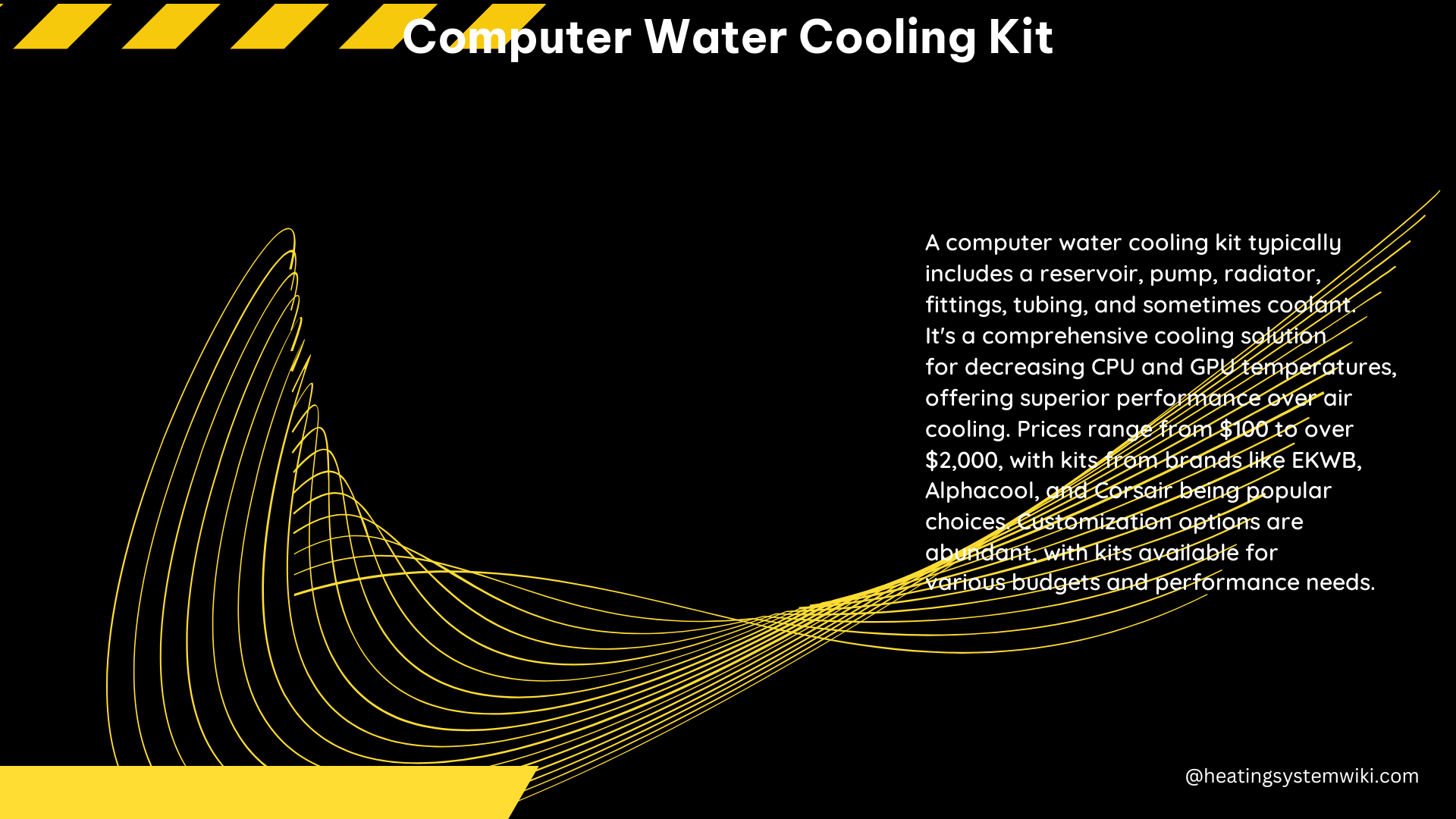
When choosing a water cooling kit, it is crucial to consider the following factors:
-
Compatibility: Ensure that the water cooling kit is compatible with your computer’s components, including the CPU socket, GPU model, and case dimensions. Refer to the manufacturer’s specifications and guidelines to ensure a proper fit.
-
Cooling Capacity: Evaluate the kit’s cooling capacity, which is determined by the radiator size, pump flow rate, and the overall system design. Choose a kit that can effectively dissipate the heat generated by your CPU and GPU, especially if you plan to overclock your components.
-
Noise Level: Consider the noise level generated by the water cooling kit, which is primarily influenced by the pump and fan speeds. If you prefer a quieter system, look for kits with low-noise components or the option to adjust fan speeds.
-
Aesthetics: Water cooling kits can significantly enhance the visual appeal of your computer. If you value the appearance of your system, look for kits with customizable components, such as colored tubing, fittings, or RGB lighting.
-
Ease of Installation: Evaluate the complexity of the installation process, especially if you are a first-time water cooling enthusiast. Some kits are designed with user-friendly features, such as pre-filled loops or quick-disconnect fittings, to simplify the installation process.
-
Reliability and Durability: Opt for water cooling kits from reputable manufacturers that use high-quality components and offer warranties to ensure the longevity and reliability of your system.
Popular Water Cooling Kit Options
-
EK-Quantum Power² Kit P360 Series: Designed for both Intel 1700 and AMD AM5 platforms, this kit features a 360 mm radiator, a D-RGB Quantum Kinetic TDP pump-reservoir combo, and EK-Quantum water blocks. It is priced at $740.25.
-
EK-Pro Quick Disconnect Manifold 2CPU 2GPU Kit: This high-performance kit includes a 2-CPU and 2-GPU quick-disconnect manifold, a D5 PWM G2 pump, a 360 mm radiator, and compatible water blocks. It is available for $1,003.99.
-
EK-Pro Quick Disconnect Manifold 2CPU 4GPU Kit: Catering to systems with multiple high-end GPUs, this kit offers a 2-CPU and 4-GPU quick-disconnect manifold, a D5 PWM G2 pump, a 480 mm radiator, and compatible water blocks. It is priced at $1,352.99.
-
Corsair Hydro X Series XH305i RGB 30mm Thick Radiator Kit: This all-in-one kit includes a 360 mm radiator, an XD5 RGB pump-reservoir combo, and Corsair Hydro X Series water blocks. It is designed for easy installation and quiet operation, priced at $399.99.
-
NZXT Kraken Z63 280mm AIO Liquid Cooler: While not a full custom water cooling kit, the NZXT Kraken Z63 is a popular all-in-one (AIO) liquid cooler that features a 280 mm radiator, a pump-block combo, and customizable RGB lighting. It is priced at $249.99.
Conclusion
A computer water cooling kit is a comprehensive solution for effectively cooling your CPU and GPU, offering superior performance compared to traditional air cooling methods. By understanding the key components, selecting the right kit based on your system’s needs, and following proper installation guidelines, you can achieve optimal cooling for your high-performance PC.
References:
- EK Webshop – PC Custom Water Cooling Kits – https://www.ekwb.com/shop/kits
- Corsair – Custom Liquid Cooling – https://www.corsair.com/us/en/c/custom-liquid-cooling
- ModMyMods.com – CPU Water Cooling Kits – https://modmymods.com/water-cooling-kits/cpu-water-cooling-kits.html
- Performance-PCs.com – Watercooling Complete Kits – https://www.performance-pcs.com/water-cooling/watercooling-complete-kits.html
- Amazon.com – Water Cooling Kit – https://www.amazon.com/water-cooling-kit/s?k=water+cooling+kit
