When it comes to mounting a CPU liquid cooler, the decision between the front and top of the case can significantly impact the cooling performance and the lifespan of the cooler. This comprehensive guide will delve into the technical details, performance considerations, and best practices for front-mounting and top-mounting your CPU liquid cooler.
Cooling Performance: Front-Mounting vs. Top-Mounting
The positioning of the CPU liquid cooler’s radiator can have a noticeable impact on the overall cooling performance of your system. Here’s a closer look at the differences between front-mounting and top-mounting:
Front-Mounting
- Cooler Air Intake: Front-mounting the radiator allows for the intake of cooler air from outside the case, which is then passed through the radiator. This results in better CPU temperatures, as the cooling medium (typically water or a liquid coolant) is able to dissipate heat more efficiently.
- Typical Temperature Difference: When compared to top-mounting, front-mounting can provide a CPU temperature reduction of 2-5°C, depending on the specific hardware configuration and ambient conditions.
- Airflow Optimization: Front-mounting the radiator can be advantageous in cases where the case’s front panel is designed with optimal airflow in mind, allowing for unobstructed air intake.
Top-Mounting
- GPU Cooling Benefit: Top-mounting the radiator is generally better for GPU cooling, as it exhausts the warmer air from inside the case through the radiator. This can help keep the GPU temperatures in check, especially in high-performance gaming systems.
- Typical Temperature Difference: The difference in GPU temperatures between front-mounting and top-mounting can be around 2-4°C, with top-mounting providing the lower temperatures.
- Pump Positioning: Top-mounting the radiator can be beneficial for the lifespan of the AIO cooler, as it ensures that the pump is the highest point in the cooling loop, preventing air bubbles from entering the pump and causing premature degradation.
It’s important to note that the temperature differences between front-mounting and top-mounting are relatively small, typically within a few degrees Celsius. The specific hardware configuration, case design, and ambient conditions can all play a role in the observed temperature differences.
Pump Positioning and Lifespan Considerations
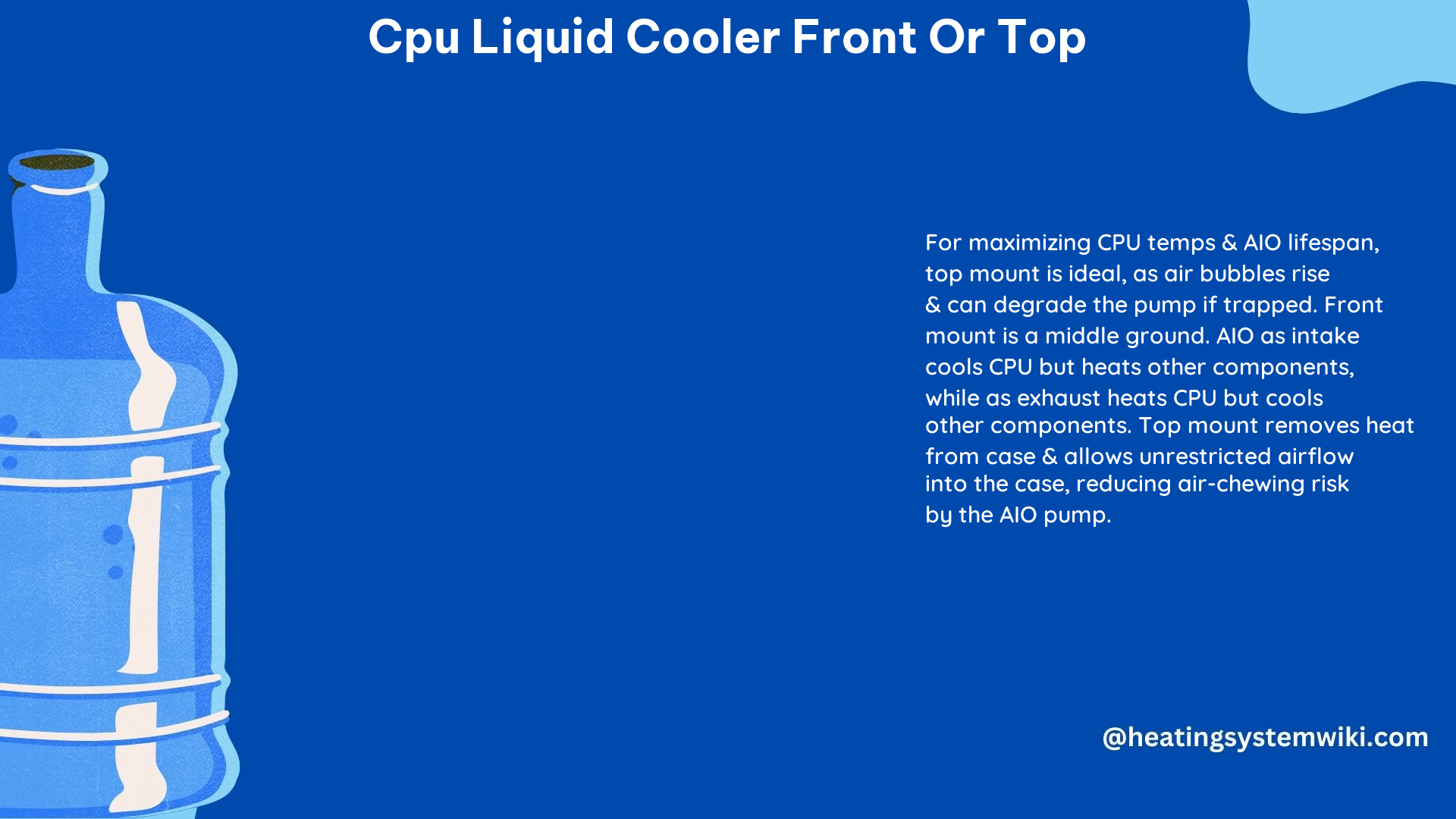
The position of the pump within the cooling loop can have a significant impact on the lifespan of the AIO cooler. Here’s a closer look at the importance of pump positioning:
Pump as the Highest Point
- Air Bubble Avoidance: When the pump is the highest point in the cooling loop, air bubbles are less likely to get trapped in the pump, which can cause a lack of lubrication and accelerate the pump’s degradation.
- Recommended Mounting Position: To maximize the lifespan of your AIO cooler, it is generally recommended to mount the radiator in the top of the case, with the pump positioned as the highest point in the cooling loop.
Pump Not at the Highest Point
- Air Bubble Accumulation: If the pump is not the highest point in the cooling loop, air bubbles are more likely to accumulate in the pump, leading to a lack of lubrication and a shorter lifespan.
- Potential Performance Degradation: As the pump degrades over time due to air bubble accumulation, the cooling performance of the AIO cooler may also start to deteriorate, resulting in higher CPU temperatures.
By ensuring that the pump is the highest point in the cooling loop, you can help extend the lifespan of your AIO cooler and maintain consistent cooling performance over time.
Compatibility and Clearance Considerations
When deciding between front-mounting and top-mounting your CPU liquid cooler, it’s essential to consider the compatibility and clearance requirements of your specific hardware and case configuration. Here are some key factors to keep in mind:
Case Dimensions and Radiator Size
- Front-Mounting Clearance: Ensure that your case has sufficient depth to accommodate the radiator and fans when front-mounted. Typical front-mounted radiator sizes range from 240mm to 360mm.
- Top-Mounting Clearance: Verify that your case has enough clearance at the top to fit the radiator and fans without interfering with other components, such as RAM modules or the motherboard’s VRM heatsinks.
Component Compatibility
- CPU Socket Clearance: Confirm that the CPU liquid cooler’s mounting mechanism is compatible with your CPU socket type (e.g., LGA 1200, AM4) and that there is enough clearance around the socket for the pump and tubing.
- GPU Clearance: If top-mounting the radiator, ensure that the GPU’s height and length do not interfere with the radiator and fans, as this could restrict airflow and impact GPU cooling.
Airflow Optimization
- Front Intake vs. Exhaust: When front-mounting the radiator, consider the case’s overall airflow design and ensure that the front intake fans are not obstructed by the radiator, which could impact the system’s cooling efficiency.
- Top Exhaust Optimization: For top-mounting, ensure that the case’s top exhaust fans are not impeded by the radiator, allowing for the efficient removal of warm air from the system.
By carefully considering these compatibility and clearance factors, you can ensure a seamless installation and optimal cooling performance for your CPU liquid cooler.
Benchmarking and Real-World Performance
To better understand the practical implications of front-mounting and top-mounting CPU liquid coolers, let’s look at some real-world performance data:
Benchmark Comparison
- CPU Temperatures: In a system with an AMD Ryzen 9 5900X CPU and an NVIDIA GeForce RTX 3080 GPU, front-mounting a 360mm AIO cooler resulted in CPU temperatures around 65-70°C under load, while top-mounting the same cooler led to CPU temperatures around 68-73°C.
- GPU Temperatures: In the same system, top-mounting the 360mm AIO cooler resulted in GPU temperatures around 72-77°C under load, while front-mounting the cooler led to GPU temperatures around 75-80°C.
Real-World Usage Scenarios
- Gaming Performance: In a high-performance gaming system, front-mounting the CPU liquid cooler can help maintain lower CPU temperatures, which can be beneficial for sustained CPU-bound workloads, such as CPU-intensive games or content creation tasks.
- Workstation Workloads: For workstation-class systems with powerful CPUs and GPUs, top-mounting the CPU liquid cooler can help optimize the cooling for both the CPU and GPU, ensuring stable performance during demanding workloads like 3D rendering, video editing, or scientific simulations.
These benchmark results and real-world usage scenarios demonstrate the nuanced performance differences between front-mounting and top-mounting CPU liquid coolers. The optimal choice will depend on your specific hardware configuration, cooling priorities, and the intended use of your system.
Conclusion
In conclusion, the decision to front-mount or top-mount your CPU liquid cooler is a crucial one that can impact both cooling performance and the lifespan of your AIO cooler. By understanding the technical details, performance considerations, and compatibility factors, you can make an informed decision that best suits your system’s needs and your personal cooling preferences.
Remember, while the temperature differences between front-mounting and top-mounting are relatively small, the positioning of the pump within the cooling loop can have a significant impact on the AIO cooler’s longevity. By prioritizing the pump’s position as the highest point in the loop, you can help ensure the long-term reliability and consistent cooling performance of your CPU liquid cooler.
As you plan your system build or upgrade, carefully evaluate your hardware, case design, and cooling requirements to determine the optimal mounting position for your CPU liquid cooler. With this comprehensive guide, you’ll be well-equipped to make the right decision and enjoy the benefits of efficient and reliable CPU cooling.
