Upgrading your CPU to a water-cooled system can significantly improve its performance, reduce operating temperatures, and provide a more aesthetically pleasing setup. However, the process requires careful consideration of various factors, including the type of water cooling system, radiator size, and compatibility with your existing hardware. This comprehensive guide will walk you through the essential steps and considerations to ensure a successful CPU water cooling upgrade.
Understanding Water Cooling Systems
When it comes to water cooling systems for CPUs, there are two primary options: All-in-One (AIO) coolers and custom loop systems.
All-in-One (AIO) Coolers
AIO coolers are pre-assembled units that include a water block, pump, and radiator. They are typically easier to install and require less technical knowledge compared to custom loop systems. AIO coolers are available in various radiator sizes, ranging from 120mm to 360mm, with the larger sizes offering better cooling performance. Some popular AIO cooler models include the Corsair H100i, NZXT Kraken X53, and EVGA CLC 280.
Custom Loop Systems
Custom loop systems offer more flexibility and customization options, but they also require more time and expertise to set up. These systems involve individually sourcing and assembling the water block, pump, radiator, tubing, and fittings. This approach allows for greater control over the cooling performance and aesthetics of the system. Custom loop systems are often preferred by enthusiasts and experienced PC builders.
Radiator Size and Compatibility
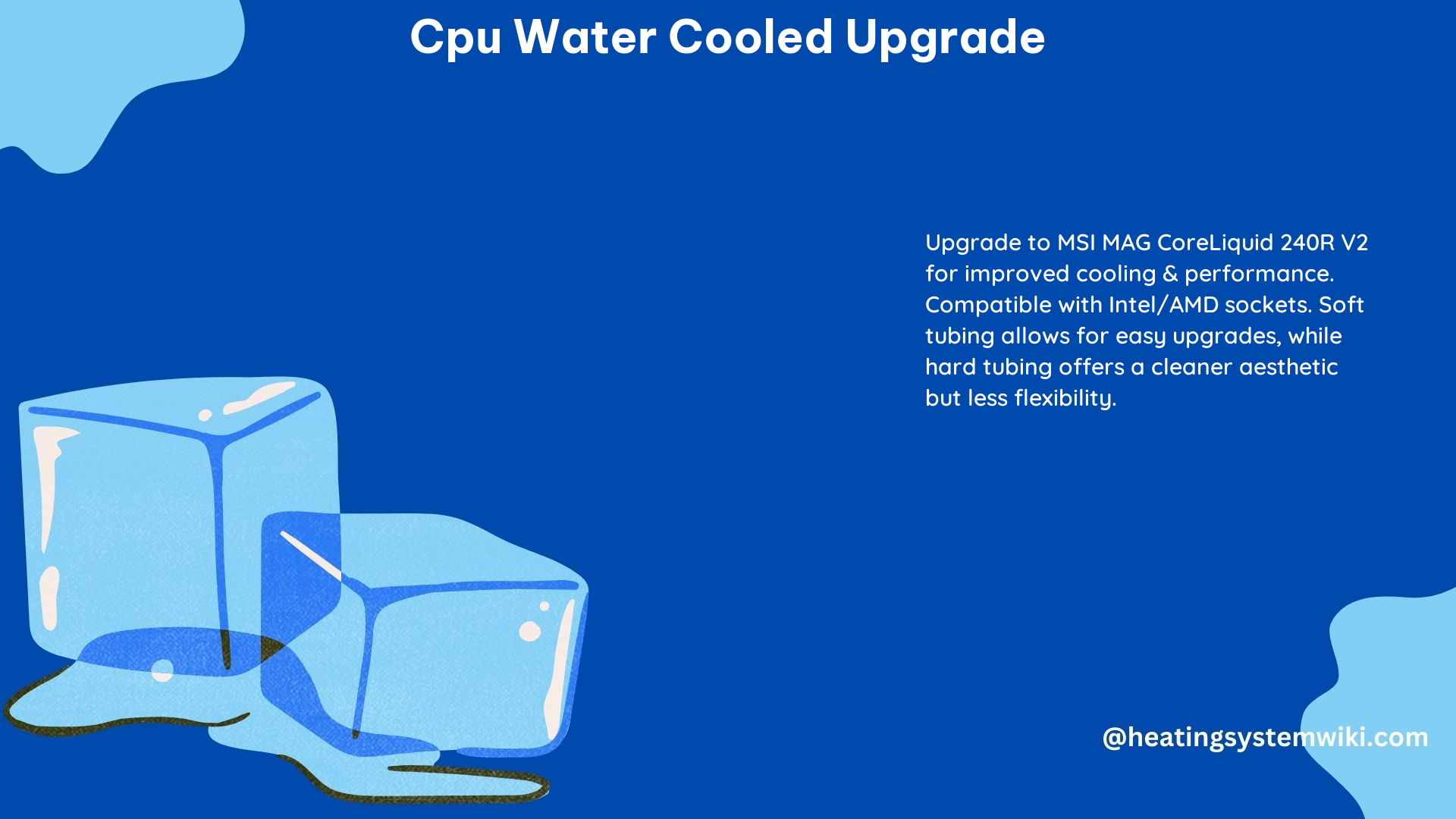
The size of the radiator is a crucial factor in determining the cooling performance of your water-cooled CPU. Larger radiators, such as 240mm or 360mm, can dissipate more heat and provide better cooling compared to smaller 120mm or 180mm radiators.
When selecting a radiator, consider the available space in your PC case. Larger radiators may require more clearance and may not fit in smaller cases. Additionally, ensure that the radiator is compatible with your case’s mounting points and fan locations.
Some popular radiator models and their specifications include:
| Model | Size | Thickness | Fans |
|---|---|---|---|
| NZXT Kraken Z63 | 280mm | 30mm | 2x 140mm |
| Corsair iCUE H150i ELITE CAPELLIX | 360mm | 27mm | 3x 120mm |
| EVGA CLC 280 | 280mm | 27mm | 2x 140mm |
Hardware Compatibility
When upgrading to a water-cooled CPU, it’s essential to ensure compatibility with your existing hardware. The water block must be compatible with your CPU socket type, such as LGA 1151, AM4, or LGA 1200.
Additionally, consider the clearance requirements for the water block and radiator within your PC case. Measure the available space and ensure that the components will fit without interfering with other components, such as RAM modules or graphics cards.
If you’re using soft tubing, you’ll need to purchase compatible fittings. If you plan to switch to hard tubing in the future, make sure to account for the necessary fittings and bending tools.
Installation Process
The installation process for a water-cooled CPU involves several steps:
- Prepare the System: Unplug your computer and discharge any static electricity by touching a grounded metal surface.
- Remove the Existing Cooler: Carefully remove the existing air cooler, following the manufacturer’s instructions.
- Apply Thermal Paste: Clean the CPU surface and apply a pea-sized amount of high-quality thermal paste.
- Install the Water Block: Securely attach the water block to the CPU, ensuring proper alignment and even pressure distribution.
- Mount the Radiator: Attach the radiator to the appropriate mounting points in your case, considering the airflow and clearance requirements.
- Connect the Fans: Install the fans on the radiator, ensuring they are oriented correctly for optimal airflow.
- Route the Tubing: Carefully route the tubing between the water block, pump, and radiator, avoiding sharp bends or kinks.
- Fill and Bleed the Loop: Carefully fill the system with the appropriate coolant and bleed any air bubbles.
- Power On and Test: Power on your system and monitor the CPU temperatures to ensure proper cooling performance.
Throughout the installation process, take necessary precautions to avoid damaging any components, such as wearing an anti-static wrist strap and handling the components with care.
Performance and Overclocking Benefits
Upgrading to a water-cooled CPU can provide several performance benefits:
- Lower Temperatures: Water cooling systems are generally more effective at dissipating heat compared to traditional air coolers, resulting in lower CPU temperatures.
- Higher Overclocking Potential: The improved cooling performance of a water-cooled system allows for higher CPU clock speeds and more aggressive overclocking without the risk of thermal throttling.
- Quieter Operation: Water-cooled systems often operate with lower fan speeds, resulting in a quieter overall system compared to air-cooled setups.
These performance improvements can lead to enhanced gaming experiences, faster rendering times, and more efficient multitasking capabilities.
Conclusion
Upgrading your CPU to a water-cooled system can be a rewarding and performance-enhancing project for PC enthusiasts. By understanding the different water cooling system types, radiator size considerations, and hardware compatibility requirements, you can make an informed decision and successfully complete the installation process. Remember to follow safety precautions, take your time, and enjoy the benefits of a water-cooled CPU setup.
