When it comes to effectively cooling your high-performance CPU, a well-designed and properly mounted water cooling system can make all the difference. This comprehensive guide delves into the intricate details of CPU water cooler mounting, ensuring you have the knowledge to optimize your system’s performance and longevity.
Radiator Orientation: Maximizing Efficiency
The orientation of the radiator is a crucial factor in ensuring optimal cooling performance and system longevity. The recommended orientation for an All-in-One (AIO) CPU water cooler is with the tubes facing downward and the radiator positioned above the pump. This configuration allows any air bubbles present in the system to naturally rise and collect in the radiator, away from the sensitive pump impellers.
The impellers in a water cooling pump are designed to efficiently circulate the liquid coolant, but even a small amount of air can disrupt this process, leading to increased noise and potential long-term damage to the pump. By positioning the radiator above the pump, you can ensure that any air pockets are isolated in the radiator, preventing them from entering the pump and causing issues.
Radiator Placement: Optimal Locations
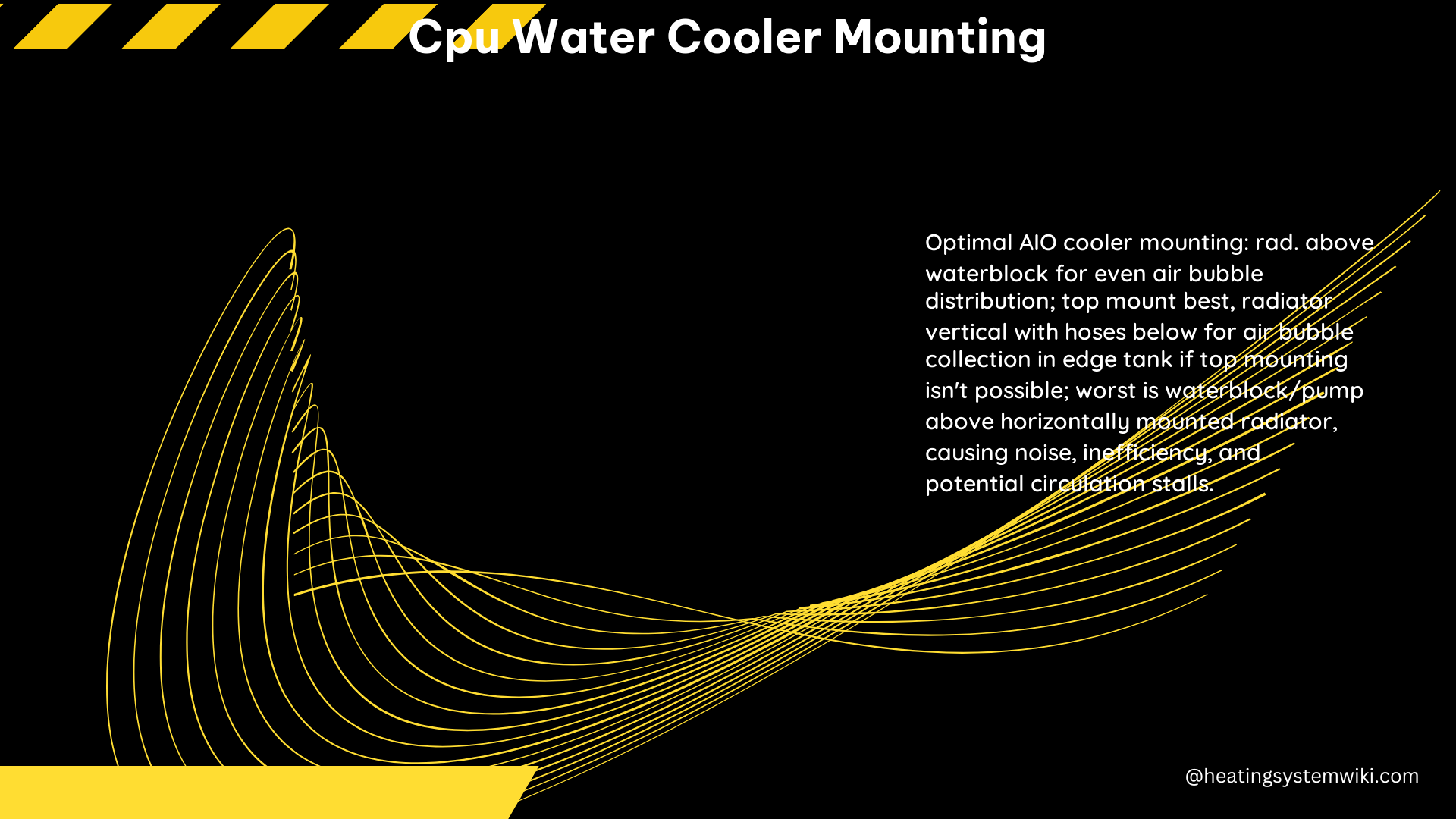
The placement of the radiator within your computer case is another important consideration. The top of the case is generally the best location, as it allows the natural convection of hot air to draw the heat away from the radiator and out of the system. This positioning takes advantage of the natural tendency of hot air to rise, ensuring efficient heat dissipation.
However, the front of the case can also be a suitable spot for the radiator, as long as the tubes connecting the radiator to the pump are positioned at the bottom, with the top end of the radiator above the pump. This configuration allows the air bubbles to collect at the top of the radiator, away from the pump, maintaining the optimal flow of the liquid coolant.
It is crucial to avoid mounting the pump at the highest point in the cooling loop, as this can lead to air being drawn into the pump, potentially causing damage over time. Instead, the pump should be positioned at the lowest point in the loop, ensuring that the longest possible duration is spent without air passing through the pump.
Radiator Size and Case Compatibility
The size of the radiator and the available clearance within your computer case are important factors to consider when mounting a CPU water cooler. Larger radiators, such as 240mm or 360mm models, are typically suitable for installation at the top of mid-tower or full-tower cases, providing ample cooling capacity for high-performance CPUs.
However, in smaller form-factor cases, such as the CORSAIR 2000D, the available space for radiator mounting may be more limited. In these scenarios, it is essential to carefully measure the case dimensions and ensure that the selected radiator size can be accommodated without interfering with other components or obstructing airflow.
Maintaining Optimal Airflow
Proper airflow management is crucial for the efficient operation of a CPU water cooling system. When mounting the radiator, it is essential to ensure that the fans are oriented to draw cool air from the outside of the case and push it through the radiator, effectively dissipating the heat generated by the CPU.
Avoid configurations where the radiator fans are set to exhaust air from the case, as this can lead to the recirculation of warm air, reducing the overall cooling efficiency. Additionally, ensure that the radiator is not obstructed by other components or case panels, as this can impede airflow and compromise the system’s cooling performance.
Conclusion
By following the guidelines outlined in this comprehensive guide, you can ensure that your CPU water cooler is mounted in the optimal configuration, maximizing its cooling efficiency and longevity. Remember to consider the radiator orientation, placement, size, and compatibility with your computer case, as well as maintaining proper airflow management. With these best practices in mind, you can enjoy the benefits of a well-designed and properly mounted water cooling system for your high-performance CPU.
References:
– How to Place Your Liquid Cooler
– How Should You Mount Your AIO?
– What is the Best Way to Mount an AIO Cooler?
– AIO Mounting Recommendation
– How to Properly Mount an AIO Liquid Cooler
