CPU water cooling bubbles are a common issue faced by many PC enthusiasts who use liquid cooling systems. These bubbles can lower the thermal dissipation to the water, affecting the overall performance of the CPU. While small air bubbles are usually not a cause for concern, larger bubbles can have a detrimental effect on the loop’s performance.
Understanding the Causes of CPU Water Cooling Bubbles
The primary reason for these bubbles is the presence of air trapped in the cooling loop. This air can be introduced during the installation or maintenance of the cooling system. The diffusion rate of air in water is extremely low, making it difficult for the air to dissolve on its own.
Several factors can contribute to the formation of air bubbles in a CPU water cooling system:
- Improper Filling and Bleeding: If the cooling loop is not filled and bled correctly during the initial setup, air pockets can become trapped in the system.
- Leaks and Evaporation: Small leaks in the cooling loop or evaporation of the coolant can allow air to be drawn into the system over time.
- Temperature Fluctuations: Sudden changes in temperature can cause the coolant to expand and contract, leading to the formation of air bubbles.
- Coolant Degradation: Over time, the coolant can break down and release dissolved gases, contributing to bubble formation.
- Pump Cavitation: If the pump is not powerful enough or is running at a low speed, it can cause cavitation, which can introduce air into the system.
Identifying CPU Water Cooling Bubbles
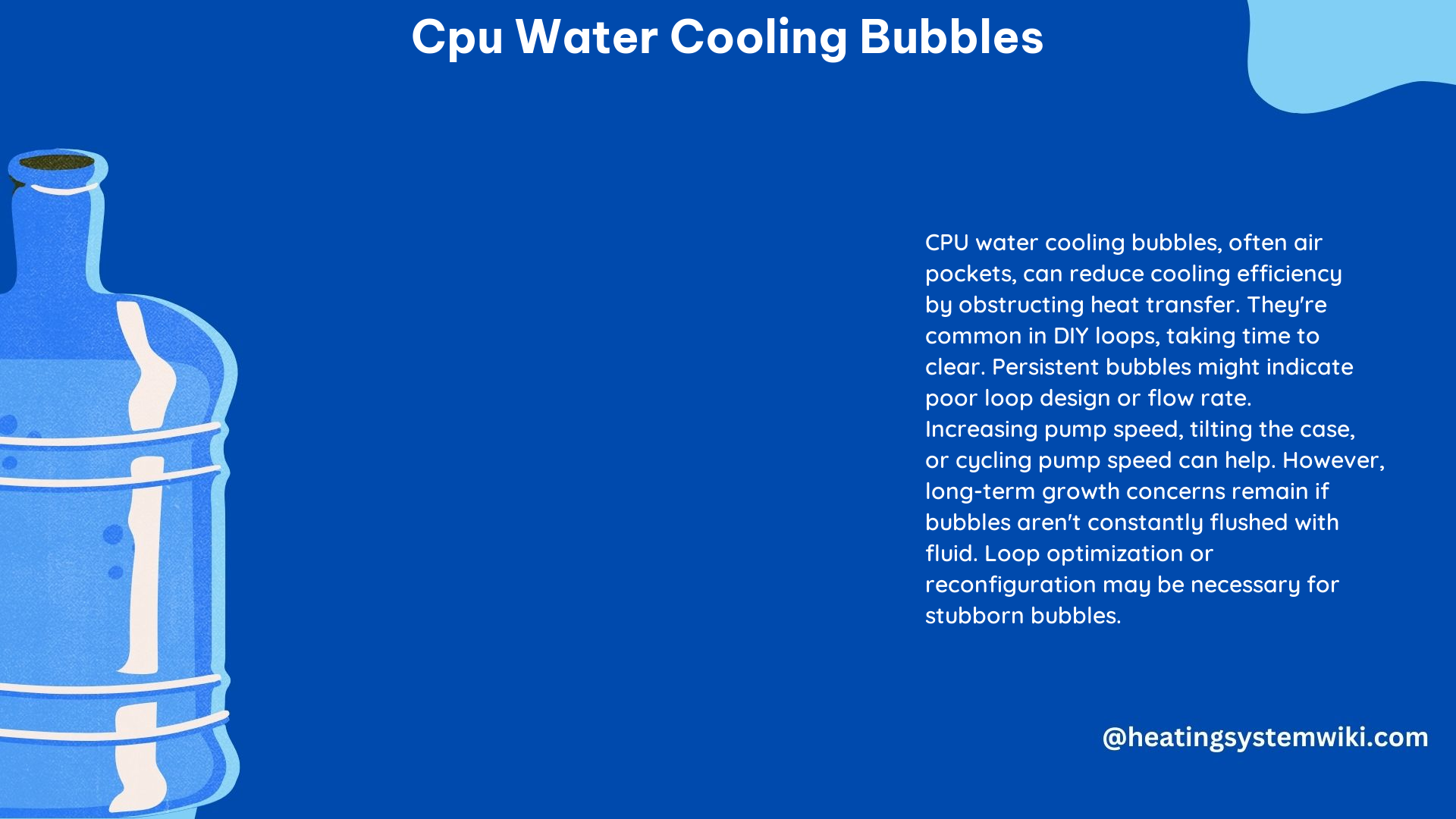
The first step in addressing CPU water cooling bubbles is to identify the issue. Here are some common signs that you may have air bubbles in your cooling loop:
- Audible Noise: Air bubbles trapped in the system can cause a gurgling or rattling sound, which can be heard from the pump or radiator.
- Reduced Cooling Performance: If the air bubbles are large enough to disrupt the flow of the coolant, you may notice an increase in CPU temperatures or a decrease in the overall cooling efficiency.
- Visual Inspection: Carefully inspect the cooling loop, especially the reservoir and tubing, for the presence of visible air bubbles.
Removing CPU Water Cooling Bubbles
To remove the air bubbles from your CPU water cooling system, you can try the following methods:
- Increase Pump Speed: Running the pump at a higher speed can help dislodge and move the air bubbles through the loop. Aim for a pump speed of at least 60% to 70% of the maximum.
- Tilt and Shake the Case: Gently tilting and shaking the case can help the air bubbles move to the top of the loop, where they can be expelled.
- Cycle Pump Speed: Alternating between high and low pump speeds can help agitate the air bubbles and encourage them to move through the system.
- Tip the Loop: Laying the cooling loop on its side or tilting it can help the air bubbles migrate to the highest point, where they can be removed.
- Use a Leakshield: Some liquid cooling systems, such as those from Corsair, have a built-in leakshield feature that can help remove air bubbles using an app.
- Remove the CPU Water Block: As a last resort, you can remove the CPU water block and turn it upside down to allow any trapped air bubbles to escape. This method requires reapplying thermal paste when reinstalling the water block.
Preventing CPU Water Cooling Bubbles
To minimize the risk of air bubbles in your CPU water cooling system, consider the following preventive measures:
- Proper Filling and Bleeding: Carefully follow the manufacturer’s instructions for filling and bleeding the cooling loop during the initial setup to ensure that all air is removed.
- Regular Maintenance: Periodically check the cooling loop for any signs of leaks or coolant degradation, and top up the coolant as needed.
- Coolant Selection: Choose a high-quality coolant that is designed for use in water cooling systems and has a low gas solubility.
- Pump Selection: Ensure that your pump is powerful enough to maintain a consistent flow rate and prevent cavitation.
- Tubing and Fittings: Use high-quality, air-tight tubing and fittings to minimize the risk of air being drawn into the system.
Conclusion
CPU water cooling bubbles are a common issue that can be addressed using various methods. By understanding the causes, identifying the problem, and implementing the appropriate solutions, you can maintain a stable and efficient liquid cooling system for your PC. Remember to always prioritize safety and follow the manufacturer’s instructions when working with liquid cooling components.
