CPU water cooling tubes are essential components in custom liquid cooling systems, providing a pathway for coolant to circulate between the CPU and the radiator. They come in two primary types: soft tubing and hard tubing, each with its own unique characteristics and considerations.
Soft Tubing
Soft tubing, also known as flexible tubing, is a popular choice due to its ease of installation and cost-effectiveness. It is typically made of PVC or silicone materials, offering flexibility and durability. The inner diameter (ID) and outer diameter (OD) of soft tubing vary, with common sizes being 3/8″ ID x 5/8″ OD and 1/2″ ID x 3/4″ OD.
Key Advantages of Soft Tubing
- Ease of Installation: Soft tubing can be bent and manipulated to fit around components, making it simpler to install than hard tubing. This is particularly beneficial for systems with tight spaces or complex layouts.
- Cost-Effectiveness: Soft tubing is generally less expensive than hard tubing, making it a more budget-friendly option for DIY enthusiasts and those on a tighter budget.
- Flexibility: Soft tubing can be easily cut and modified to fit specific system configurations, allowing for greater customization and adaptability.
Drawbacks of Soft Tubing
- Aesthetics: Soft tubing may not provide the same level of visual appeal as hard tubing, as it can appear less polished and organized.
- Durability: Over time, soft tubing can degrade due to exposure to heat, UV light, and other environmental factors, leading to potential leaks and system failures.
Hard Tubing
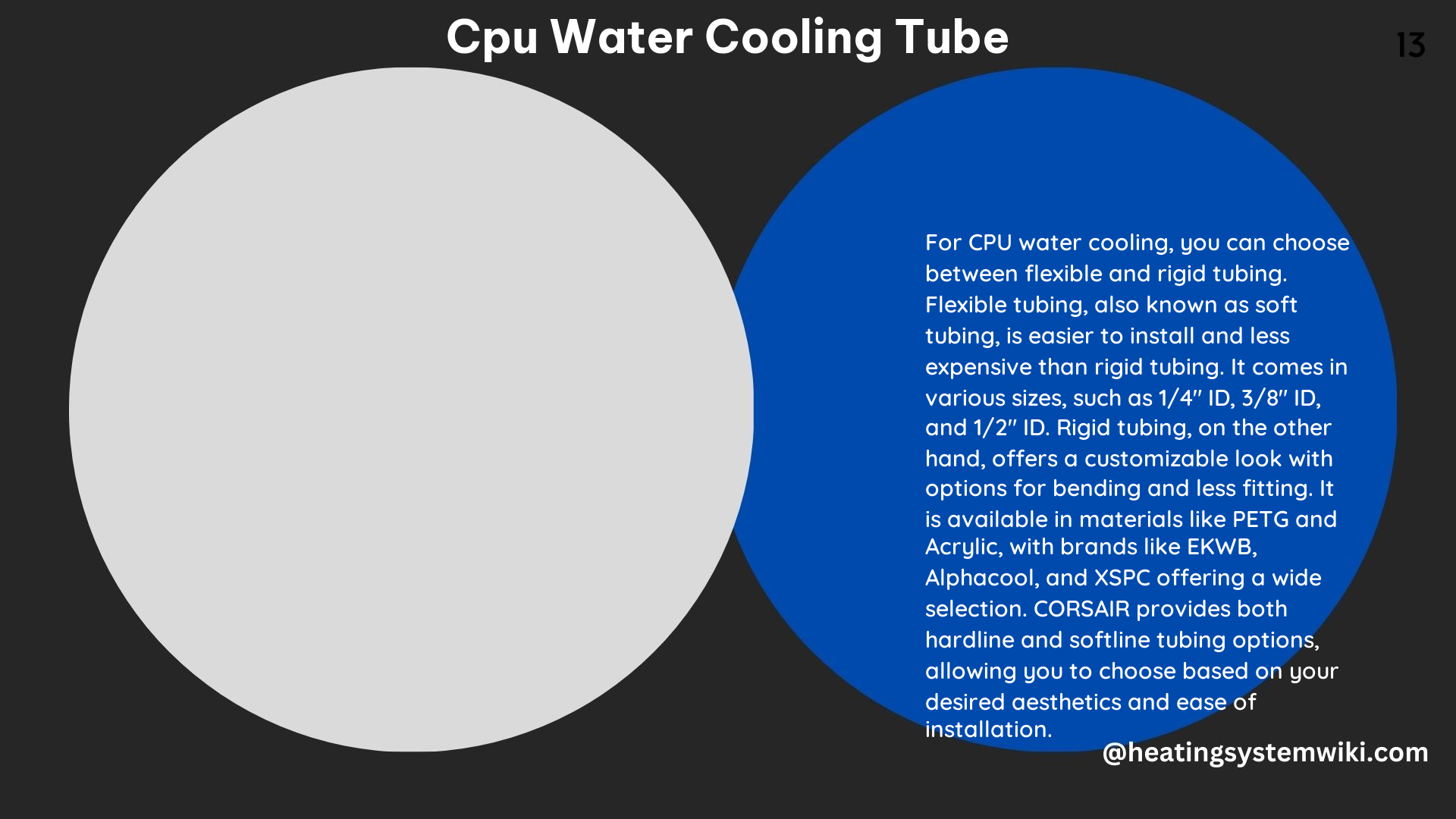
Hard tubing, also known as rigid tubing, offers a more polished and customizable appearance. It is typically made of acrylic, PETG, or copper materials. The ID and OD of hard tubing are consistent, with popular sizes being 10mm ID x 12mm OD and 12mm ID x 16mm OD.
Key Advantages of Hard Tubing
- Aesthetics: Hard tubing provides a clean, professional look, often preferred by enthusiasts and those seeking a high-end, custom-built appearance.
- Durability: Hard tubing is more resistant to degradation and leaks than soft tubing, making it a more reliable choice for long-term use.
- Customization: Hard tubing allows for custom bends and fittings, enabling unique system configurations and a personalized aesthetic.
Drawbacks of Hard Tubing
- Installation Difficulty: Hard tubing requires more time and skill to install, as it must be cut and bent to fit around components. This can be a more challenging process for novice users.
- Cost: Hard tubing is generally more expensive than soft tubing, making it a more significant investment for those on a tighter budget.
- Rigidity: Hard tubing cannot be easily bent or modified once installed, limiting the ability to make changes or adjustments to the system layout.
Technical Specifications
When selecting a CPU water cooling tube, consider the following technical specifications:
- Inner Diameter (ID): The ID determines the flow rate of the coolant. Larger IDs allow for higher flow rates but may require more powerful pumps to maintain optimal performance.
- Common ID sizes: 3/8″ (9.5mm), 1/2″ (12.7mm), 5/8″ (15.9mm)
- Higher ID sizes (1/2″ and 5/8″) can support higher flow rates, but may also require larger fittings and more space in the system.
- Outer Diameter (OD): The OD determines the size of the fittings and the overall size of the tubing. Larger ODs may require more space in the system.
- Common OD sizes: 5/8″ (15.9mm), 3/4″ (19.1mm), 1″ (25.4mm)
- Larger OD sizes may be more suitable for high-performance systems with higher cooling demands.
- Material: The material of the tubing affects its durability, flexibility, and appearance.
- PVC and Silicone: Flexible and cost-effective, but may degrade over time.
- Acrylic and PETG: Rigid and durable, with a clean, polished appearance.
- Copper: Highly conductive, offering excellent thermal performance, but more challenging to work with.
- Length: The length of the tubing determines how far the coolant can travel between components. Ensure that the tubing is long enough to reach all necessary connections, with some additional length for bends and routing.
- Fittings: Fittings connect the tubing to the CPU block, radiator, and other components. Ensure that the fittings are compatible with the tubing’s ID and OD to prevent leaks and ensure a secure connection.
DIY Installation
Installing a CPU water cooling tube requires careful planning and execution. The process varies slightly between soft tubing and hard tubing.
Soft Tubing Installation
- Plan your Layout: Sketch out a layout of your system, noting the locations of components and the path of the tubing. This will help you determine the required lengths and plan the routing.
- Cut the Tubing: Measure and cut the tubing to the desired length, using a tube cutter or sharp scissors. Ensure that the cuts are clean and square to prevent leaks.
- Install the Fittings: Attach the fittings to the tubing using compression fittings or other appropriate connectors. Ensure a tight and secure connection.
- Test for Leaks: Fill the system with coolant and test for any leaks before powering on the system. This is a crucial step to prevent damage to your components.
Hard Tubing Installation
The process for installing hard tubing is more complex and requires additional tools, such as a tubing bender and a heat gun. Consult manufacturer instructions or online guides for detailed instructions on installing hard tubing, as the process involves cutting, bending, and fitting the rigid tubing to your system.
References
- Corsair. (n.d.). Water Cooling Hard & Soft Tubing. Retrieved from https://www.corsair.com/us/en/c/custom-liquid-cooling/tubing
- Titan Rig. (n.d.). Flexible and Soft Tubing | PCV Tube | PC Water Cooling. Retrieved from https://www.titanrig.com/cooling/tubing/flexible.html
- Amazon. (n.d.). Pc Water Tubing. Retrieved from https://www.amazon.com/Pc-Water-Tubing/s?k=Pc+Water+Tubing
- Performance-PCs.com. (n.d.). Water Tubing (Soft & Hard). Retrieved from https://www.performance-pcs.com/water-cooling/water-tubing-soft-hard.html
- Titan Rig. (n.d.). Rigid Tubing for PC Water Cooling | PETG and Acrylic Tube. Retrieved from https://www.titanrig.com/custom-pc-cooling/tubing/rigid-tubing.html
