When it comes to cooling an Intel i7 processor, the decision between air cooling and water cooling can be a complex one. The answer largely depends on the specific model of the i7 and the intended use of the computer. In this comprehensive guide, we’ll dive deep into the technical details and provide a step-by-step DIY approach to help you make an informed decision.
Understanding Intel i7 Processors
The Intel i7 lineup encompasses a wide range of processors, each with its own unique characteristics. Let’s take a closer look at two popular models:
Intel i7-12700K
- TDP (Thermal Design Power): 125W
- Maximum Turbo Frequency: 5.0 GHz
- Socket: LGA 1700
The Intel i7-12700K is a high-performance processor designed for gaming, content creation, and heavy workloads. Its high TDP and turbo frequency make it a prime candidate for water cooling.
Intel i7-7700
- TDP: 65W
- Base Frequency: 3.6 GHz
- Socket: LGA 1151
The Intel i7-7700, on the other hand, is a more power-efficient processor suitable for regular use and light to moderate gaming. Its lower TDP and base frequency may not require the same level of cooling as the i7-12700K.
Air Cooling vs. Water Cooling
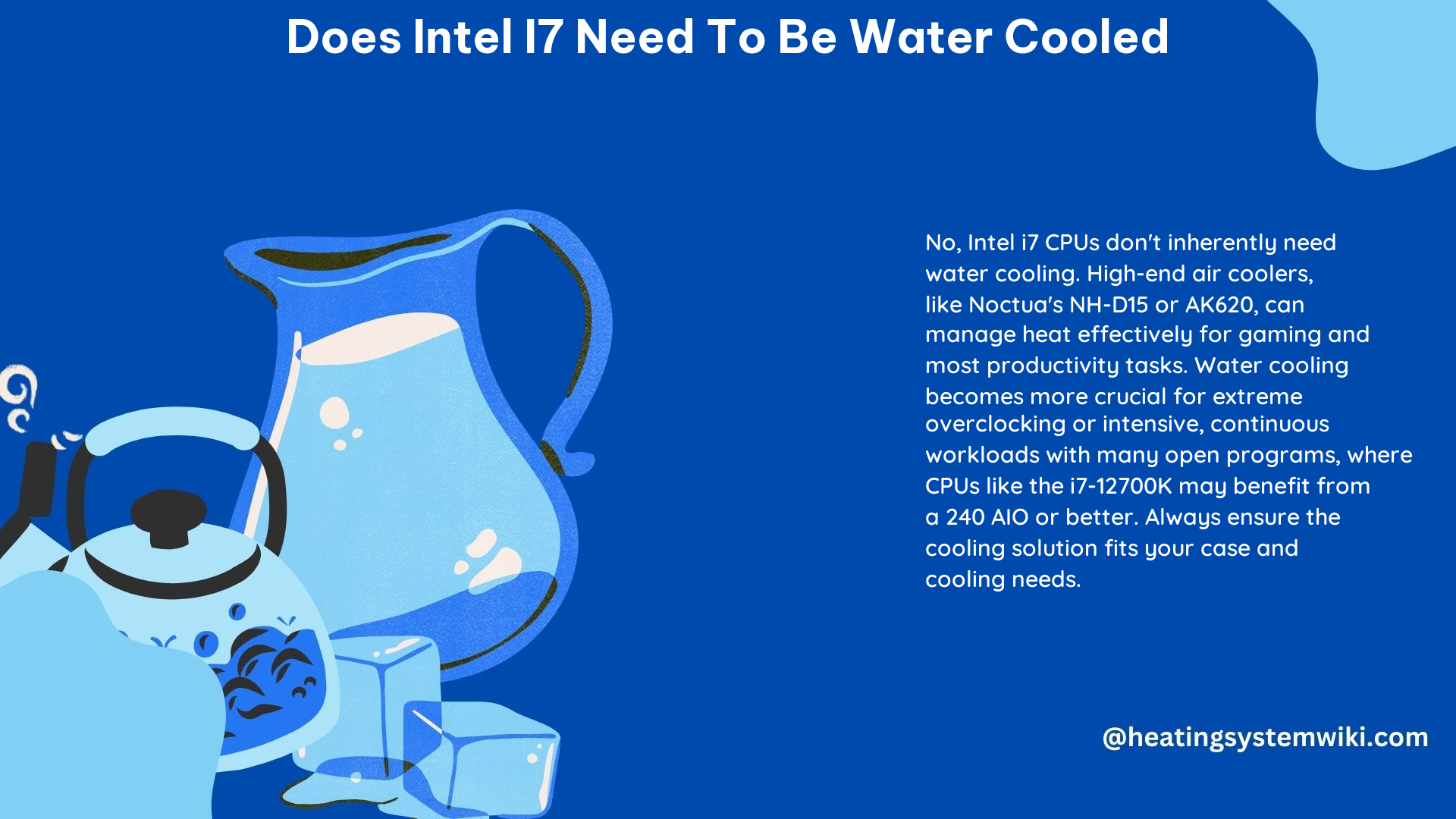
When it comes to cooling an Intel i7 processor, both air cooling and water cooling have their advantages and disadvantages. Let’s explore the key differences:
Air Cooling
Advantages:
– Generally more affordable
– Easier to install and maintain
– Reliable and straightforward
Disadvantages:
– May struggle to dissipate heat effectively under heavy loads or overclocking
– Can be noisier than water cooling solutions
Top Air Coolers for Intel i7:
– Noctua NH-D15 (dimensions: 165 x 150 x 161 mm, weight: 1320 g, 6 heat pipes, dual tower design)
– Deepcool AK620 (dimensions: 156 x 130 x 128 mm, weight: 1050 g, 6 heat pipes, dual tower design)
Water Cooling
Advantages:
– Excellent heat dissipation, even under heavy loads or overclocking
– Quieter operation compared to air cooling
– Potential for better aesthetics
Disadvantages:
– More expensive
– Complex installation and maintenance
– Risk of leaks if not installed properly
Popular Water Cooling Kits:
– NZXT Kraken Z63 (280mm radiator, 2x 140mm fans, RGB pump)
– Corsair iCUE H150i ELITE CAPELLIX (360mm radiator, 3x 120mm fans, RGB pump)
Choosing the Right Cooling Solution
To determine whether your Intel i7 processor needs water cooling, consider the following factors:
-
Processor Model and TDP: Higher-end i7 processors, such as the i7-12700K with a 125W TDP, will generally benefit more from water cooling to maintain optimal performance under heavy loads. Lower-TDP models like the i7-7700 may be adequately cooled by a high-quality air cooler.
-
Intended Use: If you plan to overclock your i7 processor or engage in intensive tasks like gaming, video editing, or 3D rendering, water cooling can provide the necessary cooling headroom to sustain high performance. For regular use and light to moderate workloads, air cooling may be sufficient.
-
Noise Levels: Water cooling systems are generally quieter than high-performance air coolers, especially under heavy loads. If noise is a concern, water cooling may be the better choice.
-
Budget and Complexity: Water cooling kits tend to be more expensive and require more complex installation compared to air coolers. Consider your budget and technical expertise when making the decision.
DIY Guide: Installing Cooling for Your Intel i7
Follow these steps to install the cooling solution for your Intel i7 processor:
-
Research the Specifics: Gather the technical details of your i7 processor, including the TDP, base frequency, and turbo frequency. Determine the intended use of your computer.
-
Compare Cooling Options: Evaluate the size, compatibility, noise level, price, and ease of installation for both air and water cooling solutions. Choose the one that best fits your needs and preferences.
-
Install the Cooler: Follow the manufacturer’s instructions carefully when installing the air cooler or water cooling kit. Ensure proper mounting and thermal paste application.
-
Test and Optimize: Run your system under heavy loads and monitor the cooling performance and noise levels. Adjust fan speeds or pump settings as needed to achieve the desired balance of cooling and acoustics.
By considering the technical specifications of your Intel i7 processor and your specific needs, you can make an informed decision on whether water cooling is necessary or if a high-quality air cooler will suffice. Remember to prioritize compatibility, performance, and your personal preferences when choosing the right cooling solution for your system.
