Descaling a swamp cooler is a crucial maintenance task that helps maintain the efficiency and longevity of your evaporative cooling system. Over time, mineral buildup from hard water can accumulate in the water tank and on the cooling pads, reducing the cooler’s performance and potentially leading to unpleasant odors. This comprehensive guide will walk you through the step-by-step process of descaling your swamp cooler, ensuring it operates at its best.
Prepare the Cooler for Descaling
- Unplug and Disconnect the Cooler: Begin by unplugging the swamp cooler from the power source and disconnecting it from any water supply lines.
- Drain the Water Tank: Locate the drain plug at the bottom of the cooler and remove it to allow the water to drain completely. Tilt the cooler if necessary to ensure all water is drained.
- Lock the Casters: If your swamp cooler has casters, make sure to lock them in place to prevent the unit from moving during the descaling process.
Clean the Water Tank
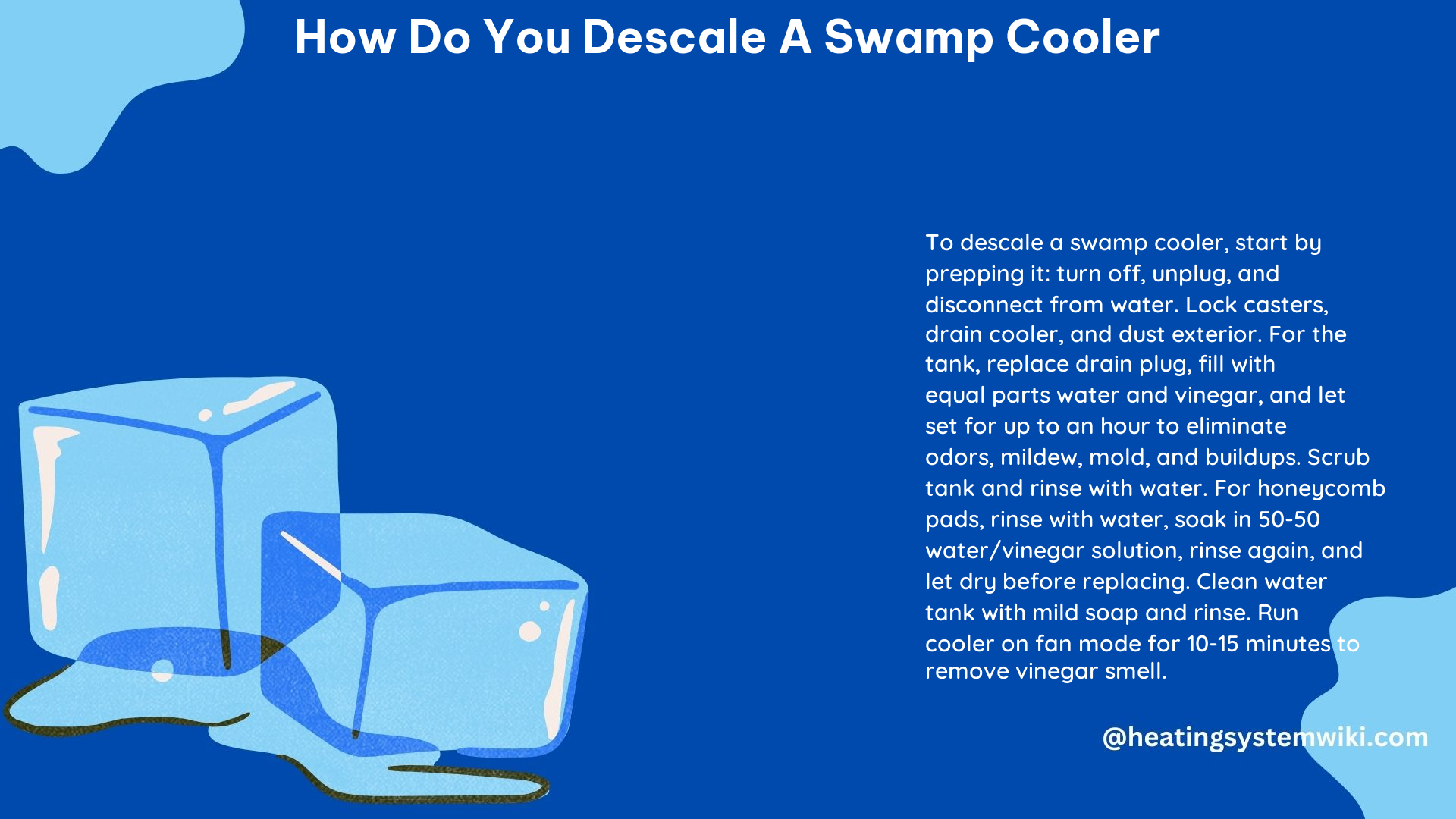
- Prepare the Descaling Solution: Mix equal parts of white vinegar and water in a clean container. The amount of solution needed will depend on the size of your swamp cooler’s water tank, but a general guideline is to use 1 gallon of the vinegar-water solution per 10 gallons of tank capacity.
- Fill the Tank: Replace the drain plug and pour the vinegar-water solution into the water tank.
- Allow the Solution to Soak: Let the descaling solution sit in the tank for up to 1 hour. This will help dissolve and remove any mineral buildup, mildew, or odors.
- Drain and Rinse: After the soaking period, drain the vinegar-water solution and thoroughly rinse the tank with clean water to remove any remaining residue.
Clean the Exterior and Air Filters
- Clean the Exterior: If the outside of the swamp cooler is visibly dirty, use a soft-bristled brush and a mild soap and water solution to clean the exterior. Rinse the surface thoroughly with clean water.
- Clean the Air Filters: Remove any air filters from the cooler and rinse them under running water to remove any accumulated dust or debris.
Maintain the Media Pads
- Remove the Media Pads: Carefully remove the back panel of the swamp cooler to access the media pads. Be cautious not to damage the pads during this process.
- Inspect the Media Pads: Examine the media pads for signs of mineral buildup or debris accumulation. If the pads appear heavily soiled, they may need to be cleaned or replaced.
- Clean the Media Pads: If the pads can be salvaged, use a garden hose with a medium-pressure nozzle to wash them. You can also lightly scrub the pads with a soft-bristled brush to remove any stubborn deposits. Rinse the pads thoroughly with clean water and allow them to drain slightly before reinstalling.
- Replace Damaged Media Pads: If the media pads are severely damaged or cannot be effectively cleaned, they will need to be replaced. Consult your swamp cooler’s manufacturer for the appropriate replacement pads.
Reassemble the Swamp Cooler
- Reinstall the Media Pads: Carefully place the cleaned or new media pads back into the swamp cooler, ensuring they are properly aligned and secured.
- Reinstall the Back Panel: Replace the back panel of the swamp cooler, making sure it is securely in place.
Maintain Regular Cleaning and Descaling
To ensure the continued efficient and odor-free operation of your swamp cooler, it’s recommended to:
- Descale the unit at least once per season, or more frequently if you have hard water.
- Clean the media pads once a week during the cooling season.
- Replace the media pads at least once per year, or as needed.
By following this comprehensive guide, you can effectively descale your swamp cooler and keep it running at its best. Remember to always prioritize safety and follow the manufacturer’s instructions for your specific model.
