A comprehensive guide on the optimal frequency and best practices for flushing and maintaining a water-cooled PC to ensure peak performance and longevity.
Flushing a water-cooled PC is a crucial maintenance task that should be performed regularly to keep the system running at its best. The frequency of this process depends on various factors, including the type and quality of the coolant, the materials and design of the system, the ambient temperature and humidity, and the usage and load of the PC.
Factors Affecting Flushing Frequency
Coolant Type and Quality
- Distilled Water: Distilled water is the most basic and affordable coolant option, but it is susceptible to corrosion and bacterial growth over time. Flushing a distilled water-based system every 12-18 months is generally recommended.
- Premixed Coolants: Premixed coolants, such as those from Corsair, NZXT, or Thermaltake, contain additives that inhibit corrosion and bacterial growth. These systems can typically be flushed every 24-36 months.
- Concentrated Coolants: Concentrated coolants, which require dilution with distilled water, offer even better protection against corrosion and biological growth. Flushing a concentrated coolant-based system every 36-48 months is generally sufficient.
System Design and Materials
- Open-Loop Systems: Open-loop systems, where the coolant is exposed to the atmosphere, require more frequent flushing (every 12-18 months) due to the increased risk of contamination and evaporation.
- Closed-Loop Systems: Closed-loop systems, where the coolant is sealed within the system, are less prone to contamination and can typically be flushed every 24-36 months.
- Copper and Brass Components: Systems with copper and brass components are more susceptible to corrosion and may require more frequent flushing (every 12-18 months) compared to systems with nickel-plated or stainless steel components.
Environmental Factors
- Temperature and Humidity: Environments with higher temperatures and humidity levels can accelerate the degradation of the coolant and increase the frequency of flushing (every 12-18 months).
- Dust and Debris: Systems in dusty or dirty environments may require more frequent flushing (every 12-18 months) to prevent the buildup of contaminants.
Usage and Load
- Heavy Usage: PCs under heavy load, such as those used for gaming, video editing, or cryptocurrency mining, may require more frequent flushing (every 12-18 months) to prevent the buildup of heat-related contaminants.
- Light Usage: PCs with lighter usage, such as those used for general office work or web browsing, can typically be flushed less frequently (every 24-36 months).
Flushing Procedure
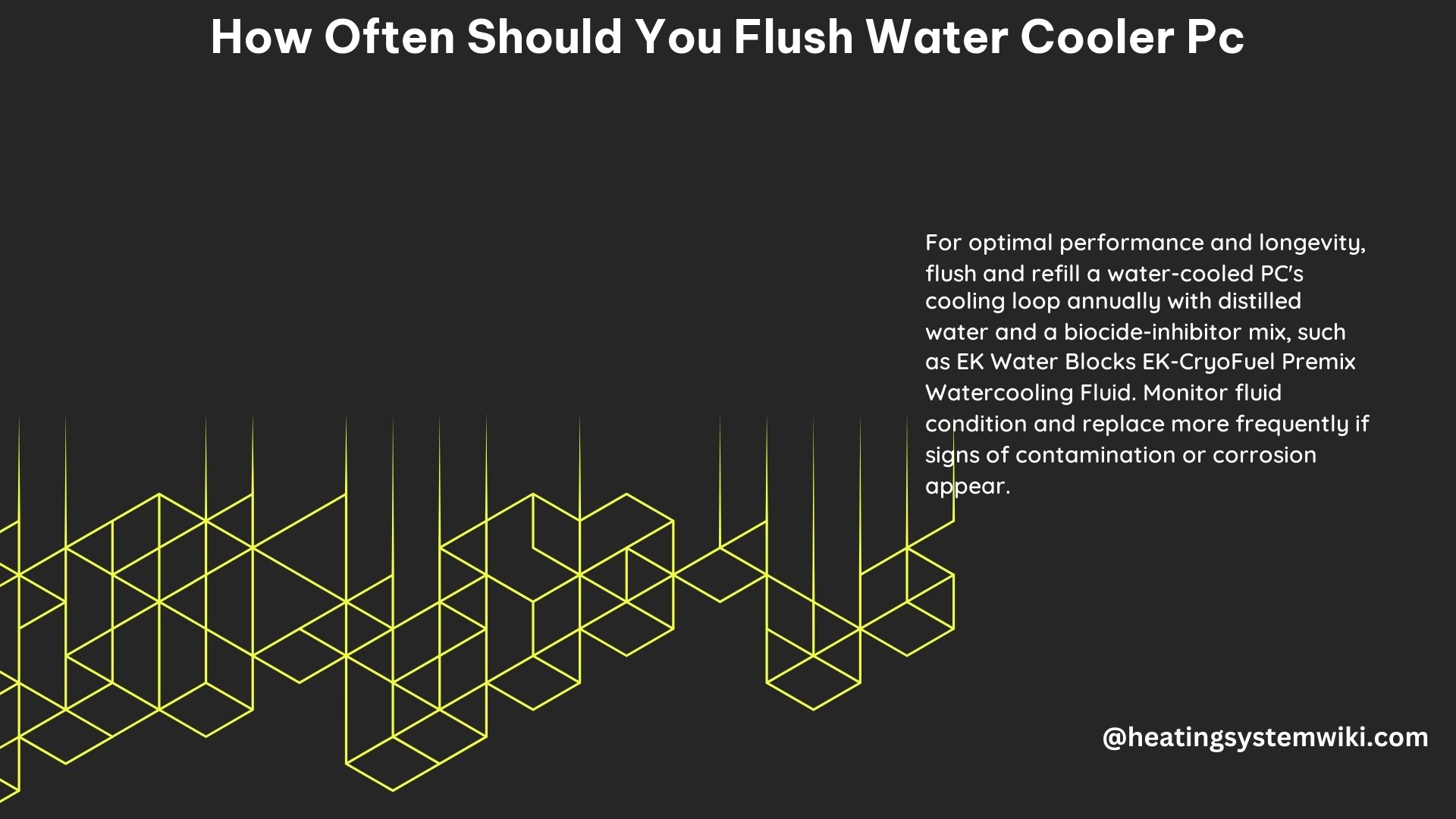
- Drain the Coolant: Disconnect the tubing and drain the old coolant into a waste container. Ensure that all the coolant is removed from the system.
- Flush with Distilled Water: Flush the system with distilled water to remove any remaining contaminants. Circulate the distilled water through the system for at least 30 minutes.
- Disassemble and Clean: Disassemble the water block and other components, if necessary, and soak them in a dissolvable solution (such as a mild detergent or vinegar) to remove any buildup or debris.
- Reassemble and Refill: Reassemble the system and refill it with fresh coolant, either distilled water or a premixed or concentrated solution, depending on your preference and the system’s requirements.
- Bleed the System: Ensure that all air bubbles are removed from the system by running the pump and gently shaking the tubing and components.
Maintenance Tips
- Monitor Coolant Condition: Regularly check the color and clarity of the coolant. If it appears discolored, cloudy, or contains air bubbles, it’s time to flush the system.
- Clean the Radiator: Periodically clean the radiator fins to ensure optimal heat dissipation and prevent the buildup of dust and debris.
- Check for Leaks: Inspect the system regularly for any signs of leaks, which can cause damage to the PC components.
- Consider Preventive Maintenance: Perform a full system flush and cleaning every 12-24 months, even if the coolant appears to be in good condition, to maintain optimal performance and longevity.
By following these guidelines and best practices, you can ensure that your water-cooled PC operates at peak efficiency and enjoys a long, reliable lifespan.
References:
- How often should you clean your PC water cooling system? – LinkedIn, 2023-03-19, https://www.linkedin.com/advice/0/how-often-should-you-clean-your-pc-water-cooling
- How To Maintain a Liquid Cooled PC – Fluid Gaming, 2022-04-21, https://www.ekfluidgaming.com/news/how-to-maintain-a-liquid-cooled-pc/
- How often should i flush my loop and replace my fluid? – Tom’s Hardware Forums, 2018-07-30, https://forums.tomshardware.com/threads/how-often-should-i-flush-my-loop-and-replace-my-fluid.3341831/
- How Often To Drain & Refill Loop!? – Overclock.net, 2020-02-04, https://www.overclock.net/threads/how-often-to-drain-refill-loop.1741718/
- First Time custom, how often you need to clean it? – Reddit, 2021-09-26, https://www.reddit.com/r/watercooling/comments/pw2qam/first_time_custom_how_often_you_need_to_clean_it/
