Summary
Adding water cooling to your PC can be a complex and challenging task, but with the right guidance and tools, it can be a rewarding experience. While Pcpartpicker does not currently have a dedicated section for custom water cooling parts, there are ways to work around this limitation. In this comprehensive guide, we’ll explore the steps to add water cooling to your Pcpartpicker build, covering everything from selecting compatible components to planning and installing your custom loop.
Navigating the Limitations of Pcpartpicker
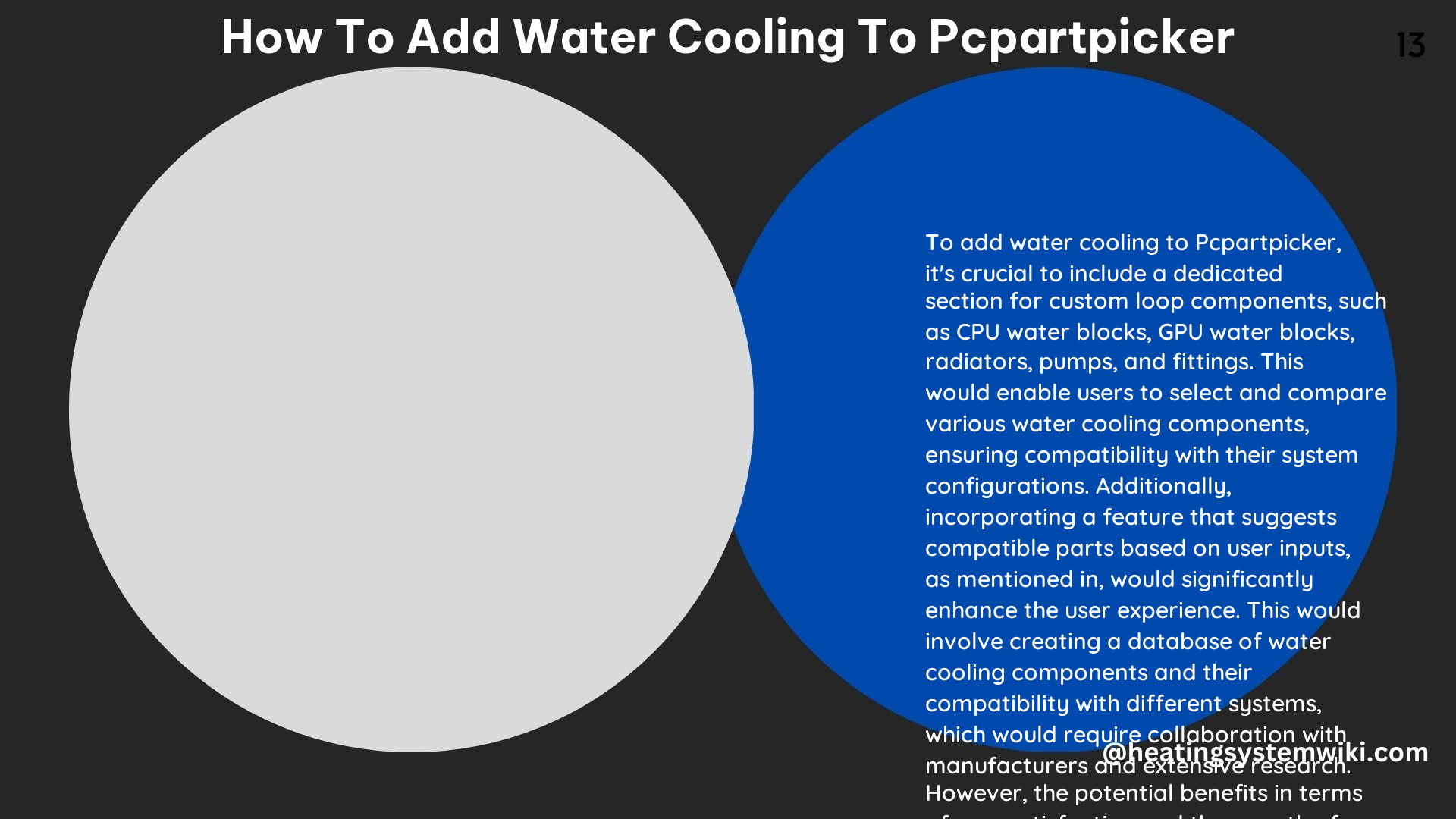
Pcpartpicker is a popular tool for building and planning PC configurations, but it lacks a dedicated section for custom water cooling parts. This can make it challenging for users to piece together a complete custom open-loop kit. However, there are a few workarounds to overcome this limitation:
-
Custom Parts Section: Users can utilize the “Custom Parts” section on Pcpartpicker to add water cooling components by pasting Amazon links or other retailer URLs. While not an ideal solution, this allows users to keep track of the parts they want to use in their custom loop.
-
Requested Features: Many users have been requesting the addition of a specific section for custom loop water cooling parts on Pcpartpicker. This section would ideally include categories for CPU Water Blocks, GPU Water Blocks, Reservoirs, Radiators, Pumps, Tubing, Fittings, and Coolants. This would greatly simplify the process of building a custom open-loop kit, as users would be able to see all the compatible parts in one place.
-
Compatibility Check Feature: Another feature that users have suggested is the addition of a compatibility check tool specifically for water cooling parts. This would allow users to input their system components and receive a list of all the compatible water cooling parts that can be used with their setup. This would be similar to the existing compatibility check feature on Pcpartpicker for other PC components.
Technical Considerations for Water Cooling
When adding water cooling to your PC, there are several technical factors to consider to ensure a successful and reliable setup. These include:
Case Compatibility
Ensure that your PC case has enough space to accommodate the water cooling components, including the radiator, reservoir, and tubing. Measure the available space in your case and compare it to the dimensions of the water cooling parts you plan to use.
CPU and GPU Compatibility
Verify that the CPU and GPU water blocks you choose are compatible with your specific processor and graphics card models. Incompatible water blocks can lead to poor cooling performance or even damage to your components.
Radiator Size and Fit
Determine the appropriate radiator size for your system based on the heat load generated by your CPU and GPU. Consider the radiator’s dimensions to ensure it will fit within your case without interfering with other components.
Pump Flow Rate
Ensure that the pump you select has a sufficient flow rate to circulate the coolant through your entire water cooling loop. Inadequate flow can result in poor cooling performance and potential issues.
Tubing and Fittings
Choose the right size and type of tubing and fittings to connect all the components in your water cooling loop. Proper sizing and compatibility are crucial to prevent leaks and ensure a secure, leak-free system.
The DIY Aspect of Water Cooling
Adding water cooling to your PC can be a more complex task compared to traditional air cooling. It requires careful planning, attention to detail, and a willingness to troubleshoot potential issues. Here are some key considerations for the DIY aspect of water cooling:
Loop Planning
Carefully plan out your water cooling loop, ensuring that all the components are compatible and that you have enough tubing and fittings to connect everything. Consider the flow path and the placement of each component to optimize cooling efficiency and minimize the risk of leaks.
Installation Precautions
When installing the water cooling components, take extra care to avoid leaks. Ensure that all fittings are tightened properly, and consider using leak-testing methods to identify and address any potential issues before filling the loop with coolant.
Coolant Maintenance
Regularly maintain and monitor the coolant in your water cooling loop. This includes checking for any signs of degradation, such as discoloration or the formation of particulates, and replacing the coolant as needed to maintain optimal cooling performance.
Troubleshooting and Maintenance
Be prepared to troubleshoot any issues that may arise with your water cooling system, such as pump failures, leaks, or performance problems. Regular maintenance, such as cleaning the radiator and checking for any blockages, can help ensure the longevity and reliability of your water cooling setup.
Conclusion
Adding water cooling to your Pcpartpicker build can be a rewarding and challenging experience. While the current limitations of Pcpartpicker’s custom water cooling parts section can make the process more complex, there are ways to work around these limitations. By carefully planning your water cooling loop, selecting compatible components, and following best practices for installation and maintenance, you can create a high-performance, custom-cooled PC that meets your specific needs.
