Adjusting the water cooler pump is a crucial step in maintaining optimal cooling performance for your high-performance computer components, such as the CPU and GPU. By properly adjusting the pump speed, you can ensure that the water circulates efficiently, effectively dissipating the heat generated by your system. In this comprehensive guide, we’ll explore various methods to adjust the water cooler pump, considering factors like fixed RPM, variable RPM, and the physics of cooling.
Understanding the Importance of Pump Adjustment
The water cooler pump plays a vital role in the overall cooling system of your computer. It is responsible for circulating the water from the CPU/GPU block to the radiator, where the heat is dissipated. The pump’s power directly impacts the temperature of the components, as it determines the rate at which the hot water is moved to the radiator.
By adjusting the pump speed, you can achieve the optimal balance between cooling performance and energy efficiency. Factors such as CPU/GPU load, water temperature, and system configuration all play a role in determining the ideal pump speed.
Methods for Adjusting Water Cooler Pump
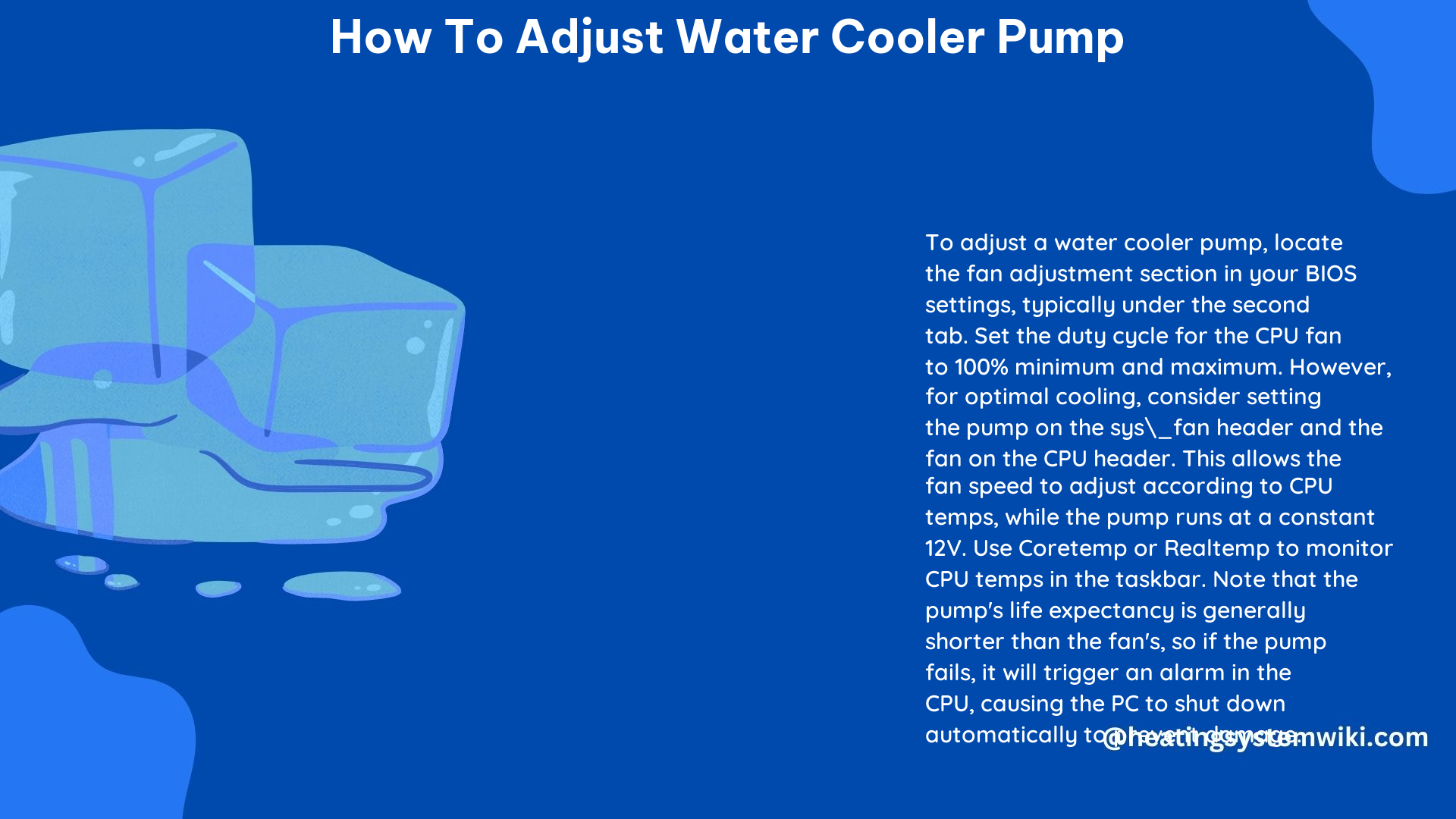
Fixed RPM with a Flow Meter
One method of adjusting the water cooler pump is to set a fixed RPM (revolutions per minute) using a flow meter. This approach involves measuring the flow rate of the water and then adjusting the pump speed to maintain a specific flow rate.
To implement this method, you’ll need a flow meter that can be integrated into your water cooling system. The flow meter will provide real-time data on the water flow rate, which you can then use to adjust the pump speed accordingly.
Advantages:
– Precise control over the water flow rate
– Consistent cooling performance
– Ability to monitor the system’s health
Disadvantages:
– Requires the addition of a flow meter, which can increase the complexity and cost of the system
– Potential for increased power consumption if the pump is running at a higher speed than necessary
Fixed RPM without a Flow Meter
If you don’t have a flow meter, you can still adjust the water cooler pump by setting a fixed RPM without one. This method relies on your understanding of the system’s cooling requirements and the pump’s capabilities.
To use this approach, you’ll need to determine the optimal pump speed based on factors such as the CPU/GPU load, radiator size, and fan configuration. You can then set the pump speed in the BIOS or using software like Aquasuite from Aquacomputer.
Advantages:
– Simpler implementation compared to the flow meter method
– No additional hardware required
Disadvantages:
– Lack of real-time flow rate data, which can make it more challenging to optimize the cooling performance
– Potential for over- or under-cooling if the fixed RPM is not set correctly
Variable RPM Based on CPU/GPU Load
Another method for adjusting the water cooler pump is to use a variable RPM based on the CPU and/or GPU load. This approach allows the pump speed to dynamically adjust to the system’s cooling requirements, ensuring efficient heat dissipation.
To implement this method, you’ll need software that can monitor the CPU and GPU loads and adjust the pump speed accordingly. Tools like Aquasuite or fan controllers with advanced features can provide this functionality.
Advantages:
– Automatic adjustment of pump speed based on system load
– Improved energy efficiency by only running the pump at the necessary speed
– Potential for better cooling performance during high-load scenarios
Disadvantages:
– Requires additional software or hardware to monitor and control the pump speed
– Potential for increased complexity in setup and configuration
Variable RPM Based on Water Temperature Increase
Another variable RPM adjustment method is to base the pump speed on the water temperature increase. This approach focuses on maintaining a specific temperature delta between the water entering and leaving the CPU/GPU block.
By monitoring the water temperature, you can adjust the pump speed to keep the temperature increase within a desired range. This method can be implemented using software like Aquasuite or fan controllers with temperature-based control.
Advantages:
– Maintains a consistent temperature delta, which can improve cooling efficiency
– Adapts to changes in system load and environmental conditions
– Potential for better overall cooling performance
Disadvantages:
– Requires accurate temperature monitoring and control capabilities
– Potential for increased complexity in setup and configuration
Implementing Pump Adjustment Strategies
Regardless of the method you choose, the implementation process will involve adjusting the pump speed settings in the BIOS or using dedicated software. Many modern motherboards and fan controllers provide built-in options for controlling the pump speed, allowing you to fine-tune the cooling performance.
When adjusting the pump speed, it’s essential to monitor the system’s temperatures and ensure that the cooling performance remains within acceptable limits. Tools like Coretemp or Realtemp can be used to track the CPU temperature, while GPU-Z or other monitoring software can provide information on the GPU temperatures.
By experimenting with different pump speed settings and monitoring the results, you can find the optimal balance between cooling performance and energy efficiency for your specific system configuration.
Conclusion
Adjusting the water cooler pump is a crucial step in maintaining the optimal cooling performance of your high-performance computer components. By understanding the various methods available, including fixed RPM with a flow meter, fixed RPM without a flow meter, variable RPM based on CPU/GPU load, and variable RPM based on water temperature increase, you can tailor the pump speed to your system’s specific needs.
Remember to consider the physics of cooling, monitor the system’s temperatures, and use the appropriate software and hardware tools to achieve the desired cooling performance. With the right adjustments, you can ensure that your water cooling system operates at its best, keeping your CPU, GPU, and other components running at their peak performance.
References:
– Adjusting Water Cooler Pump Speed – YouTube
– How to Set Pump Speed at 100% – Tom’s Hardware Forums
– Aquacomputer Aquasuite Software
