Building a water-cooled PC without a reservoir is a challenging yet rewarding project that requires careful planning and execution. While a reservoir offers several advantages, it is possible to create a functional cooling loop without one by using alternative methods to manage coolant flow and air removal.
Understanding the Role of a Reservoir
A reservoir serves two primary functions in a water-cooled PC:
- Coolant Storage: The reservoir provides a dedicated space to store the system’s coolant, ensuring a consistent supply for the pump and other components.
- Air Removal: The reservoir allows air bubbles to accumulate and be easily removed from the cooling loop, preventing potential damage to the pump and other components.
The T-Line Approach
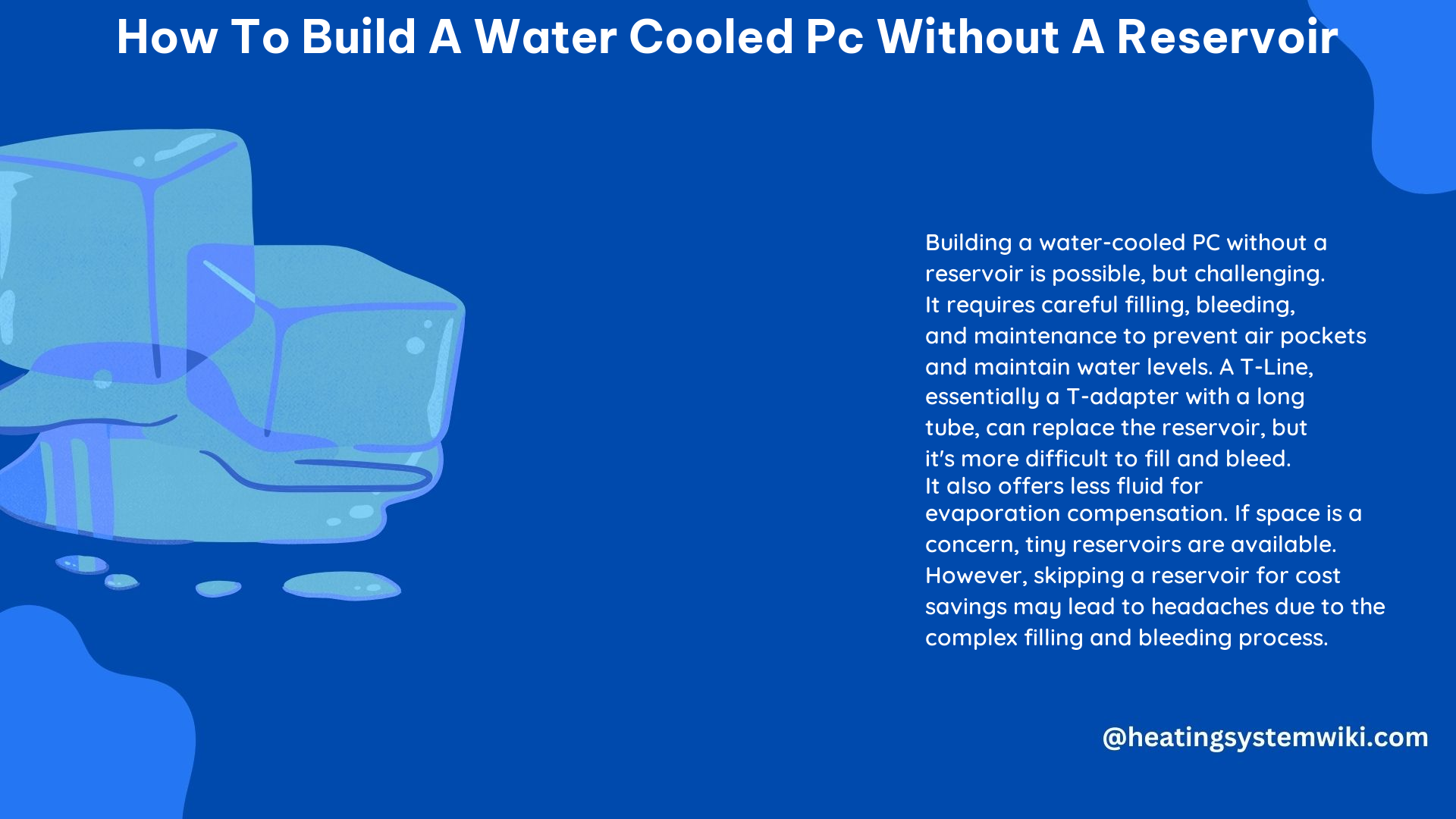
One method of building a water-cooled PC without a reservoir is to use a T-Line. A T-Line is essentially a T-adapter with a long line of tubing connected to it, acting as a makeshift reservoir.
Advantages of the T-Line Approach
- Cost-Effective: Eliminating the need for a dedicated reservoir can save you money on your water-cooling build.
- Space-Saving: The T-Line setup can be more compact than a traditional reservoir-based system, making it suitable for smaller PC cases.
Challenges of the T-Line Approach
- Filling and Bleeding: Filling and bleeding the system can be more challenging with a T-Line, as air bubbles can get sucked back into the pump before they have time to float up and be removed.
- Coolant Capacity: T-Lines offer very little additional fluid capacity to compensate for coolant loss due to evaporation or leaks, requiring more frequent top-ups.
Proper T-Line Installation
- Positioning the Fill Port: Ensure that the fill port is positioned at the highest point of the loop, directly connected to the pump without any blocks in between.
- Filling the System: Fill the T-Line tube and part of the funnel with coolant, ensuring the liquid is “ready to go.” Then, turn on the pump, and let it run until the liquid is gone. Repeat this process until the entire loop is full.
- Bleeding the System: Even after the loop is filled, there will be air in the system. Use a vent and continue to check the loop daily for a couple of weeks, adding a small amount of coolant as air is released. This is crucial to prevent pump damage due to lack of fluid.
Advantages of Using a Reservoir
While building a water-cooled PC without a reservoir is possible, it is generally not recommended. Reservoirs offer several advantages that can improve the overall performance and ease of maintenance of your water-cooling system:
- Faster and Easier Bleeding: Reservoirs make it much simpler to remove air bubbles from the system, as the bubbles can easily accumulate and be released.
- Reduced Maintenance: Reservoirs require less ongoing maintenance to keep the water levels topped up, as they provide a larger coolant capacity to compensate for losses.
- Improved Cooling Performance: The increased coolant capacity of a reservoir can lead to better cooling performance, as there is more fluid available to absorb and dissipate heat.
Compact Reservoir Options
If space is a concern, there are small reservoirs available that can fit in limited spaces, such as a DVD bay or a dedicated reservoir mount. These compact options can provide the benefits of a reservoir without taking up too much room in your PC case.
Conclusion
Building a water-cooled PC without a reservoir is possible, but it requires more effort and ongoing maintenance compared to a system with a dedicated reservoir. While the T-Line approach can be a cost-effective and space-saving solution, it comes with its own set of challenges, such as filling, bleeding, and maintaining the proper coolant level.
For optimal performance, ease of use, and long-term reliability, a water-cooling system with a reservoir is generally the better choice. However, if you’re up for the challenge and want to save some money, a T-Line system can work, as long as you’re willing to put in the extra effort to ensure a properly functioning and well-maintained cooling loop.
