Changing the temperature display from Fahrenheit to Celsius on a Daikin remote is a straightforward process that can be easily accomplished by following a few simple steps. This comprehensive guide will provide you with the necessary technical details and hands-on instructions to ensure a seamless temperature scale conversion on your Daikin remote.
Locating the Temperature Button
The temperature button on a Daikin remote is typically located at the center of the device, making it easily accessible for users. This button is responsible for adjusting the temperature settings and is the key to switching the temperature display from Fahrenheit to Celsius.
Identifying the Temperature Button
The temperature button is usually the largest button on the remote control, with the temperature up and temperature down buttons positioned on either side. The middle area where these two buttons meet is the target for the temperature display conversion.
Accessibility and Ergonomics
The central location of the temperature button ensures that users can easily reach and manipulate it without any difficulty. This design feature enhances the overall user experience and makes the temperature scale conversion process more intuitive.
Switching the Temperature Display
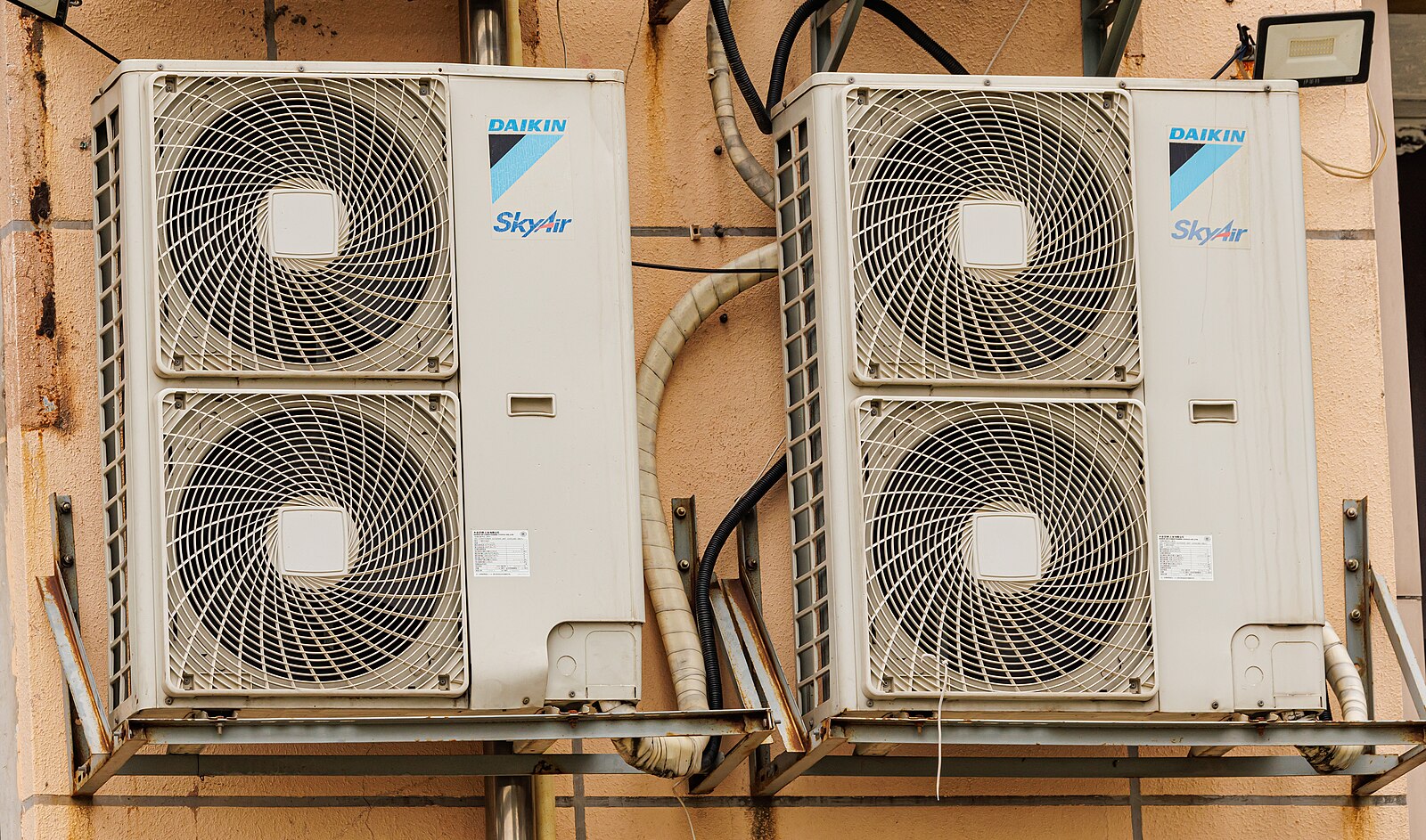 Image source: Daikin Air Conditioner Outdoor by Dinkun Chen
Image source: Daikin Air Conditioner Outdoor by Dinkun Chen
To change the temperature display from Fahrenheit to Celsius, you will need to press and hold the middle of the temperature button for a specific duration.
Step 1: Locate the Middle of the Temperature Button
Identify the exact center of the temperature button, where the temperature up and temperature down buttons meet. This is the area you will need to focus on for the next step.
Step 2: Press and Hold the Middle of the Temperature Button
Once you have located the middle of the temperature button, press and hold it for 5 to 7 seconds. This action is equivalent to simultaneously pressing both the temperature up and temperature down buttons for the specified duration.
Timing and Precision
The success of the temperature display conversion depends on the accuracy of the timing and the precise location of the button press. Ensure that you hold the middle of the temperature button for the full 5 to 7 seconds to trigger the remote’s built-in feature for switching the temperature scale.
Technical Specifications and Built-in Features
The Daikin remote control is designed with a built-in feature that allows users to toggle between Fahrenheit and Celsius temperature displays. This functionality is a key aspect of the remote’s versatility and user-friendliness.
Temperature Scale Conversion Mechanism
The temperature display switch operation is based on a built-in feature in the remote control that recognizes the simultaneous press of the temperature up and temperature down buttons. By pressing and holding the middle of the temperature button for the specified duration, you are effectively triggering this built-in feature to switch the temperature scale.
Temperature Display Visibility
It is important to note that the temperature display switch operation is only possible when the temperature is being displayed on the remote control. If the temperature is not currently visible, the button press may not trigger the desired temperature scale conversion.
Compatibility and Universality
The temperature scale conversion feature is a standard function across Daikin remote controls, ensuring a consistent user experience regardless of the specific model or series of the air conditioning unit. This feature enhances the overall usability and adaptability of the Daikin remote control.
Troubleshooting and Verification
In the event that the temperature display does not switch as expected, there are a few troubleshooting steps you can take to ensure a successful conversion.
Verifying the Button Press
Ensure that you have accurately located the middle of the temperature button and that you have pressed and held it for the full 5 to 7 seconds. If the button press is not executed correctly, the temperature display may not switch.
Checking the Temperature Display
Observe the temperature display on the remote control after the button press. If the temperature is still displayed in Fahrenheit, repeat the button press sequence to trigger the temperature scale conversion.
Consulting the User Manual
Refer to the user manual or manufacturer’s instructions for your specific Daikin remote control model. This can provide additional guidance and troubleshooting steps to ensure a successful temperature display switch.
Conclusion
Changing the temperature display from Fahrenheit to Celsius on a Daikin remote is a straightforward process that can be easily accomplished by following the steps outlined in this comprehensive guide. By understanding the technical specifications and built-in features of the Daikin remote, you can confidently navigate the temperature scale conversion process and enjoy the benefits of a customized temperature display.
Remember to always refer to the user manual or manufacturer’s instructions for your specific Daikin remote control model, as there may be slight variations in the button press sequence or other technical details. With this knowledge, you can now confidently tackle the temperature display conversion on your Daikin remote and take control of your indoor climate preferences.
