Changing the radiator on a water cooling fan is a crucial task that requires attention to detail and care to avoid damaging any components. This comprehensive guide will walk you through the step-by-step process of replacing a radiator, along with technical specifications and DIY tips to ensure a successful installation.
Preparing for the Radiator Replacement
Before you begin the radiator replacement process, it’s essential to gather the necessary tools and components. You’ll need the following items:
- Appropriate screwdrivers (Phillips and flathead)
- Pliers or wrench for disconnecting the barb fittings
- Replacement radiator (ensure it matches the size and compatibility of your system)
- Replacement fans (if necessary)
- Coolant (non-conductive and compatible with your water cooling system)
- Towels or rags to catch any spilled coolant
Additionally, it’s crucial to have a well-lit and clean work area to prevent any dust or debris from entering the system during the installation process.
Removing the Existing Radiator
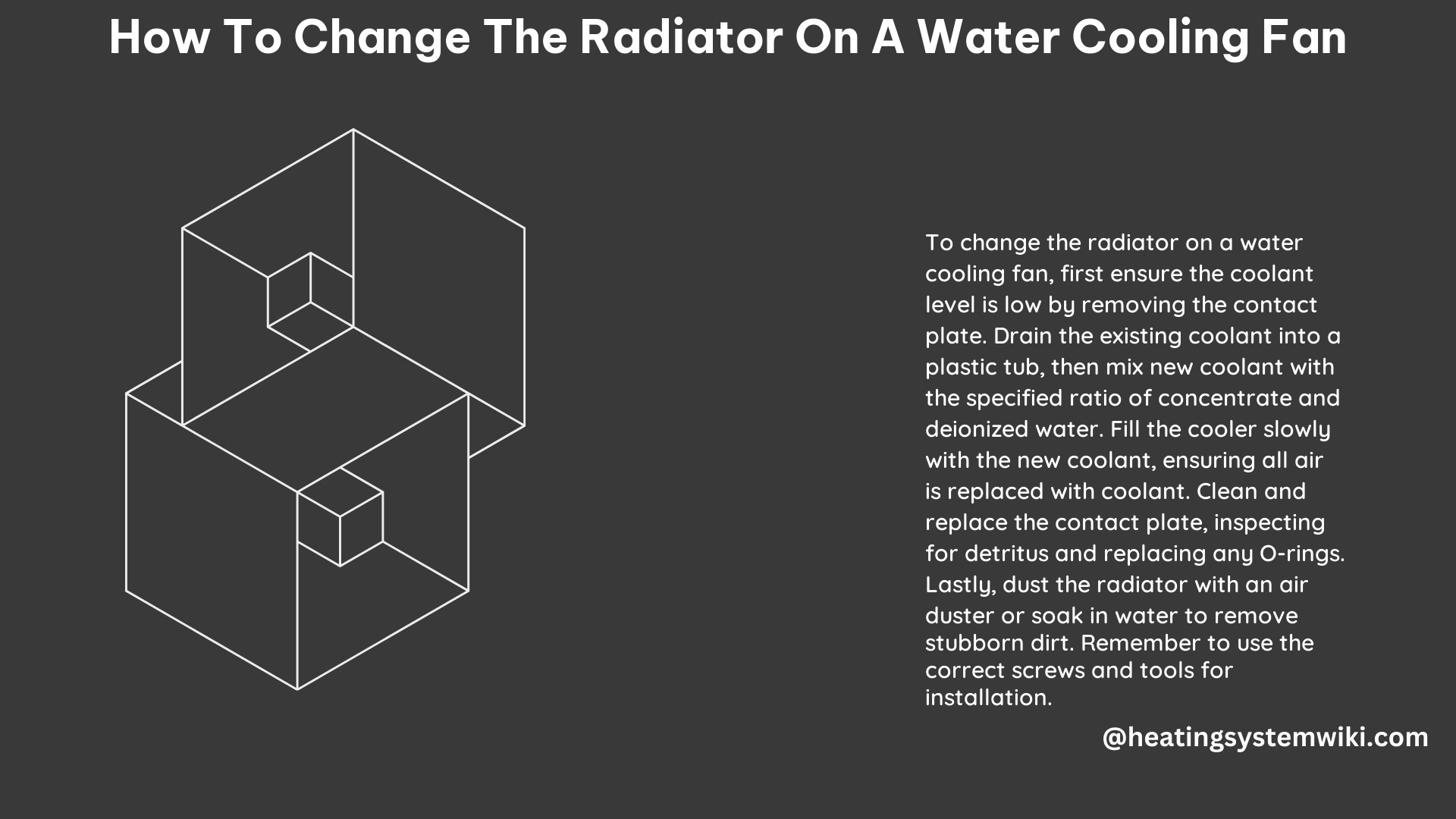
-
Disconnect the Fans: Begin by unscrewing the fans from the radiator using the appropriate screwdriver. Make sure to keep track of the screws and the orientation of the fans for easy reassembly later.
-
Drain the Coolant: Before disconnecting the radiator from the water block, ensure that you have drained the coolant from the system. This can be done by locating the drain port or by tilting the case to allow the coolant to flow out.
-
Disconnect the Radiator: Unscrew the barb fittings that connect the radiator to the water block. Be careful not to damage the fittings or the O-rings during this process.
-
Remove the Radiator: Unscrew the radiator from the case, making sure to keep track of the screws and any other components that may be attached to the radiator.
Installing the New Radiator
-
Prepare the New Radiator: Ensure that the new radiator is the correct size and compatible with your water cooling system. Check the technical specifications to confirm the dimensions and fan size requirements.
-
Mount the Radiator: Secure the new radiator to the case using the appropriate screws. Make sure the radiator is level and firmly attached to the case.
-
Reconnect the Water Block: Screw the barb fittings back onto the radiator, ensuring they are tight and secure. Double-check the connections to prevent any leaks.
-
Fill the System: Carefully fill the water cooling system with the appropriate coolant, making sure to remove any air bubbles. Refer to the manufacturer’s recommendations for the correct coolant type and quantity.
-
Reinstall the Fans: Screw the fans back onto the radiator, ensuring they are securely fastened and properly aligned.
Technical Specifications
- Radiator Size: The size of the radiator will depend on the specific model and the case’s compatibility. Common sizes include 120mm, 240mm, and 360mm.
- Fan Size: The size of the fans will depend on the radiator size. Common fan sizes include 120mm and 140mm.
- Fan Connector: The fan connector should match the motherboard connector. Common fan connectors include 3-pin and 4-pin.
- Coolant: The coolant should be non-conductive and compatible with the materials used in the water cooling system. Common coolants include distilled water, propylene glycol, and ethylene glycol.
DIY Tips
- Use the appropriate tools and components for your specific water cooling system.
- Take your time and be careful not to damage any components during the installation process.
- Ensure that all components are properly secured and all screws and fittings are tightened.
- Properly fill the system with coolant and remove any air bubbles to prevent air pockets.
- Dispose of any old coolant properly and recycle any old components.
Conclusion
Changing the radiator on a water cooling fan is a straightforward process, but it requires attention to detail and care to avoid any potential issues. By following the step-by-step guide and adhering to the technical specifications and DIY tips, you can successfully replace the radiator and maintain the optimal performance of your water cooling system.
