In the modern era, air conditioning has become an essential part of our daily lives, providing comfort and relief from the scorching heat. However, what happens when you misplace or lose your LG air conditioner’s remote control? Fret not, as this comprehensive guide will walk you through the step-by-step process of controlling your LG AC without a remote, ensuring you can maintain a comfortable indoor environment even in the absence of the remote.
Controlling LG Split AC (Inverter and Non-Inverter) Models
LG Split AC Inverter Models
-
Turning the AC On and Off: To turn on your LG Inverter Split AC without a remote, press and hold the “Power” button located on the indoor unit for 3 seconds. To turn it off, repeat the same process by pressing and holding the “Power” button for 3 seconds.
-
Adjusting Temperature: Without a remote, the default temperature setting for LG Inverter Split AC models is 22°C (71.6°F). To change the temperature, you’ll need to use the remote control or consult the user manual for instructions on how to access and adjust the temperature settings directly on the indoor unit.
-
Modifying Fan Speed: When turning on the LG Inverter Split AC without a remote, the default fan speed is set to the maximum level. To adjust the fan speed, you’ll need to use the remote control or refer to the user manual for instructions on how to change the fan speed directly on the indoor unit.
-
Switching Between Modes: LG Inverter Split AC models typically offer various operating modes, such as Cooling, Heating, and Fan-only. To switch between these modes without a remote, you’ll need to consult the user manual for specific instructions on how to access and change the operating mode directly on the indoor unit.
LG Split AC Non-Inverter Models
-
Turning the AC On and Off: For older, non-Inverter LG Split AC models, the process of turning the unit on and off without a remote is slightly different. First, locate the front panel of the indoor unit and open it to access the filters. On the right side, you’ll find a small button. Press this button to turn the AC on or off.
-
Adjusting Temperature and Fan Speed: Similar to the Inverter models, the default temperature setting for non-Inverter LG Split AC units is 22°C (71.6°F), and the fan speed is set to the maximum level when turned on without a remote. To change these settings, you’ll need to use the remote control or refer to the user manual for instructions on how to access and adjust them directly on the indoor unit.
-
Switching Between Modes: To change the operating mode (Cooling, Heating, or Fan-only) on non-Inverter LG Split AC models without a remote, you’ll need to consult the user manual for specific instructions on how to access and switch between the modes directly on the indoor unit.
Controlling LG Window AC Models
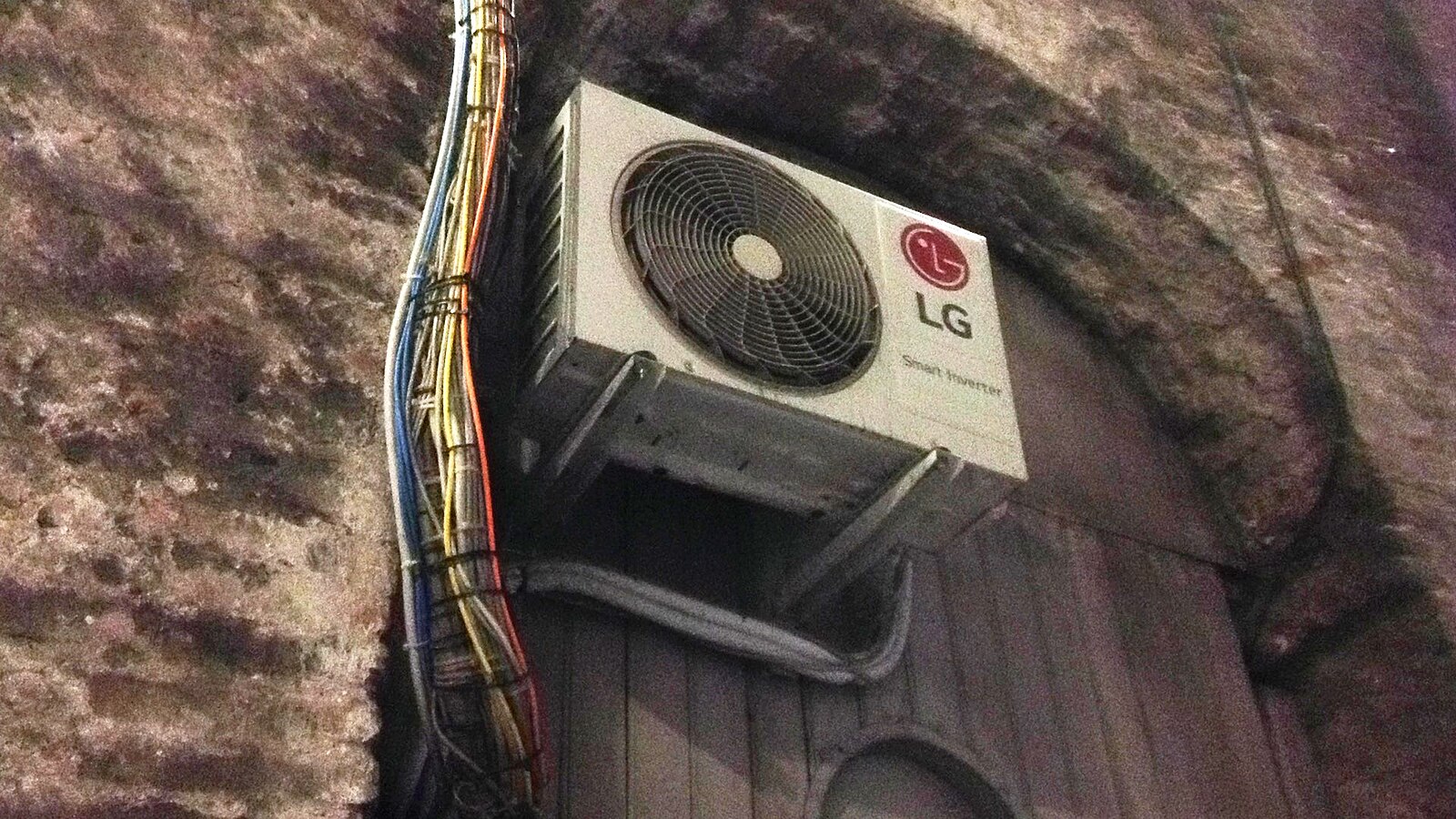 Image source: LG Ac By Air fans
Image source: LG Ac By Air fans
LG Window AC Old Models
-
Turning the AC On and Off: For older LG Window AC models, the power button is typically located on the bottom or side of the unit. Locate the power button and press it to turn the AC on or off.
-
Adjusting Temperature and Fan Speed: Without a remote, the default temperature setting for old LG Window AC models is 22°C (71.6°F), and the fan speed is set to the maximum level. To change these settings, you’ll need to use the remote control or refer to the user manual for instructions on how to access and adjust them directly on the AC unit.
-
Switching Between Modes: To change the operating mode (Cooling, Fan-only, etc.) on older LG Window AC models without a remote, you’ll need to consult the user manual for specific instructions on how to access and switch between the modes directly on the unit.
LG Window AC New Models
-
Turning the AC On and Off: Some newer LG Window AC models have a hidden button for turning the unit on and off. To access this button, you’ll need to open the front grille of the AC unit. Once the grille is open, you should be able to locate the button and press it to turn the AC on or off.
-
Adjusting Temperature and Fan Speed: Similar to the older window AC models, the default temperature setting for new LG Window AC units is 22°C (71.6°F), and the fan speed is set to the maximum level when turned on without a remote. To change these settings, you’ll need to use the remote control or refer to the user manual for instructions on how to access and adjust them directly on the AC unit.
-
Switching Between Modes: To change the operating mode (Cooling, Fan-only, etc.) on newer LG Window AC models without a remote, you’ll need to consult the user manual for specific instructions on how to access and switch between the modes directly on the unit.
Remember, the exact steps and button locations may vary slightly depending on the specific LG AC model you have. It’s always recommended to refer to the user manual or contact LG’s customer support for detailed, model-specific instructions on how to control your LG air conditioner without a remote.
