Hooking up a 2-speed swamp cooler switch can be a straightforward task, but it requires attention to detail and a good understanding of the wiring involved. This comprehensive guide will walk you through the process step-by-step, providing technical specifications and expert insights to ensure a successful installation.
Understanding the Wiring
A 2-speed swamp cooler typically has five wires: black (high power), red (low power), white (common), green (ground), and yellow (water pump). The black wire is the hot wire for high power, the red wire is for low power, the white wire is the common or neutral wire, and the yellow wire powers the water pump.
It’s important to note that the wire colors may vary depending on the manufacturer, so it’s crucial to refer to the specific instructions for your swamp cooler model. Nonetheless, the functionality of each wire remains the same across different brands.
Testing the Wires
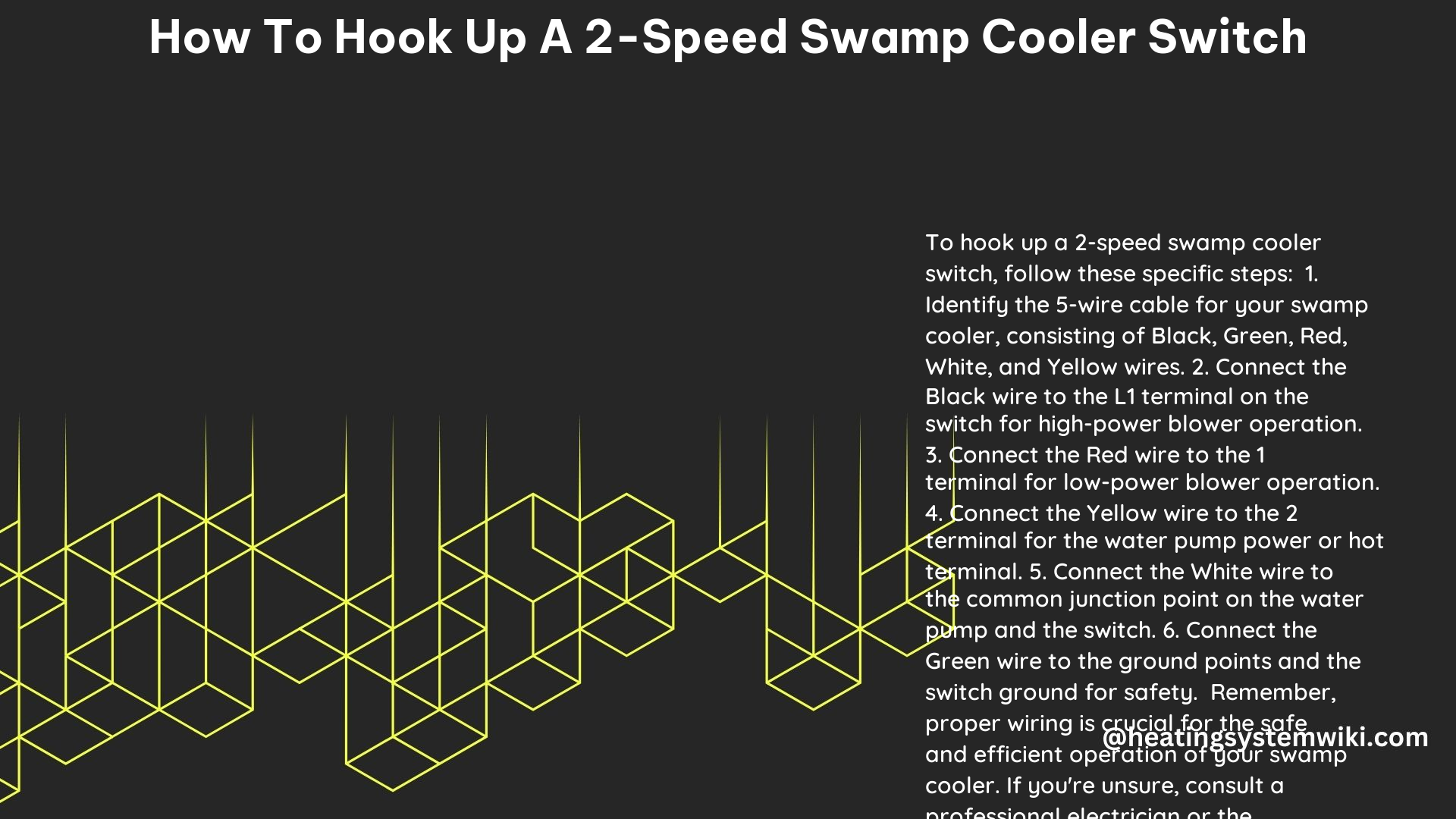
Before connecting the wires, you need to test which wire is the common wire. This can be done by turning the switch to one of the settings that isolates each individual setting, such as the pump-only mode. Use a voltage tester to identify the wire that has power, as this will be your common wire.
When testing the wires, it’s recommended to use a digital multimeter with a voltage setting. Set the multimeter to the appropriate voltage range (typically 120V AC) and touch the probes to the wires to determine which one is the common wire. This step ensures that you correctly identify the common wire, which is essential for the proper functioning of the 2-speed switch.
Connecting the Wires
Once you’ve identified the common wire, you can proceed with connecting the wires to the switch. The wiring configuration is as follows:
- Black wire: Connect to the L1 terminal.
- Red wire: Connect to the 1 terminal.
- Yellow wire: Connect to the 2 terminal.
- Black wire (for high power): Connect to the C terminal.
- White wire (common): Connect to the common terminal.
It’s crucial to ensure that each wire is securely connected to its designated terminal to prevent any loose connections or potential issues.
Grounding the Switch
The green wire, which is the ground wire, must be connected to the ground points on both the cooler and the switch. This grounding is essential for the safe operation of the switch and the overall electrical system.
When grounding the switch, make sure to use the appropriate grounding screws or terminals provided on the switch housing. Ensure that the ground connection is tight and secure to maintain a reliable ground path.
Technical Specifications
The 2-speed swamp cooler switch should be rated for the appropriate voltage and amperage of your specific swamp cooler model. Typically, a 2-speed switch is designed to handle 110/120 volts AC and can accommodate up to 15 amps of current.
It’s crucial to verify the technical specifications of your swamp cooler and the switch you’re using to ensure compatibility and safe operation. Using a switch that is not rated for the correct voltage or amperage can lead to potential safety hazards and damage to the equipment.
Troubleshooting and Safety Considerations
If you encounter any issues during the installation or operation of the 2-speed swamp cooler switch, it’s recommended to consult with a professional electrician. They can help diagnose and resolve any problems, ensuring the safety and proper functioning of your swamp cooler system.
Remember, electrical work can be hazardous, and it’s essential to follow all safety protocols, such as turning off the power supply, using appropriate personal protective equipment (PPE), and adhering to local electrical codes and regulations.
By following the detailed steps and technical specifications outlined in this guide, you can successfully hook up a 2-speed swamp cooler switch and enjoy the benefits of your cooling system with confidence.
