Installing an Asetek water cooler can be a daunting task for some, but with the right guidance and attention to detail, it can be a straightforward process. This comprehensive guide will walk you through the step-by-step installation of an Asetek water cooler, providing you with the technical specifics and expert insights to ensure a successful and efficient setup.
Prepare Your System
Before you begin the installation process, it’s crucial to ensure your system is ready. Start by removing any existing coolers, whether they are air-based or liquid-based. Use isopropyl alcohol and a lint-free cloth to thoroughly clean the CPU and cooler surfaces, removing any residual thermal compound or debris.
Install the Backplate
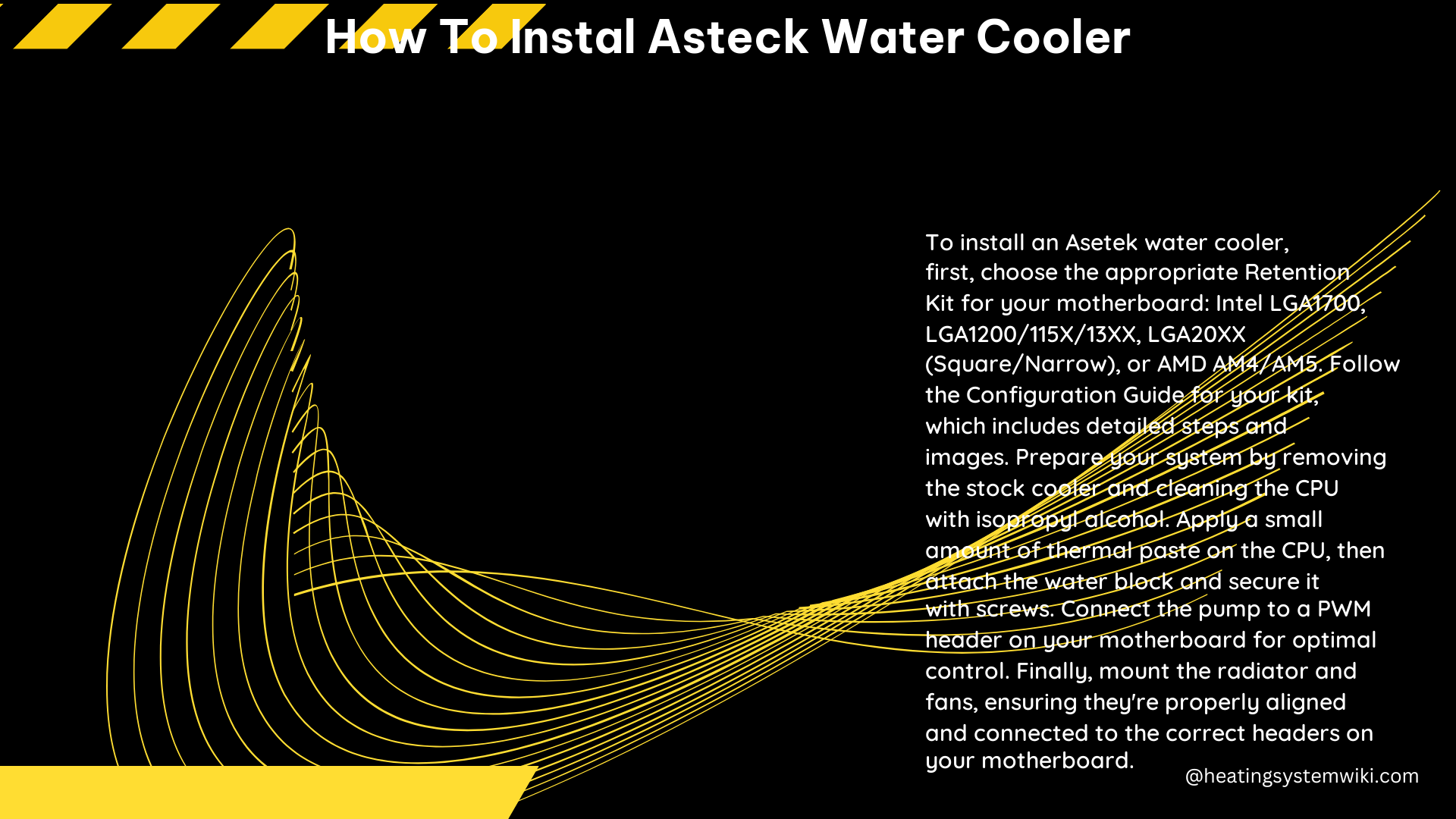
For Intel-based systems, you’ll need to remove any existing mounting hardware. Carefully line up the Asetek-provided backplate with your CPU socket, ensuring it is properly aligned. Secure the backplate in place using the sticky tabs or gaff tape provided in the Asetek installation kit.
Install the Retaining Bracket
The next step is to place the retaining bracket over the notches on the backplate. Ensure that the bracket is properly aligned with the CPU cooler, as this will be the foundation for the water block installation.
Apply Thermal Compound
Applying the right amount of thermal compound is crucial for efficient heat transfer between the CPU and the water block. Asetek recommends using a small, pea-sized or grain of rice-sized amount of thermal compound and spreading it evenly across the CPU surface.
Install the Water Block
Carefully place the Asetek water block over the CPU, ensuring it is properly aligned with the retaining bracket. Secure the water block in place using the provided screws, tightening them in a criss-cross pattern to ensure even pressure distribution.
Install the Fans
Attach the fans to the radiator using the longer screws, following a diamond pattern. This layout ensures optimal airflow and cooling performance.
Connect the Cables
Connect the pump cable to the CPU_FAN or PUMP_FAN header on your motherboard, and the RGB cable (if applicable) to the corresponding RGB header. Ensure all connections are secure and properly routed to avoid any interference or obstructions.
Mount the Radiator
Place the Asetek radiator in your computer case, making sure it does not obstruct any other components. Secure the radiator in place using the smaller screws provided in the installation kit.
Configure Your System
Once the Asetek water cooler is fully installed, you’ll need to configure your system’s BIOS to monitor and control the cooler’s performance. This may include setting fan curves, pump speeds, and temperature thresholds to ensure optimal cooling and system stability.
Troubleshooting and Maintenance
If you encounter any issues during the installation process or notice any performance concerns, refer to the Asetek manuals and installation guides for troubleshooting steps. Regular maintenance, such as checking for any coolant leaks and ensuring the fans and pump are functioning correctly, is also essential for the long-term reliability of your Asetek water cooler.
Conclusion
By following this comprehensive guide, you’ll be able to successfully install your Asetek water cooler and enjoy the benefits of improved cooling performance and lower system temperatures. Remember to always refer to the manufacturer’s instructions and safety guidelines to ensure a safe and efficient installation process.
