Installing a closed-loop water cooler can be a daunting task for some, but with the right guidance and attention to detail, it can be a straightforward process. This comprehensive guide will walk you through the step-by-step installation of a closed-loop water cooler, providing you with the technical specifications and minute details to ensure a successful and efficient setup.
Choosing the Right Closed-Loop Water Cooler
Before you begin the installation process, it’s crucial to select the right closed-loop water cooler for your system. The EVGA CPU Closed Loop Water Cooling Kit, for example, supports a wide range of CPU sockets, including Intel LGA20XX, LGA1366, and LGA115X, as well as AMD FM1, FM2, AM2, AM3, and AM4.
When choosing your closed-loop water cooler, consider the following factors:
- CPU Socket Compatibility: Ensure that the cooler you select is compatible with your CPU socket. Refer to the manufacturer’s specifications to confirm compatibility.
- Radiator Size: The radiator size will determine the cooling capacity of the system. Larger radiators generally provide better cooling performance, but they may require more space inside your PC case.
- Pump and Fan Specifications: Pay attention to the pump and fan specifications, such as the pump’s flow rate, the fan’s RPM range, and the noise level, to ensure optimal cooling performance and a quiet system.
Preparing Your PC for Installation
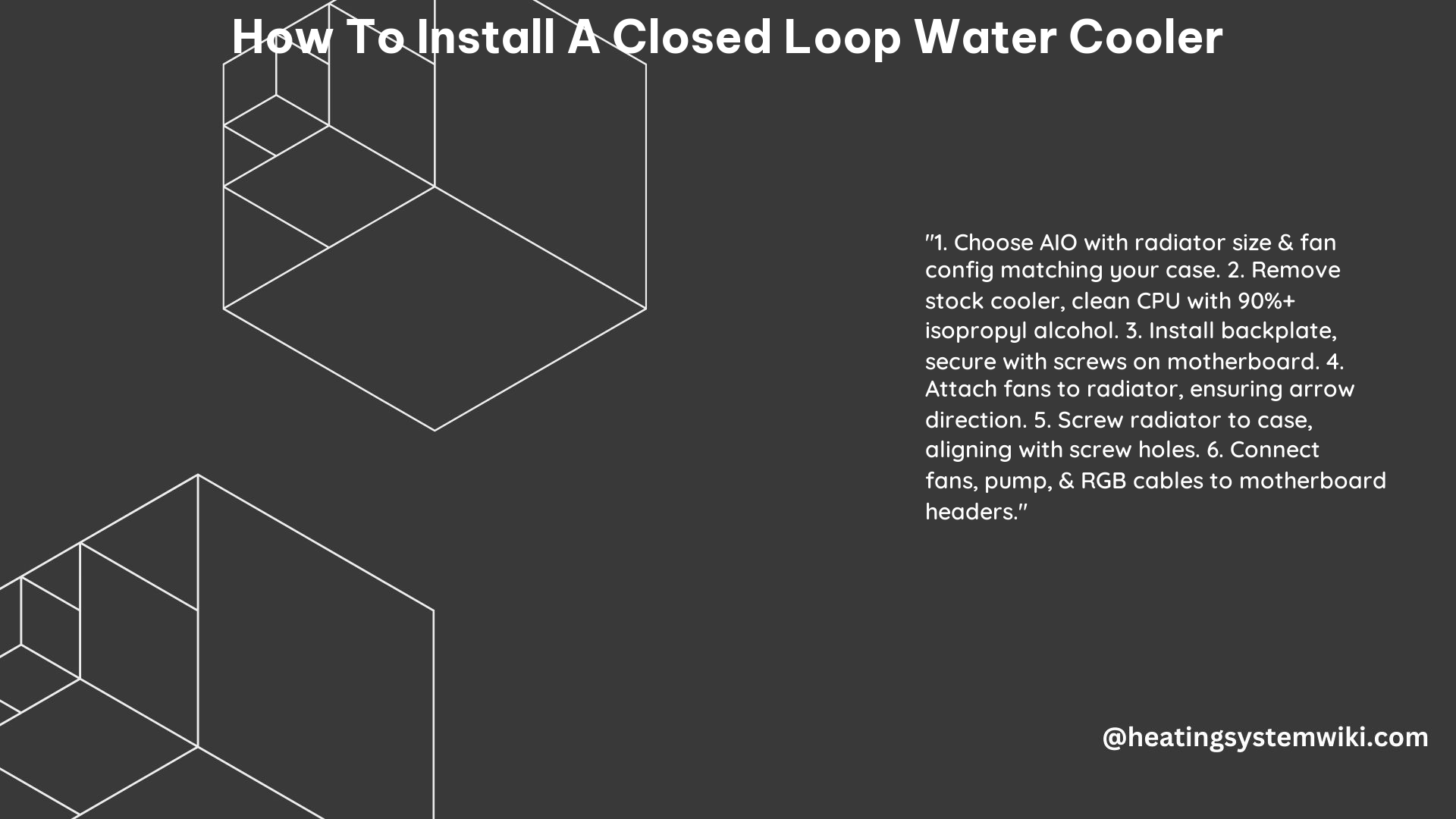
- Remove the PC Panels: Begin by removing all the panels from your PC case to gain full access to the internal components.
- Unplug the CPU Fan: Locate the CPU fan connector on your motherboard and unplug it, as you will be replacing the CPU cooler with the closed-loop water cooler.
- Remove the Existing Heatsink: Loosen the retaining pins that hold the existing CPU heatsink in place, and carefully lift it off, exposing the top of the CPU.
- Clean the CPU: Use a lint-free cloth and 90% or higher isopropyl alcohol to clean any thermal paste residue from the top of the CPU. Alternatively, you can use a specialist cleaner like Arctic Silver ArtiClean.
Installing the Pump Backplate
- Identify the Correct Backplate: Depending on your CPU socket, you may need to use a specific backplate. For Intel LGA115X and LGA1366 sockets, you’ll need to use the Part G backplate, while LGA20XX and AMD motherboards typically come with the backplate pre-installed.
- Position the Backplate: Place the backplate on the rear of your motherboard, behind the CPU socket, ensuring that it is properly aligned with the mounting holes.
Connecting the Cables
- Power Cable: Connect the power cable from the closed-loop water cooler to a SATA power connector on your power supply.
- Pump Tach Cable: Connect the three-pin connector for the pump tach to the appropriate header on your motherboard.
- RGB Cables: If your closed-loop water cooler has integrated RGB LEDs, connect the necessary RGB cables to the appropriate headers on your motherboard or RGB controller.
- Fan Connectors: Connect the fan cables from the radiator fans to the corresponding fan headers on your motherboard.
Completing the Installation
- Install the Standoffs: Screw the standoffs into the backplate, using the appropriate thread size for your CPU socket. For Intel LGA115X and LGA1366, use the M3 thread (Part B), while for LGA20XX, use the M4 thread (Part A). For AMD platforms, use the UNC 6-32 threads (Part C and Part D).
- Install the Retention Ring: Place the retention ring over the standoffs and secure it in place using the screw nuts. For Intel LGA115X, LGA1366, and LGA20XX, use Part H, and for AMD AM2, AM3, AM4, FM1, and FM2, use Part I.
- Final Check: After reconnecting all the cables, power on your PC and ensure that the radiator fans are spinning and the pump is operating. You may hear a gurgling sound as the liquid begins to circulate through the system.
Remember to refer to the manufacturer’s manual for detailed instructions and technical specifications specific to your closed-loop water cooler model.
Conclusion
Installing a closed-loop water cooler can be a rewarding experience, providing your system with improved cooling performance and potentially higher overclocking headroom. By following this comprehensive guide and paying attention to the technical details, you can ensure a successful and efficient installation of your closed-loop water cooler.
References:
– EVGA CPU Closed Loop Water Cooling Kit Manual
– How to Buy and Install a Closed-Loop Liquid Cooler
– Closed-Loop Water Cooler Installation Guide
