Installing a side-mount swamp cooler can be a straightforward DIY project, but it requires attention to detail and following the manufacturer’s instructions closely. This comprehensive guide will walk you through the process step-by-step, ensuring your side-mount swamp cooler is installed correctly and efficiently.
Choosing the Ideal Location
The first step in installing a side-mount swamp cooler is selecting the right location. Ideally, you want to choose a window that is centrally located in your home and close to an electrical outlet. The window should be on the middle of your roof or a central exterior wall for optimal cooling performance. Avoid placing the cooler in direct sunlight, as this can reduce its efficiency.
Preparing the Installation Area
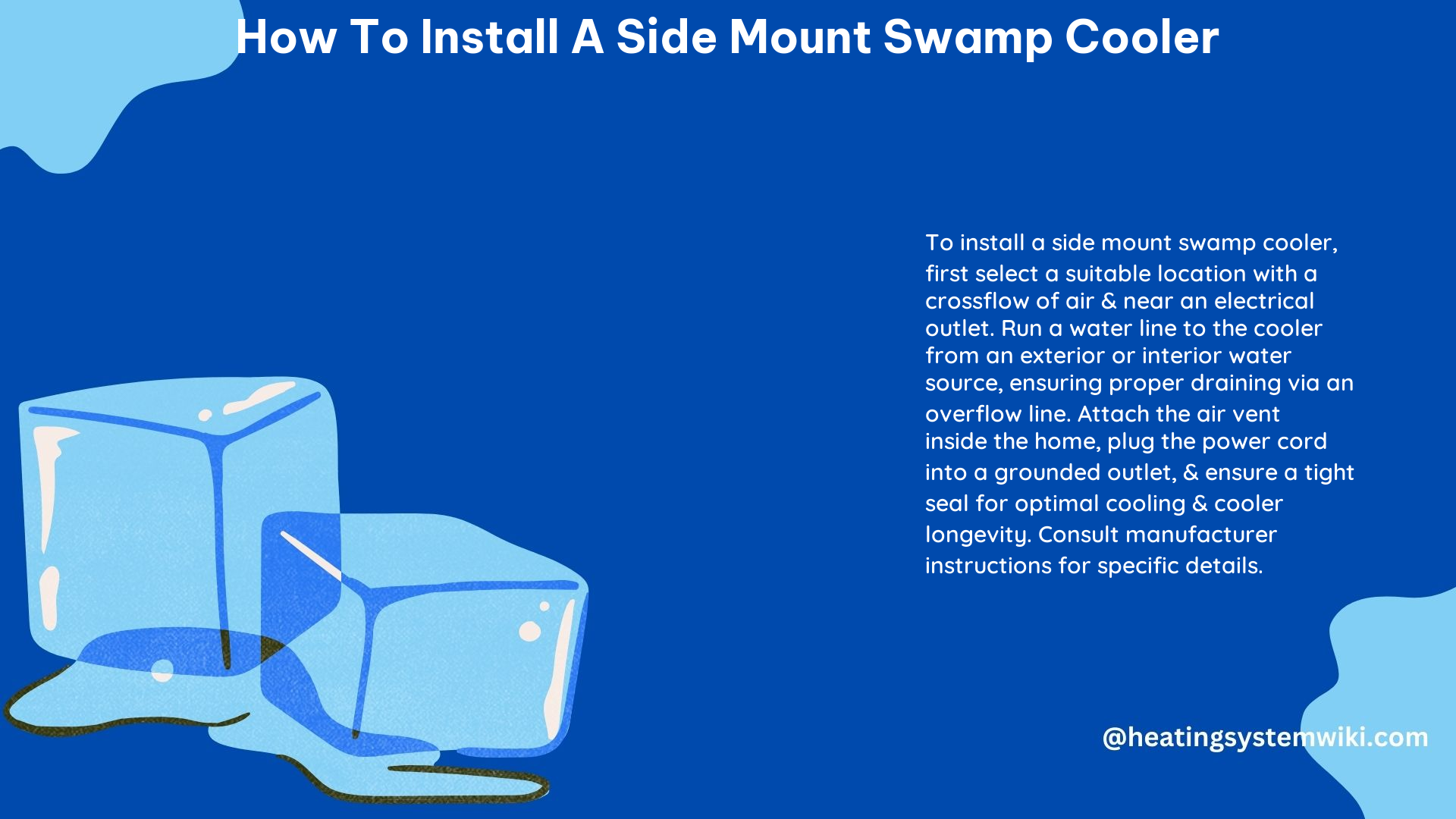
Before you begin the installation, it’s crucial to properly prepare the area. Use a stud finder to locate the studs under the window on both the interior and exterior of your house. Mark the stud locations with painter’s tape or a pencil. Additionally, use an electrical tester to identify any wires inside the walls of your working area and mark them with a different color tape or an “E” with a pencil. This will help you avoid any potential electrical hazards during the installation process.
Installing the Support Brackets
The next step is to install the support brackets for the swamp cooler. Follow the manufacturer’s instructions carefully, as the specific installation process may vary depending on the model. Generally, you’ll need to mount the support hangers and assemble the support brackets using your power drill. Ensure that the brackets and supports are level using a 4-foot level before securing them in place.
Positioning the Swamp Cooler
With the support brackets in place, it’s time to position the swamp cooler. Carefully place the cooler in the window, resting the vent on the support assembly. Attach the cooler to the brackets as directed by the manufacturer’s instructions. If you notice any gaps larger than 1/4 inch, apply weather stripping to seal them and prevent air leaks.
Connecting the Water Line
The next step is to connect the water line to the swamp cooler. Follow the manufacturer’s instructions for tapping into your home’s water supply. This may involve connecting a hose to an exterior water faucet or, in some cases, connecting to an interior water supply. If you choose to connect to the interior water supply, you may need to install a cut-off valve that can be easily drained during the winter months.
Once the water line is connected, attach a hose to the overflow drain line of the cooler and run it away from the foundation, ensuring proper drainage.
Powering and Testing the Cooler
The final step is to attach the air vent to the front of the cooler inside your home and plug the power cord into a grounded 120-volt outlet. Once the cooler is plugged in, you can turn it on and test its operation.
Technical Specifications
- Difficulty: Beginner
- Duration: Over 1 day
- Power supply: 120 volts
- Water supply: Connected to home water supply
- Weight: Varies by model
- Dimensions: Varies by model
DIY Steps
- Install the Support Bracket: Follow the manufacturer’s instructions for installing the support bracket. It should be installed below the window sill and leveled with a 4-foot level before driving the buckles into the siding with a drill or socket wrench.
- Open the Window to Install the Unit: Open the window all the way and position the swamp cooler so it is resting on the bracket and window sill, with the indoor portion inside the room.
- Install the Side Fins: Secure the fins with two 1 1/4-inch screws and then seal both ends of the fins with a silicone seal. Repeat with the fin that goes on the other side. After that, close the window and seal the gap between the window and the top of the cooler with caulk.
- Connect the Water, Plug in the Unit, and Test It: Connect the water supply and turn on the water. Plug the unit into a 120-volt GFCI outlet and then turn it on to ensure it is running smoothly.
