The Phanteks Enthoo Primo is a renowned full-tower case that offers exceptional versatility and ample space for custom water cooling setups. Integrating a water cooler into this case requires meticulous planning and attention to detail to ensure optimal cooling performance and a clean, aesthetically pleasing build. In this comprehensive guide, we’ll delve into the step-by-step process and technical specifications necessary to successfully install a water cooler into the Enthoo Primo.
Radiator Placement
The Enthoo Primo can accommodate multiple radiators, with a maximum radiator length of 480mm and a thickness of up to 86mm. Proper radiator placement is crucial for efficient heat dissipation and overall system cooling.
-
Lower Radiator: The lower radiator should be raised slightly to allow for the drain port to face the back of the case. This positioning ensures easy access for draining the system during maintenance. Additionally, a hole should be made in the case mesh to facilitate the drain port’s accessibility.
-
Top Radiator: The top radiator should be placed in front of the motherboard, taking advantage of the case’s ample vertical space.
-
Bottom Radiator: The bottom radiator should be positioned in the lower chamber of the case, with fans in a push/pull configuration for optimal cooling performance.
By strategically placing the radiators, you can maximize the cooling potential of your water cooling system and ensure efficient heat dissipation throughout the Enthoo Primo’s expansive interior.
Pump and Reservoir Configuration
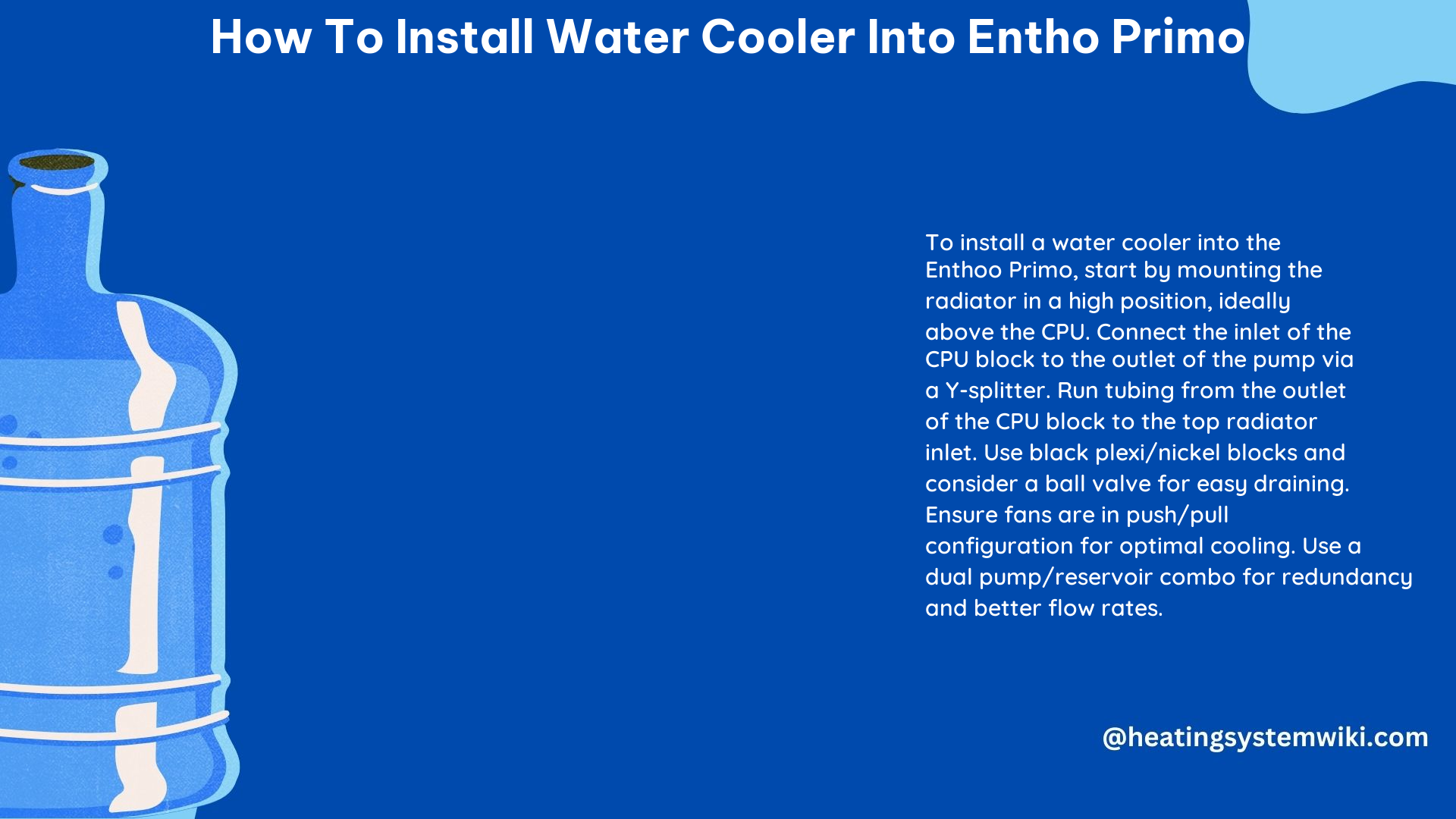
The Enthoo Primo’s versatile design allows for the integration of a dual pump/reservoir combo unit, which can be placed in a 5.25″ slot at a suitable height.
-
Pump and Reservoir Placement: The dual pump/reservoir combo unit should be positioned in a 5.25″ slot, ensuring easy accessibility and a clean, organized layout.
-
Outlet Configuration: One outlet from the pump/reservoir combo unit should be connected to a Y-splitter, while the other outlet should pass through a 45-degree fitting before joining the Y-splitter.
-
Temperature Sensor Integration: The other end of the Y-splitter should be connected to the temperature sensor, which should then be routed to the CPU block inlet.
This configuration allows for efficient fluid circulation, easy monitoring of the system’s temperature, and a streamlined appearance within the Enthoo Primo’s interior.
Tubing and Fittings
The choice of tubing and fittings can significantly impact the overall aesthetics and performance of your water cooling system.
-
Tubing: Clear tubing hoses with white coolant are recommended for a clean and visually appealing look. The tubing should be of a suitable length to minimize sharp bends and ensure smooth fluid flow.
-
Fittings: Chrome-colored fittings are preferred to complement the clear tubing and provide a cohesive, high-end appearance. Avoid oversized fittings that may result in bulky tubing runs.
-
GPU Waterblock: For optimal cooling performance, a full-cover waterblock for the GPU is highly recommended. This ensures efficient heat dissipation from the graphics card, further enhancing the overall system’s thermal management.
By carefully selecting the tubing and fittings, you can create a visually stunning and functionally efficient water cooling setup within the Enthoo Primo.
Loop Configuration
The configuration of the water cooling loop is crucial for ease of maintenance and optimal performance.
-
Drain Port Placement: The drain port should be positioned facing the back of the case, allowing for convenient draining and servicing of the system.
-
Temperature Sensor Location: The temperature sensor should be placed before the CPU block inlet, providing accurate monitoring of the coolant temperature and enabling effective system management.
-
Minimizing Turbulence: The loop should be designed to minimize turbulence and maximize the flow rate, utilizing fittings and tubing that are compatible with the components and the case’s layout.
By carefully planning the loop configuration, you can ensure easy maintenance, efficient heat dissipation, and a well-organized water cooling system within the Enthoo Primo.
Technical Specifications
To assist with your water cooling setup in the Phanteks Enthoo Primo, here are the recommended technical specifications:
| Component | Specification |
|---|---|
| Radiator Size | Up to 480mm in length and 86mm in thickness |
| Fan Size | 120mm or 140mm, with a maximum of 16 fans for the case |
| Pump/Reservoir Combo | Alphacool Repack – Dual Laing D5 Station incl. 2x Alphacool VPP655 pumps |
| Radiators | Alphacool NexXxoS UT60 Full Copper 480mm 60mm thick radiator and Alphacool NexXxoS Monsta 480mm 86mm thick radiator |
| Fans | Noiseblocker NB-Multiframe M12-P PWM 120x120x25mm and case fans |
| Tubing | Clear tubing with white coolant and chrome-colored fittings |
| Loop Configuration | Drain port facing the back of the case and temperature sensor located before the CPU block inlet |
By adhering to these technical specifications, you can ensure a well-designed and optimized water cooling setup within the Phanteks Enthoo Primo case.
In conclusion, installing a water cooler into the Phanteks Enthoo Primo requires careful planning, attention to detail, and a thorough understanding of the case’s capabilities and limitations. By following the steps outlined in this guide and utilizing the recommended technical specifications, you can create a visually stunning and highly efficient water cooling system that will keep your high-performance components cool and operating at their best.
References:
- My build in a Phanteks Enthoo Primo : r/watercooling – Reddit
- Personal Rig Update – Phanteks Enthoo Primo Custom Water Cooling – YouTube
- Watercooling inside my Phanteks Enthoo Primo. – Overclockers
- [Build Log] Water Cooled Phanteks Enthoo Primo 7900x – Redundant – Overclock.net
- Phanteks Enthoo Primo Overview, Installation and Benchmarks – YouTube
