Building a custom CPU water cooling system can be a rewarding DIY project that can significantly improve your computer’s thermal performance and allow for overclocking headroom. This comprehensive guide will walk you through the key components, specifications, and installation steps to create an effective and reliable CPU water cooler.
Components Required
To construct a CPU water cooling system, you will need the following essential components:
-
Water Block: The water block is the component that directly contacts the CPU and transfers heat from the processor into the cooling liquid. Look for a water block designed for your specific CPU socket type, with high thermal conductivity materials like copper or nickel-plated copper.
-
Radiator: The radiator is responsible for dissipating the heat from the cooling liquid into the surrounding air. Larger radiators (120mm, 240mm, 360mm) can handle more heat and allow for quieter fan speeds. The radiator size should be selected based on the number of heat-generating components you plan to cool.
-
Fans: High-performance fans mounted on the radiator push air through the fins, improving heat exchange. Look for fans with high CFM (cubic feet per minute) airflow and low noise levels, typically 120mm or 140mm in size.
-
Reservoir: The reservoir holds the cooling liquid and provides a visual indicator of the system’s fluid level. It also helps to eliminate air bubbles in the loop.
-
Pump: The pump circulates the cooling liquid through the system. Choose a high-quality, reliable pump with a flow rate matched to your system’s requirements.
-
Tubing: Flexible tubing, typically 1/4″ or 3/8″ inner diameter, connects the various components in the cooling loop.
-
Fittings: Compression fittings or barb fittings secure the tubing to the components and ensure leak-free connections.
-
Thermal Paste: A thin layer of high-performance thermal paste applied between the CPU and water block improves heat transfer.
-
Coolant: Use a premixed, distilled water-based coolant designed for computer water cooling systems. Avoid using regular tap water, which can corrode components.
Radiator Size Selection
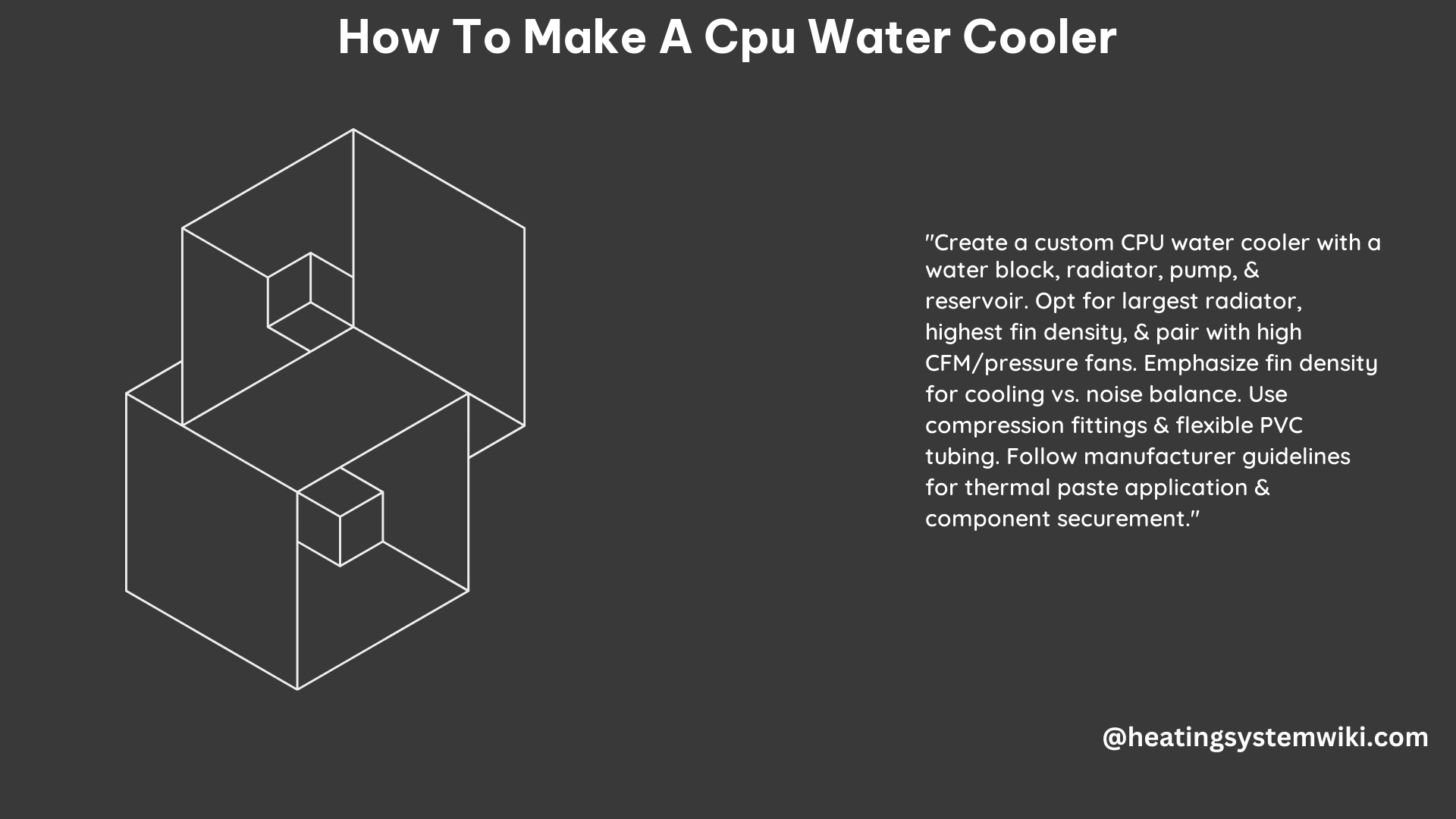
The size of the radiator is a critical factor in determining the cooling capacity of your system. As a general guideline:
- Single-component system (CPU or GPU): 120mm or 240mm radiator
- Dual-component system (CPU + GPU): 240mm or 360mm radiator
- High-performance system (overclocked CPU and GPU): 360mm or larger radiator
When choosing a radiator, consider the available space in your computer case and the number of fans you can accommodate. Larger radiators with more fans can dissipate heat more effectively, allowing for lower fan speeds and quieter operation.
Pump and Tubing Specifications
The pump should be selected based on the total flow rate required for your system. As a rule of thumb, aim for a minimum flow rate of 0.5 gallons per minute (GPM) for a single-component system, and up to 1 GPM for a multi-component setup.
The tubing diameter also plays a role in the overall flow rate. Larger inner diameter (ID) tubing, such as 3/8″, can accommodate higher flow rates with lower pressure drop compared to 1/4″ tubing.
Installation Steps
-
Prepare the Components: Carefully unpack all the water cooling components and ensure you have all the necessary parts. Clean the CPU surface and apply a pea-sized amount of high-quality thermal paste.
-
Install the Water Block: Securely mount the water block onto the CPU, following the manufacturer’s instructions. Ensure even pressure distribution and proper seating of the block.
-
Assemble the Radiator and Fans: Attach the fans to the radiator, ensuring they are oriented to push air through the radiator fins.
-
Route the Tubing: Plan the tubing layout to minimize sharp bends and ensure a smooth flow path. Connect the water block, radiator, reservoir, and pump using the tubing and fittings.
-
Install the Reservoir and Pump: Mount the reservoir and pump in an accessible location within your computer case, ensuring the pump is positioned below the reservoir to prevent air from entering the system.
-
Fill and Bleed the System: Slowly fill the reservoir with the recommended coolant, taking care to eliminate any air bubbles in the loop. Run the pump and check for leaks, topping up the coolant as needed.
-
Cable Management: Neatly route and secure all cables and tubing to maintain airflow and prevent interference with other components.
-
Test and Monitor: Power on your system and monitor the CPU temperatures under load. Adjust fan speeds or add additional cooling components if necessary to achieve your desired thermal performance.
Technical Specifications and Compatibility
When selecting water cooling components, pay close attention to the following technical specifications to ensure compatibility and optimal performance:
- Water Block: Ensure the water block is designed for your specific CPU socket type and has a high thermal conductivity material, such as copper or nickel-plated copper.
- Radiator: Choose a radiator with a sufficient cooling capacity for your system, measured in watts (W) or kilowatts (kW). Larger radiators with more fans can dissipate more heat.
- Fans: Look for fans with high CFM (cubic feet per minute) airflow and low noise levels, typically in the range of 120mm or 140mm.
- Pump: Select a pump with a flow rate (GPM) appropriate for your system size, typically 0.5 GPM or higher.
- Tubing: Use tubing with an inner diameter (ID) of 1/4″ or 3/8″ to ensure adequate flow rate and minimize pressure drop.
- Fittings: Choose compression fittings or barb fittings that are compatible with your tubing diameter.
By carefully selecting and assembling the right components, you can create a highly effective and reliable CPU water cooling system that can significantly improve your computer’s thermal performance and allow for overclocking headroom.
