Summary
Overriding an LG thermostat can be a complex task, but with the right steps and technical knowledge, you can successfully bypass any issues or locked settings. This comprehensive guide will walk you through the process of overriding LG thermostats, covering specific models, general steps, and advanced troubleshooting techniques to help you regain control of your HVAC system.
Overriding LG Thermostat: Step-by-Step Guide
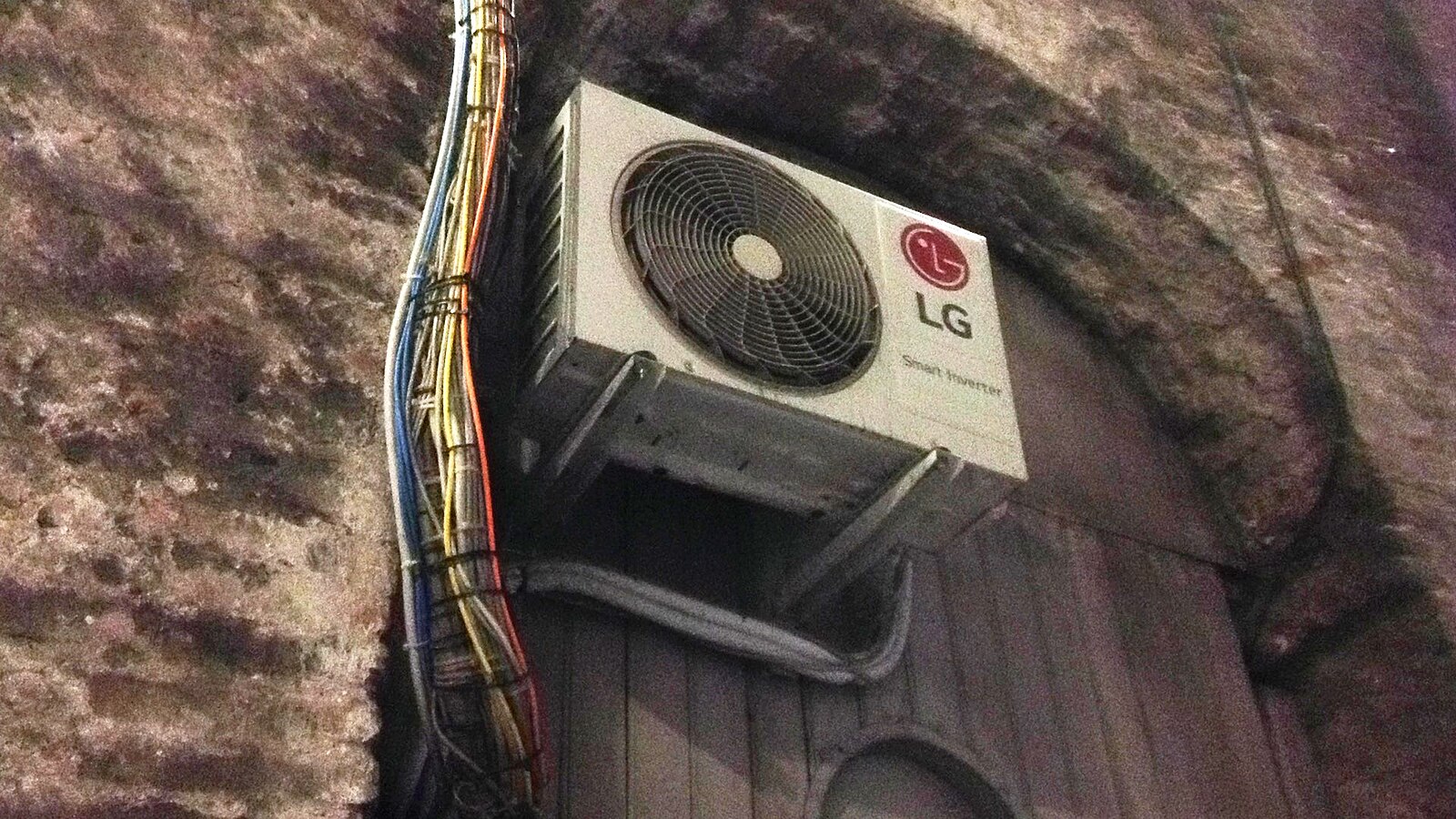 Image source: LG Ac By Air fans
Image source: LG Ac By Air fans
Overriding LG LP1419IVSM Thermostat Hard Lock
If your LG LP1419IVSM thermostat is stuck on a hard lock, you can try the following steps to override it:
- Hold the “Set/Back” Button for 3 Seconds: Locate the “Set/Back” button on your LG LP1419IVSM thermostat and press and hold it for 3 seconds.
- Press the “Operation Mode” Button for 3 Seconds: After holding the “Set/Back” button, press and hold the “Operation Mode” button for an additional 3 seconds.
- Hold Both “Clock” and “OK Clear” Buttons Simultaneously for 3 Seconds: Finally, while the screen is still in the override mode, press and hold both the “Clock” and “OK Clear” buttons simultaneously for 3 seconds.
This sequence of button presses should help you override the hard lock on your LG LP1419IVSM thermostat.
Overriding Other LG Thermostat Models
For other LG thermostat models, the general steps to override the thermostat are as follows:
- Locate the “Oper Mode” Button: Identify the “Oper Mode” button on your LG thermostat. This button is typically used to switch between different operating modes, such as heating, cooling, or auto.
- Press and Hold the “Oper Mode” Button: Press and hold the “Oper Mode” button until the screen displays the override function.
- Adjust the Temperature Settings: Once you’ve accessed the override function, you can now adjust the temperature settings as needed.
- Remove the Override: To remove the override and return the thermostat to normal operation, press and hold the “Upper Mode” button until the screen returns to the regular display.
It’s important to note that some LG thermostat models may have specific limitations or settings that can affect their operation. For example, heat pump systems cannot be operated in synchronous mode, meaning no simultaneous heating and cooling operation. In such cases, you may need to consult the user manual or contact LG support for further assistance.
Dealing with Child Lock on LG Thermostats
In some situations, you may need to perform a child lock on the thermostat or remove a child lock from the thermostat. To do this:
- Press and Hold the “Up Arrow” and “Fan Speed” Buttons: Locate the “Up Arrow” and “Fan Speed” buttons on your LG thermostat and press and hold them simultaneously.
- Wait for the “CL” Display: Continue holding the buttons until the screen displays “CL”, indicating that the child lock has been activated or deactivated.
By following these steps, you can either lock or unlock the thermostat’s controls, depending on your specific needs.
Advanced Troubleshooting for LG Thermostat Overrides
If you’re still having trouble overriding your LG thermostat, there are a few additional troubleshooting steps you can try:
- Check the Thermostat Model and Compatibility: Ensure that you are following the correct steps for your specific LG thermostat model. Some models may have different button combinations or override procedures.
- Consult the User Manual: Refer to the user manual for your LG thermostat, as it may contain detailed instructions on how to override the device or troubleshoot any issues.
- Contact LG Support: If you’re unable to resolve the issue on your own, consider reaching out to LG’s customer support team. They can provide guidance specific to your thermostat model and help you find a solution.
- Seek Professional Assistance: In some cases, the issue may be beyond your DIY capabilities. Consider consulting with an HVAC professional who can assess the problem and provide the necessary assistance.
Conclusion
Overriding an LG thermostat can be a complex task, but with the right steps and technical knowledge, you can successfully bypass any issues or locked settings. This comprehensive guide has provided you with the necessary information to override LG thermostats, including specific steps for the LG LP1419IVSM model, general override procedures for other models, and advanced troubleshooting techniques. Remember to always consult the user manual or seek professional assistance if you’re unsure about any aspect of the process.
