Removing air bubbles from a water cooling system is crucial for maintaining optimal performance and preventing potential damage to your PC components. Air bubbles can reduce the efficiency of heat transfer, leading to higher temperatures and potential system instability. In this comprehensive guide, we’ll explore the technical specifications, best practices, and a step-by-step DIY approach to effectively remove air bubbles from your water cooling system.
Technical Specifications
Loop Design
The design of your water cooling loop plays a significant role in the efficient removal of air bubbles. Proper loop design ensures that air bubbles can easily be expelled from the system. Here are the key considerations:
- Drain Port and Pump Placement: The drain port and pump should be positioned at the lowest point of the system. This allows air bubbles to naturally rise to the highest point, making it easier to remove them.
- Fill Port and Radiator Placement: The fill port and radiator should be placed at the highest point of the system. This allows air bubbles to exit through the fill port or get trapped at the top of the radiator, preventing them from entering the water blocks.
- Tubing Orientation: Ensure that the tubing is routed in a way that allows air bubbles to easily flow towards the highest point of the system, such as the radiator or fill port.
Tilting Technique
Tilting the PC is a common and effective method for removing air bubbles from a water cooling system. By carefully tilting the PC back and forth, and side to side, you can help transition the air bubbles to another part of the system, making it easier to remove them. In some cases, you may need to lift the PC and turn it over to its side or upside down to get the air bubbles to move to the highest point of the loop.
Soft Tubing Advantage
If your water cooling system uses soft tubing, you have an additional advantage in removing air bubbles. Soft tubing allows for more flexibility and slack, enabling you to dismount the CPU water block, turn it upside down, and remount it after the air bubbles have been removed. This process can be particularly effective, but remember to reapply thermal paste when remounting the CPU water block.
DIY Approach
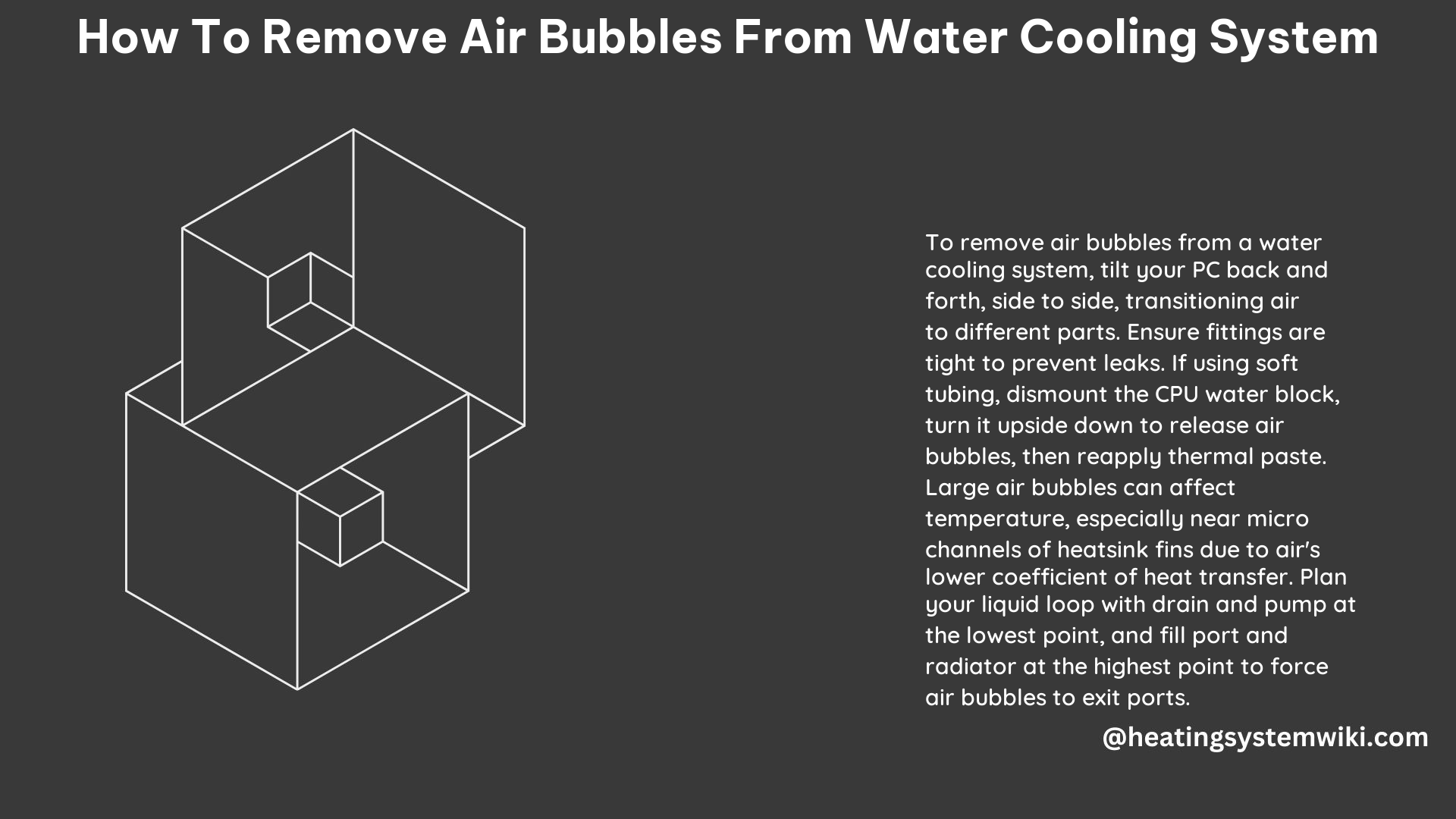
To remove air bubbles from a water cooling system, follow these step-by-step DIY instructions:
-
Inspect Fittings: Carefully inspect all fittings in the water cooling loop to ensure they are tight and secure. Loose fittings can lead to air leaks, which can introduce more air into the system.
-
Tilt the PC: Gently tilt the PC back and forth, and side to side, to help transition the air bubbles to the highest point of the loop. You may need to lift and turn the PC to get the air bubbles to move to the top of the system.
-
Use Soft Tubing: If your water cooling system uses soft tubing, you can take advantage of the flexibility to dismount the CPU water block, turn it upside down, and remount it after the air bubbles have been removed. This process can be particularly effective, but remember to reapply thermal paste when remounting the CPU water block.
-
Bleed the System: Once the air bubbles have been moved to the highest point of the loop, you can bleed the system by opening the fill port and allowing the air to escape. You may need to repeat this process several times to ensure all air bubbles have been removed.
-
Monitor the System: After removing the air bubbles, closely monitor your water cooling system for any signs of air bubbles returning. If you notice new air bubbles, repeat the tilting and bleeding process until the system is free of air.
Remember, air in the loop is normal, but it’s best to minimize air bubbles in water blocks, as air has a lower coefficient of heat transfer than water, which can cause heat spikes and lower performance.
Conclusion
By following the technical specifications and the step-by-step DIY approach outlined in this guide, you can effectively remove air bubbles from your water cooling system, ensuring optimal performance and protecting your PC components from potential damage. Remember to always prioritize safety and take the necessary precautions when working with water-based cooling systems.
