Resetting a Honeywell space heater can be a straightforward process, but it’s essential to understand the underlying mechanisms and potential issues that may arise. This comprehensive guide will walk you through the step-by-step process of resetting your Honeywell space heater, as well as provide valuable troubleshooting tips and technical specifications to ensure your device is functioning at its best.
Locating the Reset Button
The first step in resetting a Honeywell space heater is to locate the reset button. This button is typically found on the back or side of the heater and is often labeled as “Reset” or “Thermal Reset.” The button may be recessed or flush with the surface, so you may need to use a small tool, such as a pen or a paperclip, to press it.
Resetting the Heater
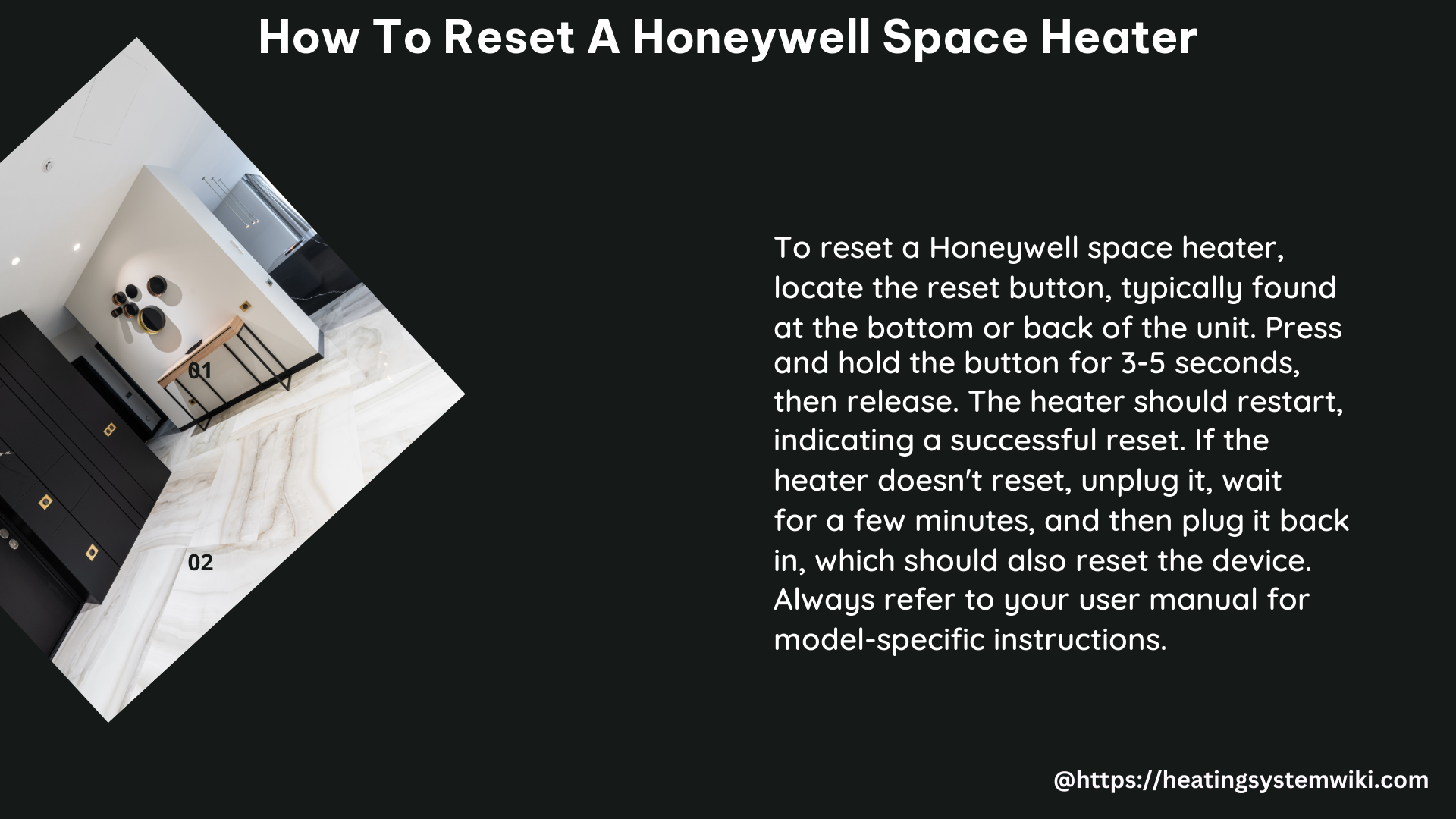
Once you’ve located the reset button, press and hold it for a few seconds until you hear a distinct click. This click indicates that the heater has been successfully reset and is ready for use. It’s important to note that the reset button is designed to trip when the heater’s internal safety mechanisms have been activated, such as in the event of a tip-over or overheating.
Troubleshooting Common Issues
If your Honeywell space heater is not working, there are a few troubleshooting steps you can take before resetting the device:
-
Electrical Outlet Inspection: Ensure that the electrical outlet you’re using is functioning correctly by plugging in another appliance. If the outlet is not working, the issue may be with the power source, not the heater itself.
-
Power Cord Inspection: Examine the power cord for any signs of damage or fraying. If the cord appears to be in good condition, the issue may be with the heater’s failsafe mechanism, which turns the unit off if it tips over.
-
Heating Element and Thermostat: If the outlet and power cord are both working correctly, the problem may be a burned-out heating element or a faulty thermostat. These internal components may need to be replaced by a qualified technician.
-
Fan Motor Maintenance: In some cases, the fan on your Honeywell space heater may not be working due to a buildup of dirt and debris around the fan motor. You can use a vacuum cleaner to remove any accumulated dirt and allow the unit to cool down for 10-15 minutes before plugging it back in.
Technical Specifications
Honeywell space heaters are generally manufactured in China and are known for their relatively low cost. However, this may come at the expense of longevity and reliability compared to more expensive models. Some key technical specifications to consider include:
| Specification | Details |
|---|---|
| Manufacturer Origin | China |
| Reset Button Location | Back or side of the heater, labeled “Reset” or “Thermal Reset” |
| Failsafe Mechanism | Turns the unit off if it tips over |
| Potential Issues | Burned-out heating element, faulty thermostat, fan motor issues |
Investing in a More Reliable Space Heater
If you’re looking for a space heater with better longevity and reliability, consider investing in a rolling oil-filled radiator or a ceramic heater. These models often come with thermostats to set the desired temperature and offer more consistent and efficient heating performance.
Conclusion
Resetting a Honeywell space heater is a straightforward process, but it’s essential to understand the underlying mechanisms and potential issues that may arise. By following the steps outlined in this comprehensive guide, you can quickly and effectively reset your Honeywell space heater and ensure it’s functioning at its best. Remember to always prioritize safety and consider upgrading to a more reliable space heater model for long-term use.
References
- Honeywell space heater not working – repair – YouTube
- Honeywell Electric Space Heater Troubleshooting | Hunker
- Honeywell space heater help : r/RVLiving – Reddit
