If your Firmus gas boiler is not functioning correctly, resetting it may be the solution. This comprehensive guide will walk you through the step-by-step process of resetting your Firmus gas boiler, providing you with technical specifications, error code troubleshooting, and valuable tips to ensure a successful reset.
Resetting the Firmus Gas Boiler
To reset your Firmus gas boiler, follow these detailed instructions:
- Ensure All Gas Appliances are Switched Off
-
Before beginning the reset process, make sure that all gas appliances in your home are turned off. This includes your stove, oven, and any other gas-powered devices.
-
Insert the Gas Card into the Meter
-
Locate the gas meter in your home and insert the gas card into the designated slot.
-
Press and Hold the Black Button ‘B’
-
Once the card is inserted, press and hold the black button labeled ‘B’ on the gas meter. Continue holding the button until the meter flashes ‘release ‘B’, or ‘Let Go’.
-
Remove the Card and Wait for 30 Seconds
-
After releasing the ‘B’ button, remove the gas card from the meter and wait for 30 seconds. During this time, you should hear a clicking sound, indicating that the valve is reopening.
-
Wait for Up to a Further Minute
-
After the 30-second wait, the display on the gas meter should change from ‘Off’ to ‘On’, or from ‘C’ to ‘O’ (open). This process may take up to an additional minute to complete.
-
Reset the Boiler
- Once the gas meter has successfully reset, you can proceed to reset your Firmus gas boiler. Refer to your boiler’s manual or contact a gas-safe registered installer for specific instructions on resetting your boiler model.
Additional Tips
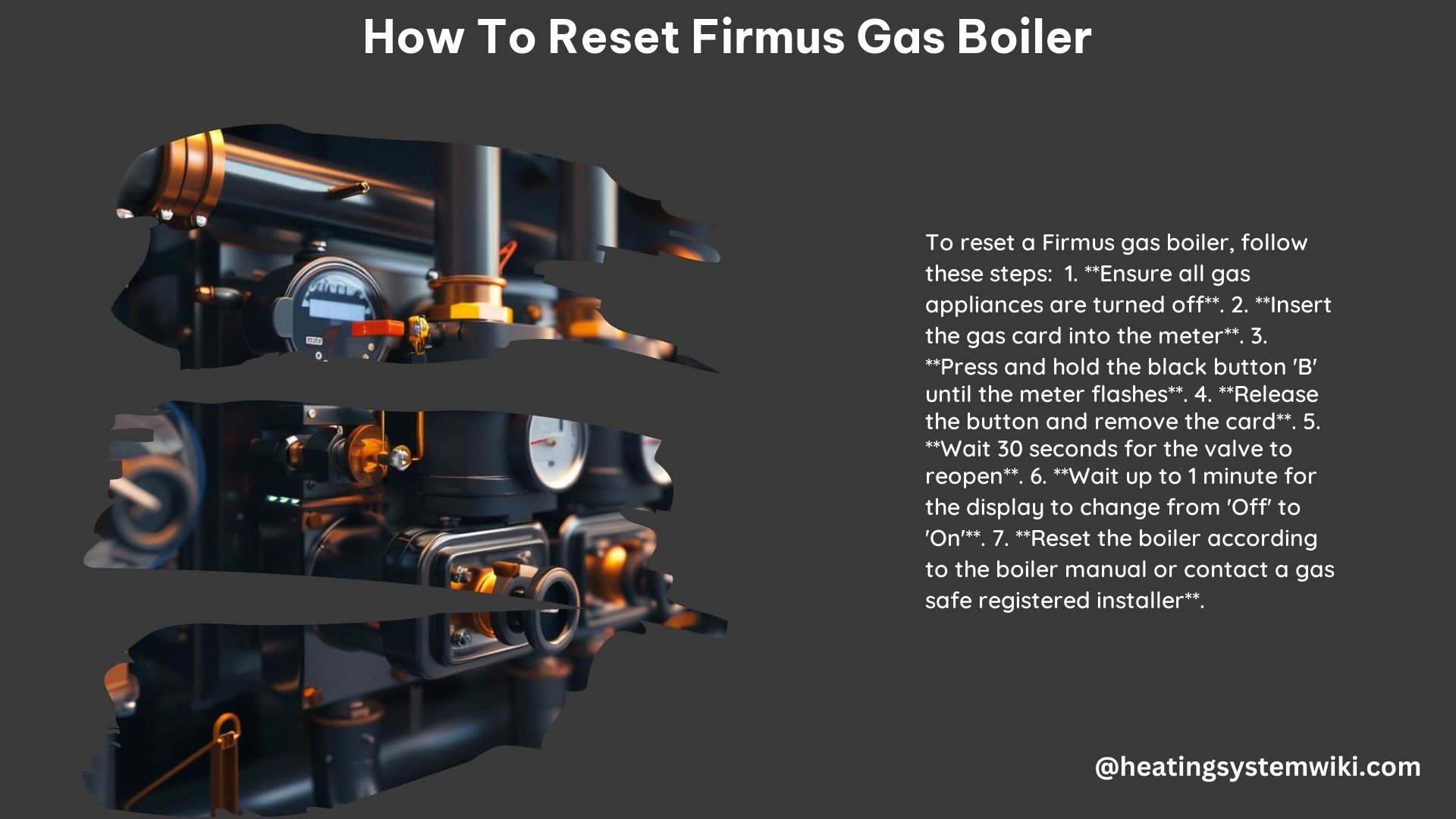
Check Your Thermostat
Ensure that your thermostat is set to an average room temperature of 21°C to avoid the system cutting off unexpectedly.
Check for Error Codes
If your gas meter displays any error codes, refer to the specific instructions for each code to resolve the issue. Common error codes and their resolutions are as follows:
| Error Code | Resolution |
|---|---|
| Code 06 | Clean the chip on the gas card and retry. |
| Code 07 | Contact Firmus Energy for assistance. |
| Code 08 | Check if you have recently switched to Firmus Energy and if you have topped up more than £20.00. |
| Code 09 | Check thermostat settings and recent installations. If necessary, contact the NI Gas Emergency Line on 0800 002 001. |
Contact a Gas-Safe Registered Installer
If you are unsure about any part of the reset process or if the boiler does not restart after resetting, it is recommended to contact a gas-safe registered installer for professional assistance.
Technical Specifications
Emergency Credit
If you have used your emergency credit, you may need to reset your boiler several times. It can take up to 30 minutes for the gas flow to come back on after which you can try to reset the boiler again.
Boiler Reset Time
The entire boiler reset process, from inserting the gas card to the display changing from ‘Off’ to ‘On’, or ‘C’ to ‘O’, can take up to 1 minute and 30 seconds to complete.
Gas Meter Valve Reopening
The clicking sound you hear after removing the gas card indicates that the valve in the gas meter is reopening, allowing the gas flow to resume.
Reference Links
- Firmus Energy: Releasing Our Emergency Credit on a Libra Pay as You Go Top-Up Meter
- Firmus Energy: Pay as You Go Meter Issues
- SkillsTG: How to Reset Your Boiler
By following the detailed steps and technical specifications outlined in this guide, you can effectively reset your Firmus gas boiler and troubleshoot any error codes that may arise. Remember to always prioritize safety and, if in doubt, consult a gas-safe registered installer for professional assistance.
