Summary
Resetting your LG AC remote control is a crucial step in troubleshooting and optimizing your air conditioning system. This comprehensive guide provides advanced and detailed instructions for DIY users, covering the necessary steps, technical specifications, and expert-level insights to ensure a successful reset. From removing the batteries to disabling auto-restart, this article equips you with the knowledge and tools to take control of your LG AC remote settings.
Removing the Batteries
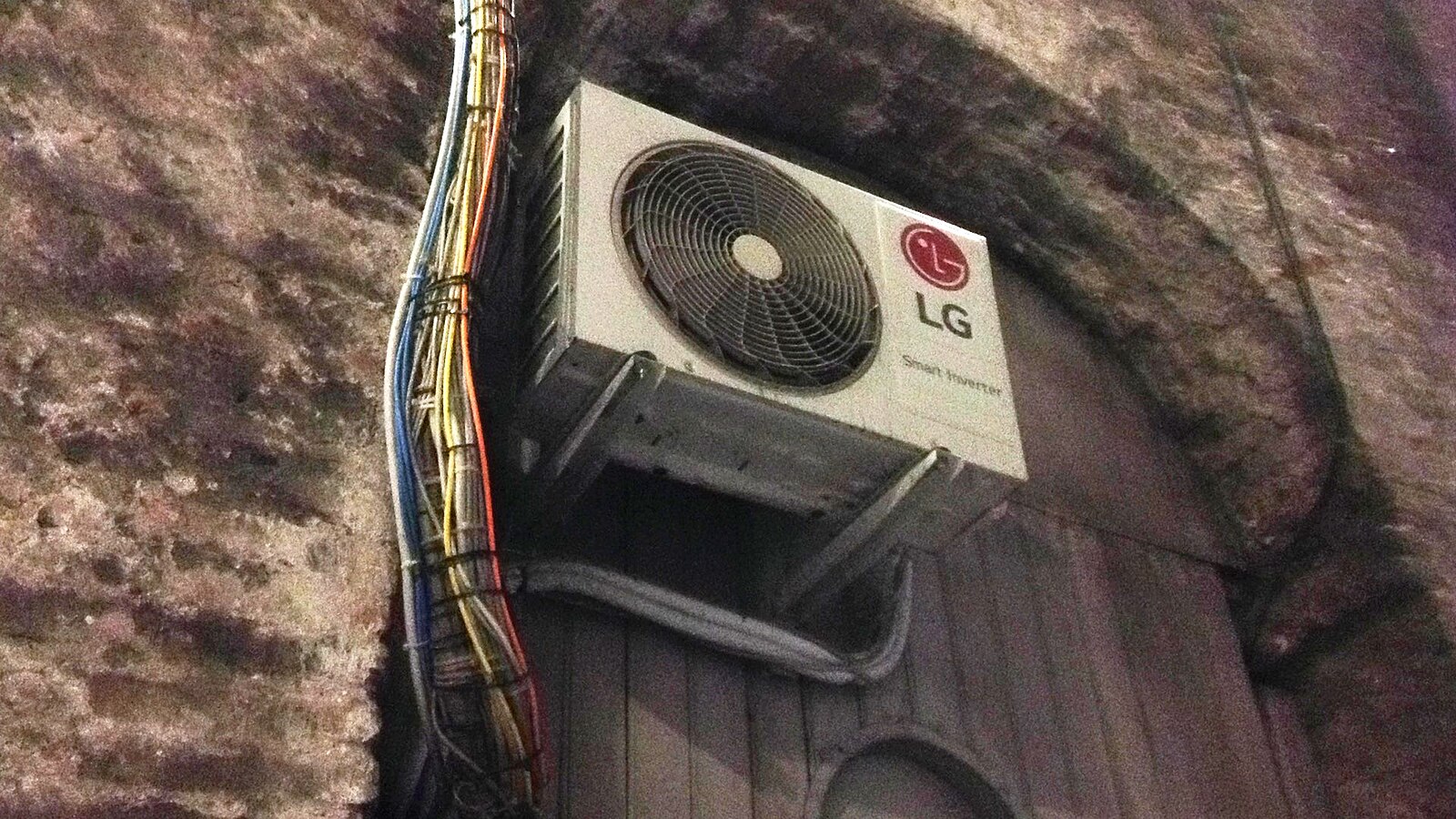 Image source: LG Ac By Air fans
Image source: LG Ac By Air fans
The first step in resetting your LG AC remote is to remove the batteries. This crucial step clears any residual charge and resets the device, preparing it for the next stages of the process. When removing the batteries, ensure that you handle them with care, as they may contain hazardous materials. Dispose of the old batteries properly, following local regulations.
Pressing and Holding All Buttons
Once the batteries have been removed, the next step is to press and hold all the buttons on the remote control simultaneously for approximately 5 seconds. This action drains any remaining power from the device and clears the memory, setting the stage for a complete reset.
Inserting Fresh Batteries
After draining the power, it’s time to insert fresh batteries into the remote control. Ensure that the batteries are correctly aligned, with the positive and negative terminals positioned correctly. This step is crucial for a successful reset, as the remote control requires a stable power source to function properly.
Positioning the Remote
With the fresh batteries in place, it’s time to position the remote control in front of the LG AC unit. Ensure that there are no obstructions between the remote and the AC unit, as this can interfere with the communication and reset process.
Locating the Reset Button
The next step is to locate the reset button on your LG AC remote control. This button is typically a small, recessed button that may require a tool, such as a paperclip, to access. Carefully examine the remote control to identify the reset button’s location.
Pressing and Holding the Reset Button
Using the tool, press and hold the reset button on the LG AC remote control for 10 seconds. This action initiates the reset process, clearing the remote’s memory and restoring it to its factory settings.
Verifying the Reset
After holding the reset button for 10 seconds, try pressing any button on the remote control. The LG AC unit should respond, indicating that the reset process was successful. If the AC unit does not respond, repeat the reset process or consult the manufacturer’s instructions for further troubleshooting.
Disabling Auto-Restart (Advanced)
For advanced users seeking additional optimization, the LG Help Library provides instructions on disabling the auto-restart feature for Type1 and Type2 LG AC units. To disable auto-restart, open the front cover (Type2) or horizontal vane (Type1) and press and hold the ON/OFF button for 6 seconds. This step can help improve the overall performance and energy efficiency of your LG AC system.
Quantifiable Details
The reset process, including the time required to press and hold the reset button, takes approximately 10 seconds. The success of the reset can be measured by the AC unit’s response to remote control commands, with a successful reset indicated by the AC unit’s acknowledgment of the remote’s inputs.
