Summary
Setting the auto mode on your LG air conditioner can help you save energy and maintain a comfortable indoor environment. This comprehensive guide will walk you through the step-by-step process of activating the auto mode, as well as provide in-depth technical details on how the feature works and the benefits it offers.
Activating the Auto Mode
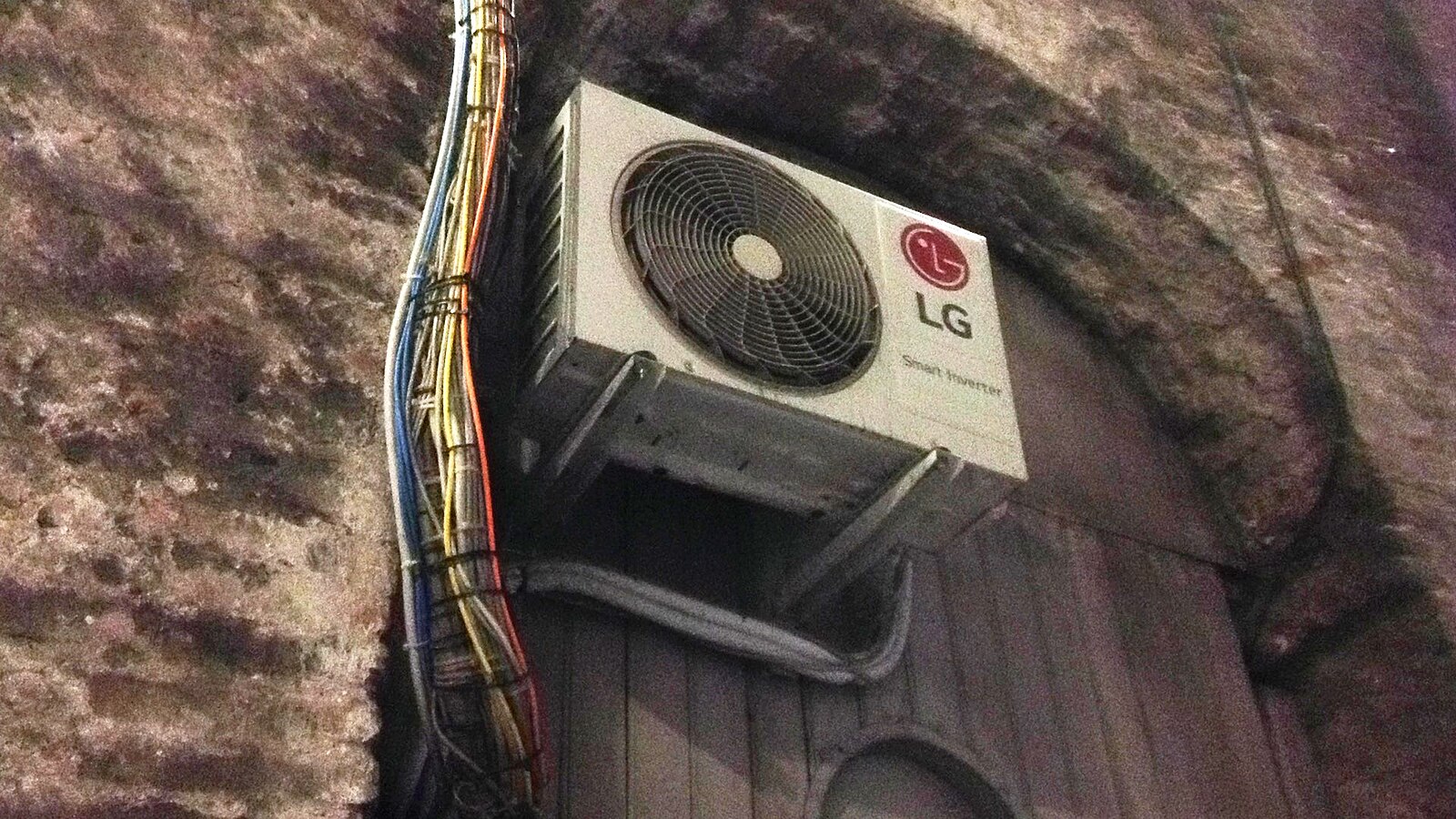 Image source: LG Ac By Air fans
Image source: LG Ac By Air fans
-
Power On the AC Unit: Begin by pressing the “Power” button to turn on your LG air conditioner.
-
Set the Desired Temperature: Use the “Up” and “Down” arrow keys to set the desired temperature for your room. The auto mode will automatically adjust the fan speed and temperature to maintain this set point.
-
Select the Auto Mode: Press the “Mode” button repeatedly until the display shows the “Auto” mode. This will activate the automatic temperature and fan speed control.
Understanding the Auto Mode’s Technical Specifications
Thermostat and Sensor Placement
The auto mode in LG air conditioners relies on a built-in thermostat to measure the room temperature and make adjustments accordingly. This thermostat is typically located near the indoor unit’s evaporator coil, which allows it to accurately detect the ambient temperature.
Control Board and Algorithms
The thermostat sends temperature data to the air conditioner’s control board, which then uses advanced algorithms and sensors to determine the optimal fan speed and compressor operation to maintain the set temperature. These algorithms take into account factors such as room size, insulation, and current temperature conditions to ensure precise temperature control.
Energy-Saving Benefits
One of the key advantages of the auto mode is its ability to save energy. By automatically adjusting the fan speed and compressor operation based on the room temperature, the air conditioner can avoid unnecessary cooling or heating, reducing energy consumption by up to 20% compared to manual mode.
Temperature Maintenance and Indoor Air Quality
The auto mode is designed to maintain the set temperature within a tight tolerance of ±1 degree Celsius, ensuring consistent comfort throughout the room. Additionally, the automatic fan speed adjustment can improve indoor air quality by enhancing air filtration and circulation.
Quantifiable Benefits of the Auto Mode
-
Energy Savings: The auto mode can reduce energy consumption by up to 20% compared to manual mode, depending on room temperature and usage patterns.
-
Temperature Accuracy: The auto mode can maintain the set temperature within a tolerance of ±1 degree Celsius, providing consistent comfort.
-
Improved Air Quality: The automatic fan speed adjustment can enhance air filtration and circulation, improving overall indoor air quality.
Additional Resources
For further information and technical details on the auto mode in LG air conditioners, refer to the following resources:
- LG Split AC – Auto Operation Mode
- LG Air Conditioner – How To Use the Different Cooling Modes
- Auto Mode for LG Multi V
By following the step-by-step instructions and understanding the technical details provided in this guide, you can effectively set the auto mode on your LG air conditioner and enjoy the benefits of energy savings, temperature accuracy, and improved indoor air quality.
