Setting up a GPU water cooling system is a complex yet rewarding process that can significantly improve your system’s performance and thermal management. This comprehensive guide will walk you through the essential steps, technical specifications, and a DIY approach to help you achieve optimal GPU cooling.
Determining the Ideal Loop Order
The order of components in your water cooling loop is crucial for efficient heat dissipation and system performance. A typical loop order is:
- Reservoir: Serves as the primary source of coolant and helps maintain a consistent flow.
- Pump: Circulates the coolant through the loop.
- GPU Block: Directly cools the GPU by transferring heat from the chip to the coolant.
- Radiators: Dissipate the heat from the coolant, allowing it to be recirculated.
- Back to the Reservoir: Completes the loop, ensuring a continuous flow of coolant.
It’s essential to position the reservoir above the pump and ensure the pump is fed directly by the reservoir to aid in system bleeding and extend the pump’s lifespan.
Ensuring System Integrity
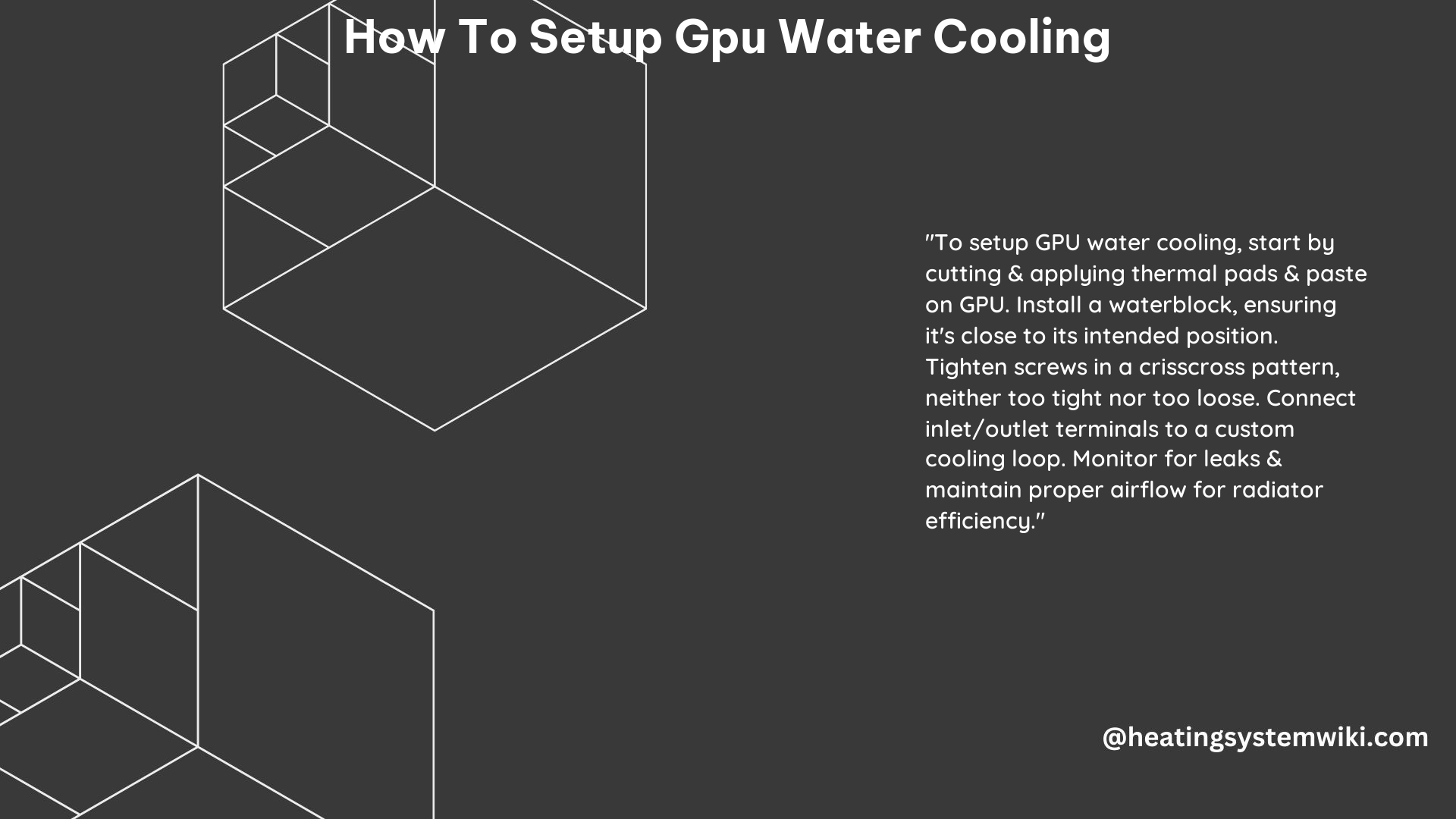
After building the water cooling loop, it’s crucial to test the system’s integrity before powering on your GPU. Follow these steps:
- Independent Pump Test: Run the pump independently, ensuring no other components are active, to prevent potential hardware damage in case of a leak.
- Leak Monitoring: Continuously monitor the system for any slow leaks, especially during the initial days of operation. This will help you identify and address any issues early on.
Securing Components
Proper fitting tightness is essential to prevent leaks, but there’s a fine line between secure and over-tightened. Over-tightening can lead to cracks, especially with certain cooling blocks and reservoirs. When using compression fittings, remember to leave a bit of space for give to prevent over-tightening.
Balancing Cooling Loop and Case Airflow
Proper airflow within your computer case is crucial for dissipating the heat generated by your components. Ensure a cool environment by:
- Strategically positioning your radiators and fans to optimize airflow.
- Using high-quality case fans to effectively remove hot air from the case.
- Considering the overall case design and airflow patterns to maximize cooling efficiency.
Selecting the Right Liquid Cooling Solution
Datacenters offer various liquid cooling solutions for GPU farms, each with its own advantages and considerations:
- Direct-to-Chip Cooling: Pumps chilled liquid directly over the CPU/GPU via a cold plate attached to the chip.
- Immersive Cooling: Submerges the entire system in a tank filled with non-conductive liquid that absorbs heat from the CPUs/GPUs.
- Rear Door Heat Exchangers (RDHx): Attach a rear door with fans and liquid to the server rack, cooling hot exhaust air before it enters the data center.
When selecting a solution, consider factors such as power efficiency, space utilization, scalability, noise reduction, and complexity and cost. The optimal solution will depend on your specific cooling needs, budget, and existing infrastructure.
DIY GPU Water Cooling Setup
For a DIY approach, you’ll need the following components:
- Pump: Circulates the coolant through the loop.
- Radiator: Dissipates the heat from the coolant.
- Tubing: Connects the various components in the loop.
- Fittings: Secure the tubing to the components.
- Reservoir: Serves as the primary source of coolant and helps maintain a consistent flow.
It’s recommended to use a kit, as it simplifies the process and ensures compatibility between the components. Soft tubing is generally easier to work with compared to hard tubing.
Technical Specifications: ID-Cooling Iceflow 240 VGA All-in-One Cooler
- Radiator Material: Aluminum
- Radiator Size: 277 x 120 x 27mm
- Fan Size: 120 x 120 x 25mm
- Fan Speed: 500 – 1800 RPM
- Noise Level: 17.6 – 32.5 dB(A)
- Air Flow: 24.8 – 76.16 CFM
- Static Pressure: 0.22 – 2.36 mmH2O
- Pump Speed: 2550 RPM
- Power Consumption: 2.94W
- MTBF: 50,000 hours
For more detailed information and visual guidance, be sure to check out the referenced YouTube videos and articles.
References:
- Quick and Easy GPU Liquid Cooling! – YouTube
- GPU Liquid Cooling Guide: 7 Considerations, Tips, and Tools – Redapt
- How to Watercool a Video Card… The easy way! – YouTube
- How To Water Cool a GPU : r/buildapc – Reddit
- How to Install a Waterblock on a GPU: Liquid Cooling Your Graphics … – Tom’s Hardware
