Water cooling a CPU can offer significant benefits in terms of cooling performance, especially for high-performance systems that are heavily loaded with gaming, streaming, and other demanding tasks. However, the decision to invest in water cooling should be based on a careful consideration of the costs, benefits, and potential risks involved.
Understanding the Benefits of Water Cooling
When it comes to cooling performance, water cooling can be 2-10 times more effective than air cooling, depending on the specific configuration and components used. This is because water cooling allows for more efficient heat transfer and dissipation, which can result in lower temperatures and improved system stability.
Water cooling systems are capable of dissipating up to 500 watts of heat, while high-end air coolers are typically limited to around 250 watts. This makes water cooling an essential choice for heavily overclocked CPUs or systems with multiple high-performance components that generate significant amounts of heat.
The improved cooling performance of water cooling can also lead to several other benefits, including:
-
Increased CPU Lifespan: By maintaining lower operating temperatures, water cooling can help extend the lifespan of your CPU and other components, as they are less likely to experience thermal throttling or damage due to excessive heat.
-
Higher Overclocking Potential: The superior cooling capabilities of water cooling systems allow for more aggressive CPU overclocking, enabling users to push their hardware to its limits and achieve higher performance levels.
-
Quieter Operation: Water cooling systems typically generate less noise than high-performance air coolers, as they often use larger, slower-spinning fans that produce less audible noise.
-
Customizable Aesthetics: Water cooling systems offer a wide range of customization options, allowing users to create unique and visually appealing PC builds that showcase their personal style.
Evaluating the Costs and Drawbacks of Water Cooling
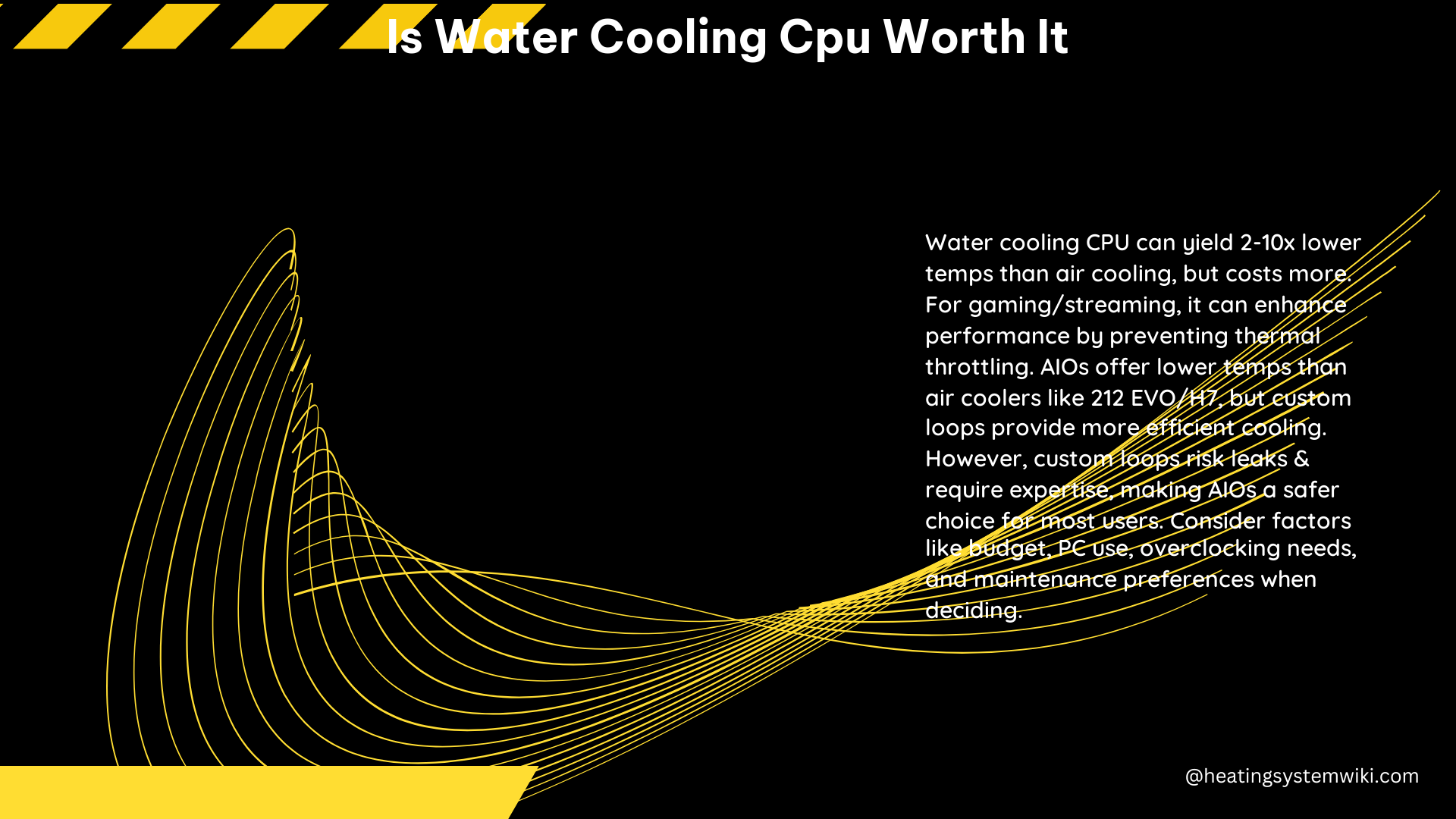
While the benefits of water cooling are compelling, it’s important to consider the associated costs and potential drawbacks:
Costs
Custom water cooling systems can be quite expensive, with prices ranging from several hundred to several thousand dollars, depending on the components used. The cost of a water cooling system can include the following:
- Water Block: $50 to $150 for a high-quality CPU water block
- Pump: $50 to $150 for a reliable and efficient water pump
- Radiator: $50 to $200 for a radiator with sufficient cooling capacity
- Tubing and Fittings: $20 to $100 for the necessary tubing and fittings
- Coolant: $10 to $50 for the specialized coolant fluid
- Fans: $20 to $100 for high-performance fans to cool the radiator
In addition to the initial investment, water cooling systems also require more maintenance than air cooling, as the system must be regularly checked for leaks and other potential issues.
Drawbacks
Another factor to consider is the level of expertise required to install and maintain a water cooling system. While some users may enjoy the challenge of building and customizing their own water cooling loop, others may find it overwhelming and intimidating. For those who are new to building PCs, it is generally recommended to start with air cooling and upgrade to water cooling only after gaining more experience and confidence.
Water cooling systems also carry a higher risk of leaks, which can potentially damage other components in the system. While modern water cooling components are designed to be more leak-resistant, the risk of leaks can never be completely eliminated, and users must be diligent in their maintenance and monitoring of the system.
Understanding the Types of Water Cooling Systems
When it comes to water cooling systems, there are two main types: custom loops and all-in-one (AIO) coolers.
Custom Loops
Custom water cooling loops offer more flexibility and customization options, but require more expertise and maintenance. These systems are typically built from individual components, such as the water block, pump, radiator, and tubing, which are selected and assembled by the user.
Custom loops allow for a high degree of customization, as users can choose the specific components, materials, and aesthetics that best suit their needs and preferences. This can result in a unique and visually striking PC build. However, custom loops also require more time and effort to install and maintain, as users must ensure proper fluid flow, prevent leaks, and regularly clean and refill the system.
All-in-One (AIO) Coolers
AIO coolers, on the other hand, are pre-assembled and easier to install, but offer less customization and flexibility. These systems typically consist of a water block, pump, and radiator that are integrated into a single, self-contained unit.
AIO coolers are generally more beginner-friendly, as they do not require the same level of expertise and maintenance as custom loops. They are also typically less expensive, making them a more accessible option for those on a tighter budget.
However, AIO coolers offer less customization options, as users are limited to the specific components and design provided by the manufacturer. Additionally, the sealed nature of AIO coolers means that they cannot be easily modified or expanded, unlike custom loops.
Choosing the Right Water Cooling System
When deciding whether to invest in water cooling, it’s important to carefully consider your specific needs and requirements. Factors to consider include:
- Performance Needs: If you have a high-performance system that generates significant amounts of heat, water cooling may be a worthwhile investment to ensure optimal cooling and stability.
- Overclocking Goals: If you plan to heavily overclock your CPU, water cooling can provide the necessary cooling capacity to support higher clock speeds and voltages.
- Budget: Water cooling systems can be quite expensive, so it’s important to consider your budget and whether the investment is justified by your performance needs.
- Expertise Level: If you’re new to PC building, it may be better to start with a more beginner-friendly air cooling solution and upgrade to water cooling later, once you’ve gained more experience.
- Aesthetics: If you’re interested in creating a visually striking PC build, water cooling can offer a wide range of customization options to suit your personal style.
By carefully weighing these factors, you can make an informed decision on whether water cooling is the right choice for your specific needs and preferences.
Conclusion
In conclusion, water cooling a CPU can offer significant benefits in terms of cooling performance, overclocking potential, and aesthetics. However, the decision to invest in water cooling should be based on a careful consideration of the costs, benefits, and potential risks involved.
For users with high-performance systems, a strong interest in overclocking, and a willingness to invest the time and money required, water cooling can be a worthwhile investment. For those who are new to PC building or who are looking for a more affordable and low-maintenance solution, air cooling may be a better option.
Ultimately, the choice between air cooling and water cooling will depend on your specific needs, budget, and level of expertise. By understanding the pros and cons of each approach, you can make an informed decision that best suits your requirements and preferences.
Reference:
1. Is it WORTH IT to WATERCOOL your PC? – YouTube
2. Water Cooled PCs— Is it Worth It? – AVADirect
3. Air Cooling vs. Liquid Cooling in PC Builds – Kingston Technology
