A PC water cooler making a clicking noise can be a frustrating issue, as it can indicate a problem with the cooling system’s performance. This comprehensive guide will delve into the various factors that can cause this noise, provide step-by-step troubleshooting methods, and offer solutions to help you resolve the problem effectively.
Identifying the Source of the Clicking Noise
The first step in addressing a clicking noise from a PC water cooler is to identify the source of the sound. This can be done by following these steps:
- Isolate the Fans: Start by stopping the back fan and turning on the PC. If the noise persists, the issue is likely not related to the fans.
- Test Individual Fans: If the noise continues, try unplugging one fan at a time to determine which one is causing the clicking sound.
- Inspect the Radiator: If the noise is not coming from the fans, it may be originating from the radiator. Check if the radiator is level, as an uneven installation can cause water to flow unevenly, resulting in a clicking noise.
Addressing Air Bubbles in the Cooling System
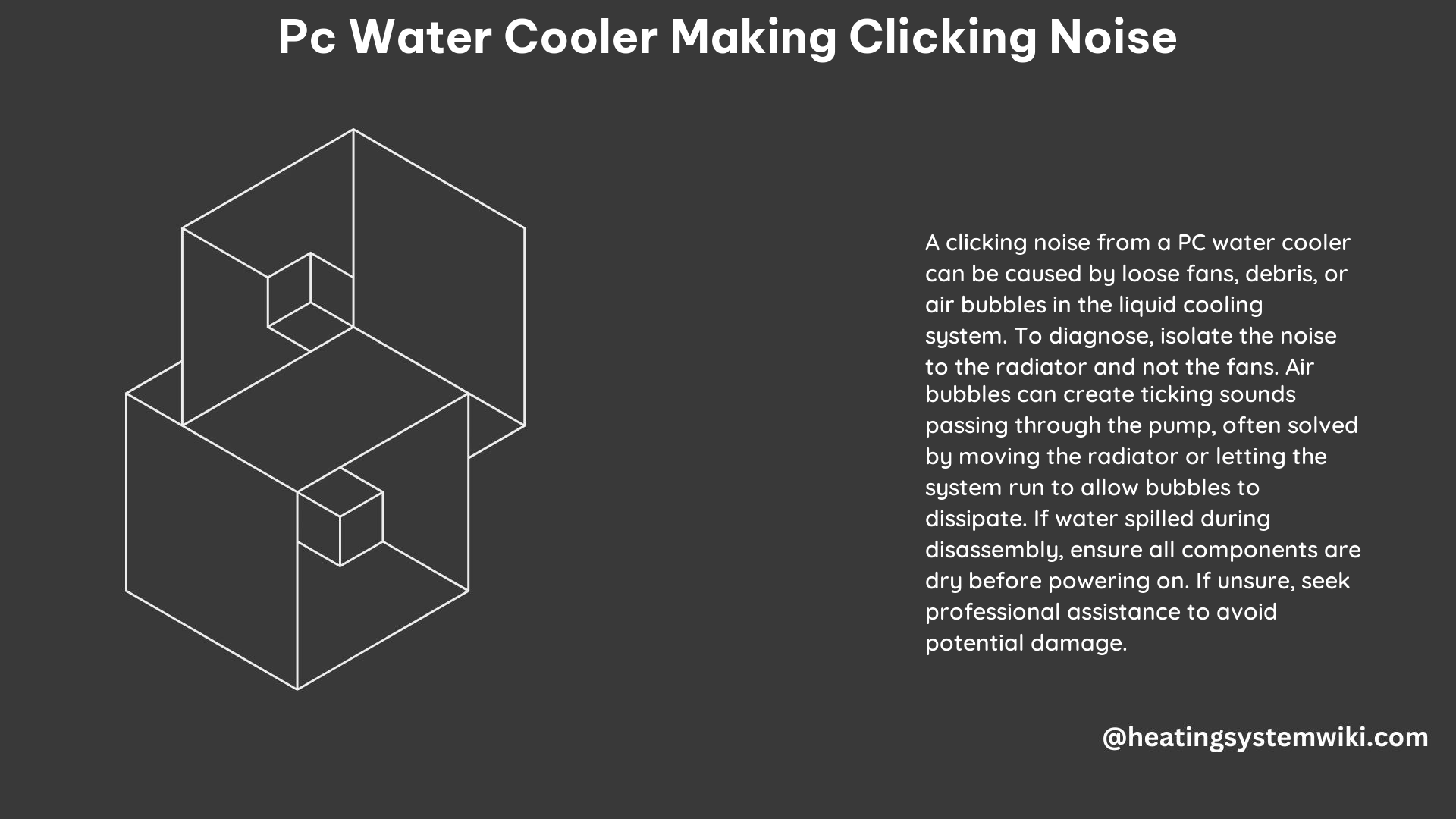
Air bubbles trapped in the cooling system can also be a common cause of a clicking noise. To resolve this issue:
- Tilt the Cooling System: Gently tilt the cooling system back and forth, which can help the air bubbles move and eventually disappear.
- Check for Loose Components: Ensure that there are no loose components or debris that could be causing the clicking sound.
- Monitor the System: If the clicking noise persists after addressing the air bubbles, it may indicate a more severe issue, such as a failing pump.
Dealing with Failing Pumps
In some cases, a clicking noise can be a sign of a failing pump. This type of noise is often described as similar to the sound of an old hard drive. If this is the case, the pump will need to be replaced to restore the cooling system’s proper function.
Maintaining the Cooling System
Regular maintenance is crucial to prevent issues that can lead to a clicking noise in a PC water cooler. Here are some recommended maintenance tasks:
- Clean the Fans and Radiator: Regularly clean the fans and radiator to remove any dust or debris that could interfere with the system’s operation.
- Check for Loose Components: Inspect the cooling system for any loose components or connections that could be causing the clicking noise.
- Ensure Proper Leveling: Make sure the radiator is installed level to prevent uneven water flow and the resulting clicking noise.
- Monitor System Performance: Keep an eye on the cooling system’s performance, such as temperatures and fan speeds, to detect any potential issues early on.
Technical Specifications and Measurements
To provide a more comprehensive guide, here are some technical specifications and measurements related to PC water coolers and their clicking noise:
- Radiator Size: Typical radiator sizes for PC water coolers range from 120mm to 360mm, with larger radiators providing better cooling performance.
- Fan Speeds: PC water cooler fans typically operate at speeds between 800 RPM to 2,000 RPM, with higher speeds generating more airflow but also more noise.
- Pump Flow Rates: The pump in a PC water cooler should have a flow rate of at least 60 liters per hour (LPH) to ensure efficient heat transfer.
- Coolant Viscosity: The coolant used in a PC water cooler should have a viscosity between 1.0 to 1.5 centistokes (cSt) for optimal performance.
- Coolant pH: The coolant’s pH should be maintained between 6.5 to 8.5 to prevent corrosion and ensure the system’s longevity.
By understanding these technical details, you can better diagnose and address any clicking noise issues in your PC water cooler.
Conclusion
A clicking noise from a PC water cooler can be a frustrating problem, but with the right troubleshooting steps and maintenance practices, you can effectively resolve the issue and ensure the optimal performance of your cooling system. Remember to always prioritize safety and consult with a professional if you’re unsure about any aspect of the repair process.
References:
- Clicking noise coming from cooling system,any fixes (video attached) – Reddit
- CPU Cooler Ticking Sound DIY FIX in English – YouTube
- Intermittent ticking sound coming from AIO pump – Overclock.net
- Question – Clicking sounds from water cooler | Tom’s Hardware Forum
