A PC Water Cooling Configurator is an invaluable tool for anyone looking to build a custom water-cooled PC. It helps users design and plan their custom setup, suggesting compatible components, including the chassis, and ensuring a seamless build process. This is particularly useful for first-time water-cooling enthusiasts who may not be familiar with the intricacies of the various components and their specifications.
Exploring PC Water Cooling Configurator Options
When it comes to PC Water Cooling Configurators, there are several options available in the market. One of the most prominent is the EKWB Configurator, which is designed to help users choose the right EK products for their hardware while avoiding any known compatibility issues. The EKWB Configurator suggests recommended EK products when a user selects their Motherboard or/and Graphic Card from its extensive database. However, it’s important to note that EKWB does not assume any liability for mistakes or errors made during the configuration process.
Another popular option is the Corsair Configurator, which allows users to configure their custom cooling setup by selecting their case and components. The Corsair Configurator then provides users with a comprehensive overview of all the compatible parts, information, and options available. Corsair’s configurator is specifically designed to guide first-time custom-cooled PC builders, offering a starter’s guide with all the necessary information.
Inputting Hardware Specifications
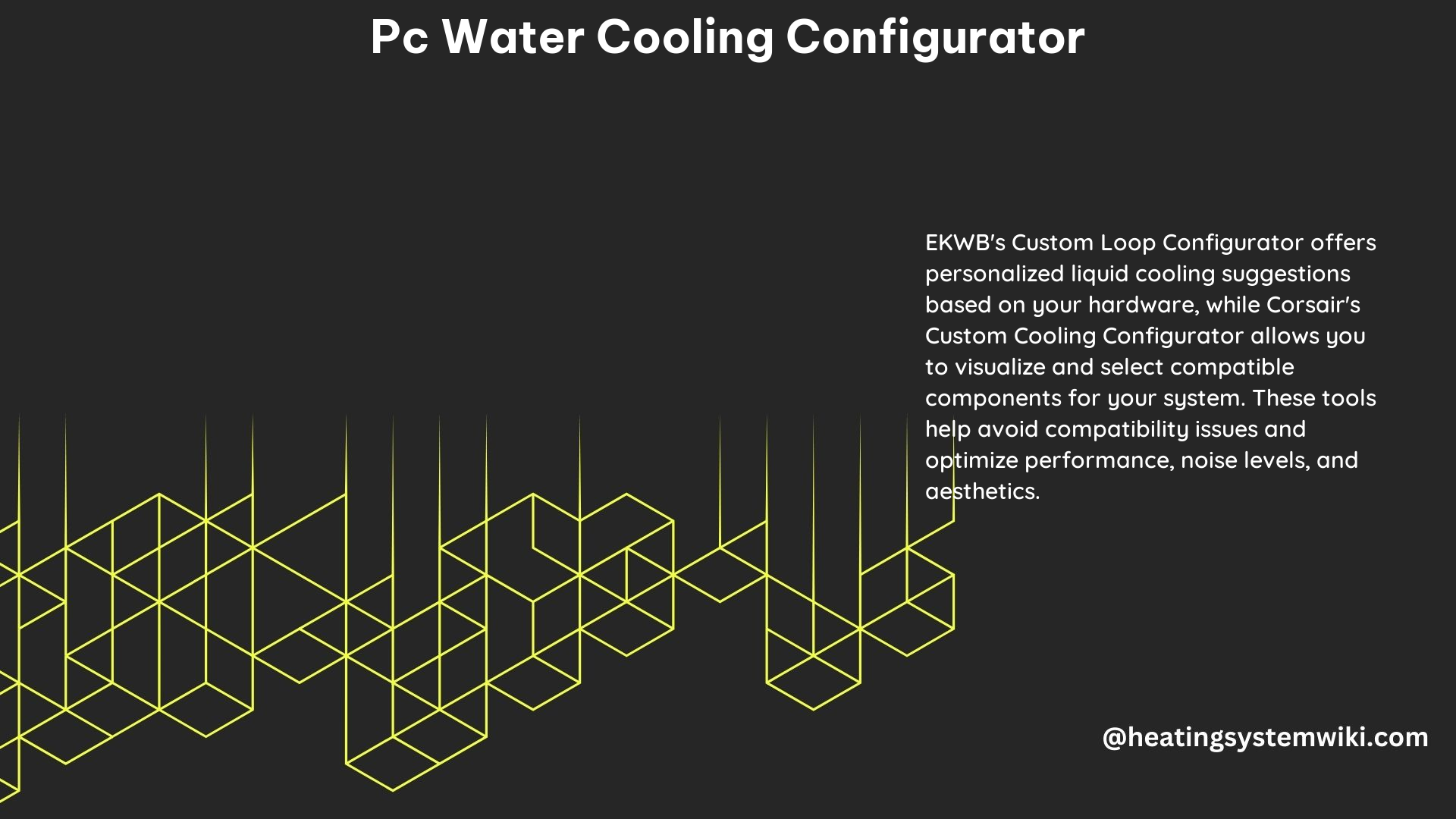
When using a PC Water Cooling Configurator, users can expect to input their hardware specifications, such as their video card, motherboard, SSD, brand, GPU series, manufacturer, and socket. The configurator will then suggest the recommended EK products that perfectly fit the user’s hardware.
Recommended Components
In terms of technical specifications, a PC Water Cooling Configurator will typically suggest the following components:
Radiators
- Recommended radiator size: Three 360mm radiators (in copper)
- Radiator thickness: 30mm or 45mm
Pumps and Reservoirs
- Recommended pump: D5 pump reservoir combo
CPU and GPU Blocks
- Recommended CPU block: User’s choice
- Recommended GPU block: User’s choice
Fittings and Tubing
- Recommended fittings: 16-20 fittings of user’s choice, 6 90-degree fittings, a couple of 45-degree fittings, a couple of 5mm and 7.5mm G1/4 extensions
- Recommended tubing: 3m of tubing
Accessories
- 2 inline G1/4 temperature sensors
- A few white blanking plugs
- Aquacomputer Octo or Quadro
- 10 fans
- 24-pin jumper plug
- Fill bottle
- 2L of coolant
- MX-6 thermal paste
Purchasing Components
When it comes to purchasing the recommended components, users can typically find them on popular online stores like Newegg or Amazon. However, it’s important to check the availability of specific white products in the shop before going through the configurator to ensure compatibility.
By using a PC Water Cooling Configurator, users can ensure that their custom water-cooled PC setup is compatible, well-designed, and tailored to their specific hardware. This tool can be an invaluable resource for both experienced and first-time water-cooling enthusiasts, guiding them through the complex world of custom liquid cooling.
Reference:
– Reddit Discussion on PC Water Cooling Configurators
– Corsair Hydro X Series Custom Cooling Configurator
– EKWB Configurator
– Corsair Custom Cooling Configurator
– EKWB Custom Loop Configurator
