A PC water cooling manifold is a critical component in a computer cooling system, ensuring even and efficient distribution of coolant to multiple water blocks. These manifolds are designed to support various configurations, from simple single-CPU setups to complex multi-GPU workstations, providing a reliable and customizable solution for enthusiasts and professionals alike.
Understanding the Anatomy of a PC Water Cooling Manifold
At the core of a PC water cooling manifold is a series of interconnected channels that evenly distribute the coolant to the various water blocks connected to the system. These manifolds are typically constructed from durable materials such as acetal, stainless steel, or nickel-plated brass, ensuring long-lasting performance and resistance to corrosion.
The key features of a PC water cooling manifold include:
-
Multiple Inlet and Outlet Ports: Manifolds are equipped with multiple G1/4″ threaded ports, allowing for the connection of multiple water blocks, pumps, and other cooling components. The number of ports can vary, with 3-way, 4-way, and 5-way configurations being common.
-
Universal Mounting System: Manifolds are designed with a universal mounting system, enabling easy installation within a variety of computer cases and chassis. This flexibility ensures a seamless integration with your existing cooling setup.
-
Swiveling and Locking Mechanisms: Some manifolds, such as those offered by Koolance, feature swiveling and locking mechanisms on the ports. This allows for precise positioning and orientation of the manifold, simplifying the installation process and reducing the risk of kinks or bends in the tubing.
-
Threaded Socket Plugs: Larger manifolds may come with threaded socket plugs, which can be used to reduce the number of outlet orifices. This feature helps to streamline the overall appearance and layout of the cooling system.
Selecting the Right PC Water Cooling Manifold
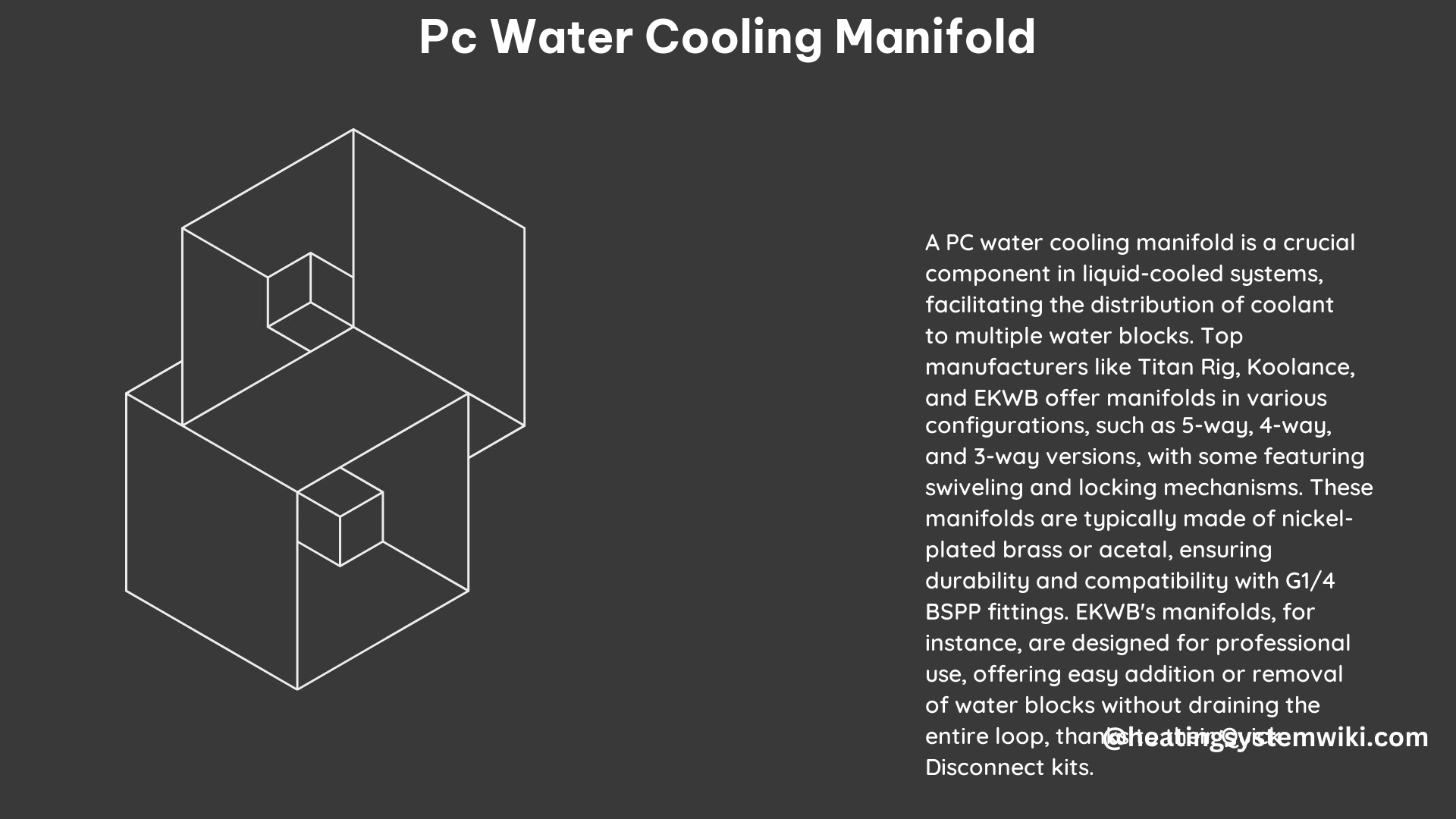
When choosing a PC water cooling manifold, it is essential to consider the specific requirements of your cooling setup. Key factors to consider include:
-
Number of CPU and GPU Water Blocks: Manifolds are available in various configurations, supporting different numbers of CPU and GPU water blocks. For example, the EK-Pro Manifold 2CPU 2GPU can accommodate two CPU and two GPU blocks, while the EK-Pro Manifold 2CPU 4GPU supports two CPU and four GPU blocks.
-
Cooling System Complexity: The complexity of your cooling system will determine the number of ports required. For simple single-CPU setups, a 3-way manifold may suffice, while more advanced multi-GPU workstations may benefit from a 4-way or 5-way configuration.
-
Coolant Flow Rate: The manifold’s design and the number of connected components can impact the overall coolant flow rate. It is essential to ensure that the manifold can provide sufficient flow to maintain optimal cooling performance for your system.
-
Compatibility with Quick Disconnect Kits: For enhanced flexibility and ease of maintenance, consider pairing your manifold with quick disconnect kits, such as the EK-Pro GPU Quick Disconnect and EK-Pro CPU Quick Disconnect Kits. This setup allows for the addition or removal of water blocks without the need to drain the entire cooling loop.
Preparing for Manifold Installation
Before installing your PC water cooling manifold, it is crucial to ensure that you have all the necessary components and accessories. This includes:
-
G1/4 Plugs: While manifolds typically come with a set of seven G1/4 plugs, it is essential to have additional plugs on hand to cover any unused ports.
-
Coolant and Tubing: Ensure that you have the appropriate coolant and tubing compatible with your manifold and the rest of your cooling system.
-
Mounting Hardware: Manifolds are designed with universal mounting systems, but it is essential to have the necessary screws, washers, and other hardware to securely install the manifold in your computer case.
-
Tools: Gather the necessary tools, such as wrenches, pliers, and a tube cutter, to facilitate the installation process.
Optimizing Coolant Flow with PC Water Cooling Manifolds
To ensure optimal coolant distribution and cooling performance, it is essential to consider the following best practices when using a PC water cooling manifold:
-
Balanced Coolant Flow: Arrange the water blocks and other components connected to the manifold in a way that ensures balanced coolant flow. This can be achieved by positioning the blocks in a semi-parallel or parallel configuration.
-
Minimizing Restrictions: Avoid sharp bends or kinks in the tubing, as these can create flow restrictions and reduce the overall efficiency of the cooling system.
-
Monitoring Coolant Temperatures: Regularly monitor the coolant temperatures at various points in the cooling loop to identify any potential hot spots or imbalances in the system.
-
Maintenance and Cleaning: Periodically clean the manifold and the entire cooling system to remove any buildup of debris or contaminants that could impede coolant flow and reduce cooling performance.
By following these guidelines and leveraging the capabilities of a high-quality PC water cooling manifold, you can achieve optimal coolant distribution and ensure the long-term reliability and performance of your computer’s cooling system.
Conclusion
A PC water cooling manifold is a crucial component in any advanced computer cooling setup, providing the foundation for efficient and even coolant distribution to multiple water blocks. By understanding the anatomy, selection criteria, and best practices for manifold installation and optimization, you can unlock the full potential of your water cooling system and enjoy exceptional cooling performance for your high-performance computing needs.
References:
– EK-Pro Manifold 2CPU 2GPU
– EK-Pro Manifold 2CPU 4GPU
– Koolance Manifolds and Splitters
