When it comes to PC water cooling, two metals often come to mind: nickel and copper. Both have their unique properties and advantages, making them popular choices for water blocks, radiators, and other components. In this guide, we will delve into the technical specifications, advantages, and differences between nickel and copper in the context of PC water cooling.
Copper: The King of Thermal Conductivity
Copper is a red-orange metallic luster known for its softness (Mohs hardness of 2.5-3), malleability, ductility, and high thermal (401 W/m·K) and electrical (59.6×10^6 S/m) conductivity. These properties make copper an ideal material for heat sinks, wiring cables, cell phones, and printed circuit boards in the electronic industry. In PC water cooling, copper is often used in the construction of water blocks due to its excellent thermal conductivity, which helps transfer heat away from critical components such as CPUs and GPUs.
However, copper has a significant drawback: it oxidizes easily, forming a darkened and tarnished look over time. This oxidation can lead to a decrease in thermal performance and potentially harm other components in the loop if not properly managed. Regular maintenance, including cleaning every 6-12 months, is required to keep copper components in good condition.
Nickel: The Corrosion-Resistant Overlay
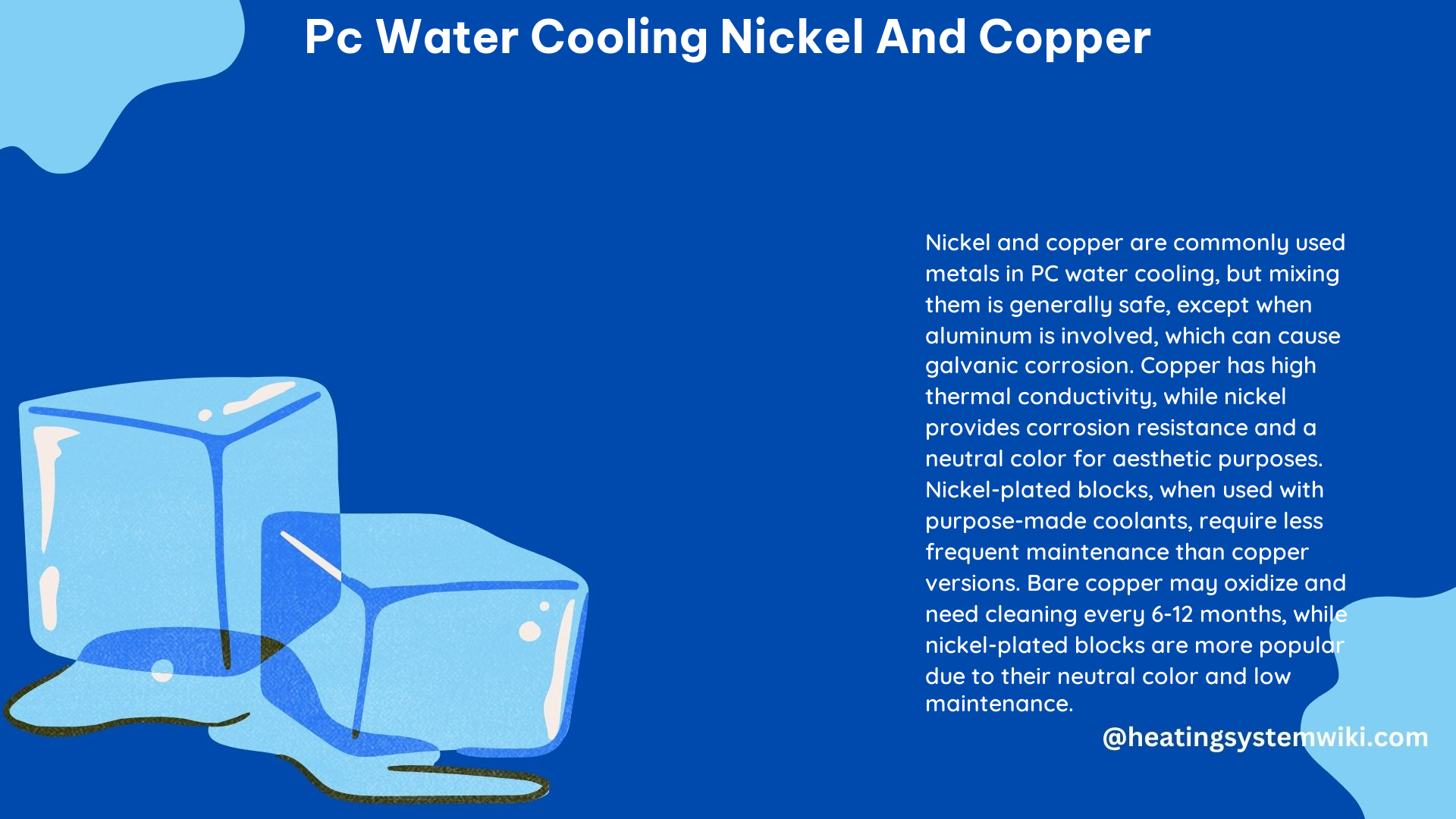
Nickel, a silvery-white lustrous metal, is known for its vital role in several rechargeable battery systems used in electronics, power tools, transport, and emergency power supplies. Nickel has a Mohs hardness of 5-6.5 and a thermal conductivity of 90.9 W/m·K. In PC water cooling, nickel is often used as a thin layer covering copper components, providing corrosion and wear resistance. This electroplating process, called nickel plating, involves lowering a copper cold plate into a solution containing nickel and passing an electric current through the solution, causing nickel particles to cover the copper part.
Nickel-plated components offer several advantages over bare copper. They require less frequent maintenance, as the nickel coating prevents oxidation. Additionally, nickel-plated blocks, when used with purpose-made coolants containing necessary additives, maintain their appearance longer and are more resistant to tarnishing. However, nickel-plated components may be more challenging to clean due to the need for more gentle chemicals and care to avoid damaging the nickel layer.
Galvanic Corrosion: Mixing Metals in a Water Loop
Galvanic corrosion is a concern when mixing different metals in a water loop. This type of corrosion occurs when two dissimilar metals are in contact with an electrolyte, such as water with additives. The anodic index can predict which metals will react, with aluminum being incompatible with copper, nickel, and silver.
In the context of PC water cooling, mixing copper and nickel is generally considered safe, as both metals have similar positions on the anodic index (copper: -0.34 V, nickel: -0.25 V). However, it is essential to avoid mixing aluminum with any of these metals to prevent galvanic corrosion.
DIY PC Water Cooling with Nickel and Copper
When building a custom water-cooled PC, consider the following steps:
- Research and Planning:
- Determine the components you will cool and the layout of your loop.
- Consider the advantages and disadvantages of nickel and copper components.
-
Measure the dimensions of your case, components, and desired cooling setup to ensure compatibility.
-
Component Selection:
- Choose components made of compatible materials, avoiding the mixing of aluminum with copper, nickel, or silver.
- Ensure the water blocks, radiators, and other components are designed for the specific components you are cooling (e.g., CPU, GPU).
-
Consider the flow rate and pressure requirements of your loop when selecting pumps and fittings.
-
Installation:
- Follow manufacturer instructions for installing water blocks, radiators, and other components.
- Ensure proper sealing to prevent leaks, using the recommended gaskets, O-rings, and sealants.
-
Carefully route the tubing to minimize kinks and maximize airflow around components.
-
Maintenance:
- Regularly maintain your loop, including cleaning and refilling with fresh coolant as needed.
- Check for any signs of corrosion or wear, and address them promptly.
- Monitor temperatures and flow rates to ensure the system is functioning optimally.
By following these steps and understanding the technical details of nickel and copper in PC water cooling, you can build a reliable and efficient custom water-cooled system that meets your performance and aesthetic requirements.
