When it comes to cooling a high-performance PC, water cooling and air cooling are the two primary options, with water cooling further divided into custom water cooling loops and all-in-one (AIO) liquid coolers. Each cooling solution has its own unique advantages and disadvantages in terms of cooling performance, price, ease of use, safety, maintenance, and longevity. This comprehensive guide will delve into the intricacies of PC water cooling and AIO coolers, providing a detailed comparison to help you make an informed decision for your DIY build.
Cooling Performance: Liquid Dominance
Water cooling, particularly AIO solutions, generally offers superior cooling performance compared to air coolers. This is due to the inherent thermal conductivity of liquids, which are more efficient at transferring heat away from heat-generating components like the CPU and GPU.
- AIO Liquid Coolers: AIO coolers can handle sustained heat loads better than air coolers, with their closed-loop design and dedicated pump providing effective heat dissipation. However, they are not as efficient as custom water cooling loops due to the limited amount of coolant within the system.
- Custom Water Cooling Loops: Custom water cooling loops offer the best cooling performance, with the ability to accommodate larger radiators, more fans, and a greater volume of coolant. This allows for more effective heat dissipation and lower component temperatures, even under heavy workloads.
- Noise Levels: Water cooling solutions, especially AIOs, tend to be quieter than air coolers, as the liquid-based cooling system generates less noise than the high-speed fans required for air cooling.
Price: Balancing Performance and Cost
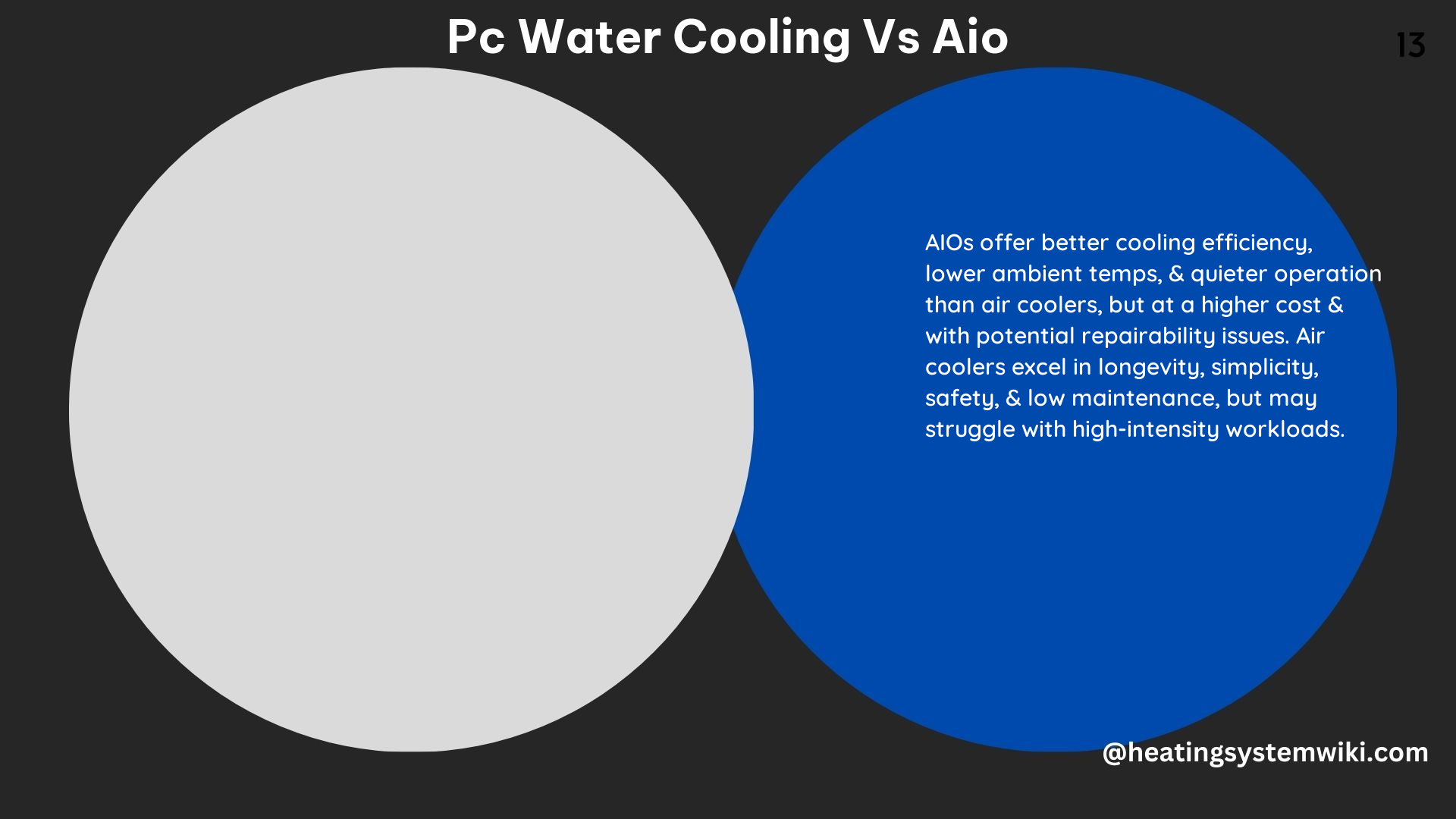
The cost of cooling solutions can vary significantly, with each option offering a different balance between performance and price.
- AIO Liquid Coolers: AIO coolers generally strike a good balance between price and performance, with some models being cheaper than high-end air coolers. Prices can range from $50 to $200, depending on the size of the radiator, the number of fans, and the brand.
- Custom Water Cooling Loops: Custom water cooling loops are generally more expensive than both AIOs and air coolers. The cost of individual components, such as the CPU block, GPU block, radiator, pump, and tubing, can quickly add up, with a full custom loop costing anywhere from $300 to $800 or more.
Ease of Use: Plug-and-Play vs. DIY
The level of complexity and expertise required to set up and maintain a cooling solution is an important consideration for DIY enthusiasts.
- AIO Liquid Coolers: AIO coolers are designed for straightforward installation and minimal maintenance. They come pre-assembled, with no need to worry about filling, bleeding, or tightening the cooling loop.
- Custom Water Cooling Loops: Custom water cooling loops require a significantly higher level of expertise and time investment. Setting up a custom loop involves selecting compatible components, assembling the system, filling and bleeding the loop, and regularly maintaining the coolant levels and checking for leaks.
Safety: Mitigating Liquid Risks
The potential for liquid leaks is a primary concern when it comes to water cooling, and each solution has its own safety considerations.
- AIO Liquid Coolers: AIO coolers have fewer points of failure and come pre-assembled, reducing the risk of leaks compared to custom loops. In the rare event of a leak due to a manufacturing defect, many AIO coolers come with warranties that cover any resulting damage to your PC.
- Air Coolers: Air coolers are the safest option, as they do not involve any liquid components, eliminating the risk of leaks and the associated damage to your hardware.
Maintenance: Longevity and Upkeep
The level of maintenance required for each cooling solution can impact its long-term reliability and performance.
- Air Coolers: Air coolers require minimal maintenance, with the only potential point of failure being the fan. Replacing a fan is a straightforward task, and air coolers can typically last for a decade or more.
- AIO Liquid Coolers: AIO coolers have made significant strides in longevity, with many models rated to last 5 to 6 years. However, they still cannot match the lifespan of air coolers, and their pumps and other components can eventually fail.
- Custom Water Cooling Loops: Custom water cooling loops require regular maintenance, including monitoring liquid levels, checking for leaks, and potentially replacing components over time. With proper care, custom loops can last a long time, but they are more prone to issues and can be more difficult to repair.
DIY Considerations: Tinkering and Customization
For DIY enthusiasts, the choice between water cooling and air cooling can also be influenced by the desire to engage in hands-on tinkering and customization.
- Custom Water Cooling Loops: Building a custom water cooling loop can be a rewarding experience for those who enjoy the challenge of designing and assembling a unique cooling solution. It allows for greater customization and optimization of the cooling system.
- AIO Liquid Coolers: AIO coolers offer a simpler and more accessible alternative to custom loops, with many pre-assembled and ready to install out of the box. This can be a more appealing option for those who prioritize ease of use over the satisfaction of a custom build.
In conclusion, the decision between PC water cooling and AIO coolers depends on your specific needs, preferences, and level of expertise. AIO coolers provide a good balance of performance, price, and ease of use, while custom water cooling loops offer the best cooling performance but require a higher investment of time, money, and technical know-how. Air coolers remain the safest and most reliable option, with minimal maintenance requirements, but may not offer the same level of cooling performance as their liquid-based counterparts.
