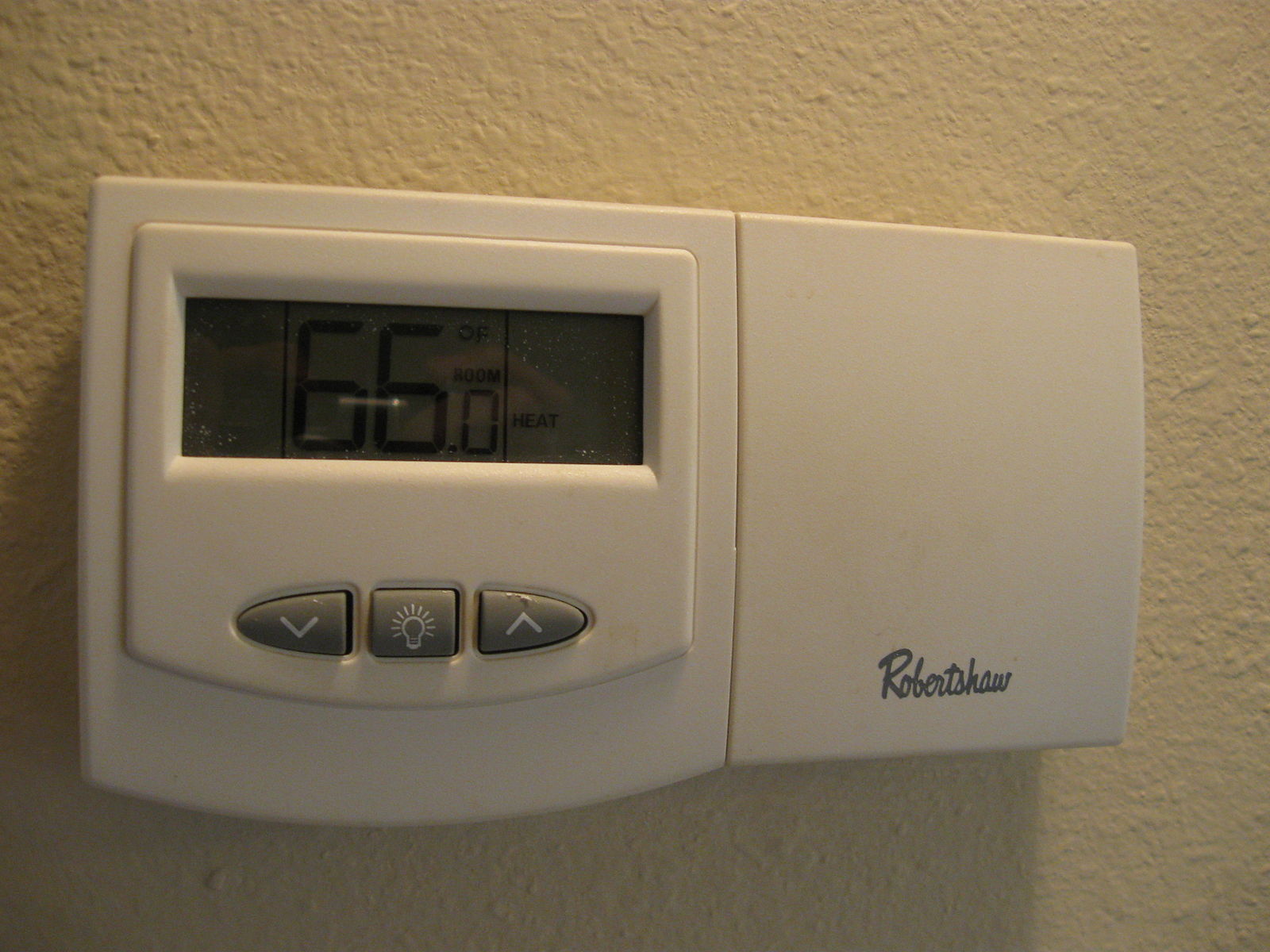A thermostat with remote sensor is a sophisticated device that allows you to precisely control the temperature in your home from anywhere, not just where the thermostat is installed. These advanced systems often utilize motion sensing technology to detect occupancy and automatically adjust the temperature accordingly, ensuring maximum comfort in the rooms you use the most. Additionally, they can be employed to balance the temperature throughout your entire living space, guaranteeing a consistent and comfortable environment in every room.
Understanding the Degrii Remote Thermostat
The Degrii Remote Thermostat is a popular choice among homeowners seeking a reliable and feature-rich temperature control solution. This device boasts a sleek, dark grey plastic body measuring 78mm x 78mm x 26mm and weighing a mere 2.82 oz. The thermostat’s LCD display provides clear and intuitive temperature readouts, while its power source consists of two standard AAA alkaline batteries.
One of the standout features of the Degrii Remote Thermostat is its ability to detect both temperature and occupancy, thanks to its integrated sensors. The device’s sensor range extends up to 17 feet, allowing it to effectively monitor the conditions in the surrounding area. The thermostat is compatible with both Android and iOS devices, enabling users to control it remotely using the dedicated Degrii app.
For added peace of mind, the Degrii Remote Thermostat is certified by the FCC and IC, ensuring compliance with regulatory standards. Furthermore, it is RoHS compliant, meaning it is free of harmful substances such as mercury, arsenic, and PVC. The thermostat also comes backed by a 1-year manufacturer’s warranty, providing users with a reliable and worry-free ownership experience.
Exploring the MoesGo Programmable WiFi Smart Thermostat
Another popular option in the world of thermostats with remote sensors is the MoesGo Programmable WiFi Smart Thermostat. This device stands out for its ability to function without the need for a C-wire, a common requirement for many smart thermostats. Additionally, it comes equipped with a remote sensor for accurate temperature detection.
The MoesGo Programmable WiFi Smart Thermostat features a sleek digital display, allowing for easy monitoring and adjustment of the temperature settings. Users can conveniently control the thermostat remotely using the Tuya/Smart Life app, which is compatible with both Android and iOS platforms.
One of the key advantages of the MoesGo Programmable WiFi Smart Thermostat is its plug-in design, which simplifies the installation process and eliminates the need for complex wiring. This feature makes it an attractive option for homeowners who may not be comfortable with more intricate thermostat installations.
Installing a Thermostat with Remote Sensor
When it comes to installing a thermostat with remote sensor, it is essential to follow a specific process to ensure a successful and safe installation. Here are the key steps to keep in mind:
-
Prepare the Installation Site: Begin by removing the front cover of your existing thermostat. Carefully label the wires connected to the terminals, noting the letter or number associated with each wire. This will make the installation of the new thermostat much easier.
-
Connect the Wires: Once the old thermostat is removed, you can proceed to connect the labeled wires to the corresponding terminals on the new thermostat. It is recommended to take a photograph of the old thermostat’s wiring before disconnecting it, as this can serve as a reference during the installation process.
-
Mount the Thermostat: Securely mount the new thermostat in the desired location, ensuring that it is level and properly aligned. Consult the manufacturer’s instructions for specific mounting guidelines.
-
Install the Remote Sensor: Carefully position the remote sensor in the desired location, taking into account the sensor’s range and any potential obstructions. Refer to the manufacturer’s recommendations for the optimal placement of the sensor.
-
Connect the Sensor: Connect the remote sensor to the thermostat, following the instructions provided by the manufacturer. Ensure that the sensor is properly secured and that the connection is secure.
-
Power Up and Configure: Insert the necessary batteries into the thermostat and the remote sensor, if applicable. Power on the device and follow the on-screen instructions to configure the settings, such as the desired temperature range, scheduling, and any additional features.
-
Test and Verify: Once the installation is complete, test the thermostat and remote sensor to ensure that they are functioning correctly. Verify that the temperature readings are accurate and that the system is responding as expected.
Compatibility Considerations
When selecting a thermostat with remote sensor, it is crucial to ensure that the device is compatible with your home’s heating and cooling system. While many thermostats are designed to work with a wide range of HVAC equipment, it is always best to double-check the manufacturer’s compatibility guidelines before making a purchase.
To determine the compatibility of a thermostat, consider the following factors:
- Heating and Cooling System Type: Ensure that the thermostat is compatible with your home’s specific heating and cooling system, whether it is a furnace, heat pump, air conditioner, or a combination of these.
- Voltage Requirements: Verify that the thermostat’s voltage requirements match the voltage supplied by your home’s electrical system.
- Wiring Configuration: Ensure that the thermostat’s wiring terminals correspond to the wiring configuration in your existing system.
- Smart Home Integration: If you plan to integrate the thermostat with your smart home ecosystem, check that it is compatible with your preferred smart home platform, such as Amazon Alexa, Google Assistant, or Apple HomeKit.
By carefully considering these compatibility factors, you can ensure a seamless and trouble-free installation of your new thermostat with remote sensor.
Benefits of a Thermostat with Remote Sensor
The primary advantage of using a thermostat with remote sensor is the ability to control the temperature in your home from anywhere, not just where the thermostat is physically located. This feature can be particularly useful if you have a second home or if you are often away from your primary residence for extended periods.
Another key benefit of these advanced thermostats is their ability to save you money on your energy bills. By utilizing motion sensing technology to detect occupancy, the thermostat can automatically adjust the temperature to maintain comfort only in the rooms that are in use, reducing energy consumption in unoccupied areas.
Furthermore, thermostats with remote sensors can help to balance the temperature throughout your entire living space. By strategically placing the remote sensor in different rooms, the thermostat can monitor and adjust the temperature to ensure a consistent and comfortable environment in every corner of your home.
Conclusion
A thermostat with remote sensor is a powerful and versatile tool for precisely controlling the temperature in your home. By offering features such as remote access, motion sensing, and temperature balancing, these advanced devices can help you save money on your energy bills while ensuring maximum comfort and convenience.
When selecting a thermostat with remote sensor, it is important to carefully consider factors such as compatibility, ease of installation, and additional features that align with your specific needs and preferences. The Degrii Remote Thermostat and the MoesGo Programmable WiFi Smart Thermostat are two popular options that offer a range of benefits and capabilities.
By following the installation guidelines and understanding the compatibility requirements, you can successfully integrate a thermostat with remote sensor into your home, unlocking a new level of temperature control and energy efficiency. Embrace the power of this technology and take control of your home’s climate with confidence.