Setting up your CPU water cooler optimally requires a deep understanding of various parameters, including cooling profiles, power limits, and current limits. This comprehensive guide will walk you through the crucial settings to consider for your CPU water cooler to ensure maximum performance and stability.
Cooling Profiles
The cooling profile is a crucial setting that determines the overall performance of your CPU water cooler. The MSI Z790 board, for instance, offers different cooling profiles:
-
Water Cooling Profile: This profile sets the power limits to the maximum, allowing the CPU to draw up to 4096W of power. However, this can lead to high temperatures under heavy load, potentially causing thermal throttling.
-
Box Cooler Profile: This profile sets the power limit to a more conservative 65W, keeping the processor relatively cool under stress. While this may be suitable for less demanding workloads, it may not provide enough headroom for high-performance tasks.
-
Air Tower Cooler Profile: This profile is the sweet spot, setting the power limit to around 250W. This configuration keeps the temperatures below 90 degrees Celsius even under heavy load, making it the optimal choice for most users.
When selecting the cooling profile, consider the specific workloads and performance requirements of your system. The “Air Tower Cooler” profile is generally the best starting point for most users, as it offers a balanced approach to power management and cooling.
Power Limits
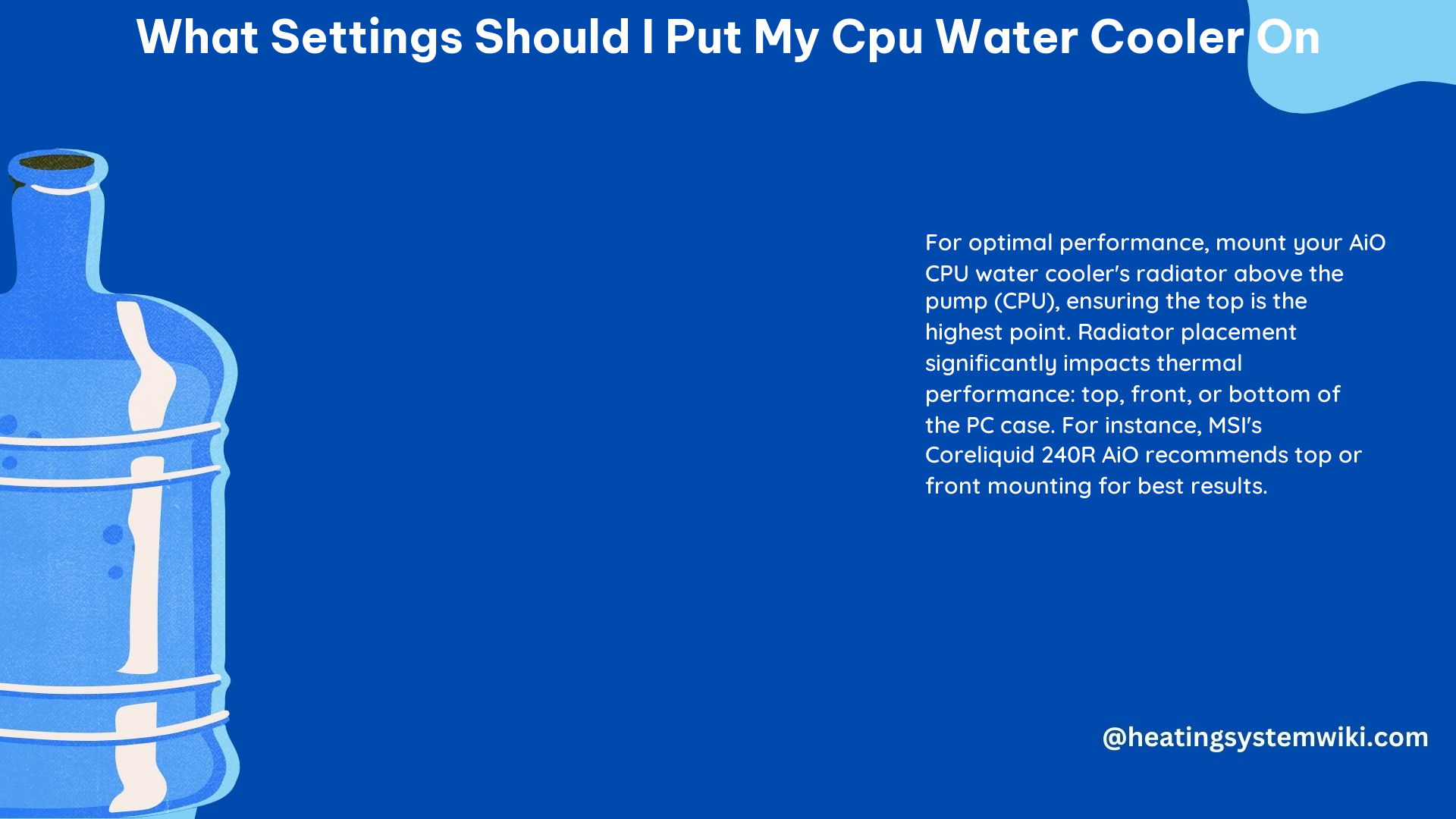
Power limits are another critical factor to consider when setting up your CPU water cooler. The MSI Z790 board allows you to adjust the power limits on the advanced page, with a default setting of 4096W, which is effectively unlimited.
However, setting the power limits to a lower value can help reduce temperatures and improve stability. For instance, setting the power limit to 250W in the “Air Tower Cooler” profile can keep the temperatures below 90 degrees Celsius even under heavy load.
It’s important to find the right balance between performance and thermal management. Experiment with different power limit settings to determine the optimal configuration for your specific use case.
Current Limit (ICC_Max)
The current limit, also known as ICC_Max, is the amount of current, in Amps, your CPU is allowed to draw. The default value for ICC_Max on the Intel Core i9-13900K is 307A.
However, selecting the “Tower Cooling” profile on the MSI Z790 Carbon sets the ICC_Max to 400A, and the “Water Cooling” profile maxes it out at 512A. Adjusting the ICC_Max value can help optimize the performance and stability of your CPU.
Increasing the ICC_Max value can provide more headroom for the CPU, allowing it to draw more current and potentially boost performance. However, this also increases the risk of thermal issues, so it’s essential to monitor temperatures closely and adjust the setting accordingly.
DIY CPU Water Cooler Setup
If you’re setting up your CPU water cooler manually, consider the following factors:
-
Radiator Placement: Mount the radiator so the top is above the highest point of the pump (CPU) for optimal performance. This ensures proper circulation and prevents air bubbles from getting trapped in the system.
-
Airflow: Ensure proper airflow in your PC case to avoid overheating. Optimize the case’s intake and exhaust fans to create a positive pressure environment, which helps with heat dissipation.
-
Fan Configuration: Configure the fans to push or pull air through the radiator for optimal cooling performance. Experiment with different fan configurations to find the best setup for your system.
-
Fan Speed: Adjust the fan speed to balance cooling performance and noise levels. Higher fan speeds can provide better cooling but may also result in increased noise levels.
By carefully considering these factors and adjusting the relevant settings, you can ensure your CPU water cooler operates at its peak efficiency, delivering excellent cooling performance and maintaining system stability.
Conclusion
Setting up your CPU water cooler requires a deep understanding of various parameters, including cooling profiles, power limits, and current limits. By optimizing these settings, you can ensure your system runs at its best, with excellent cooling performance and stability.
Remember to experiment with different configurations and monitor your system’s temperatures and performance to find the optimal setup for your specific use case. With the right settings, your CPU water cooler will provide reliable and efficient cooling, allowing your high-performance components to reach their full potential.
References
- MSI Z790 board – what settings does the CPU Cooler Tuning profile change in addition to Long/Short Power Limits? – https://www.reddit.com/r/overclocking/comments/16ixg3s/msi_z790_board_what_settings_does_the_cpu_cooler/
- AiO Water Cooling Best Setup (Don’t Get It Wrong) – CCL Computers – https://www.cclonline.com/article/2005/Guide/Water-Cooling-Kits/AiO-Water-Cooling-Best-Setup-Don-t-Get-It-Wrong-
- How to place your liquid cooler – MSI – https://www.msi.com/blog/how-to-place-your-liquid-cooler
- Where should you install your AIO liquid cooler? The best… – YouTube – https://www.youtube.com/watch?v=qQcyYHGtArs
- How To Setup & Control AIO Water Cooling & PC Fans In BIOS Or… – YouTube – https://www.youtube.com/watch?v=4d2GcQuIwRs
