Table of Contents
In this blog post, we will learn in detail about the ‘C’ wire and where to connect it in the furnace.
What Is C wire In A Wire?
The C wire is indispensable to HVAC systems. It provides constant power to the thermostat. Without it, damage may happen, like batteries draining quicker or not working at all.
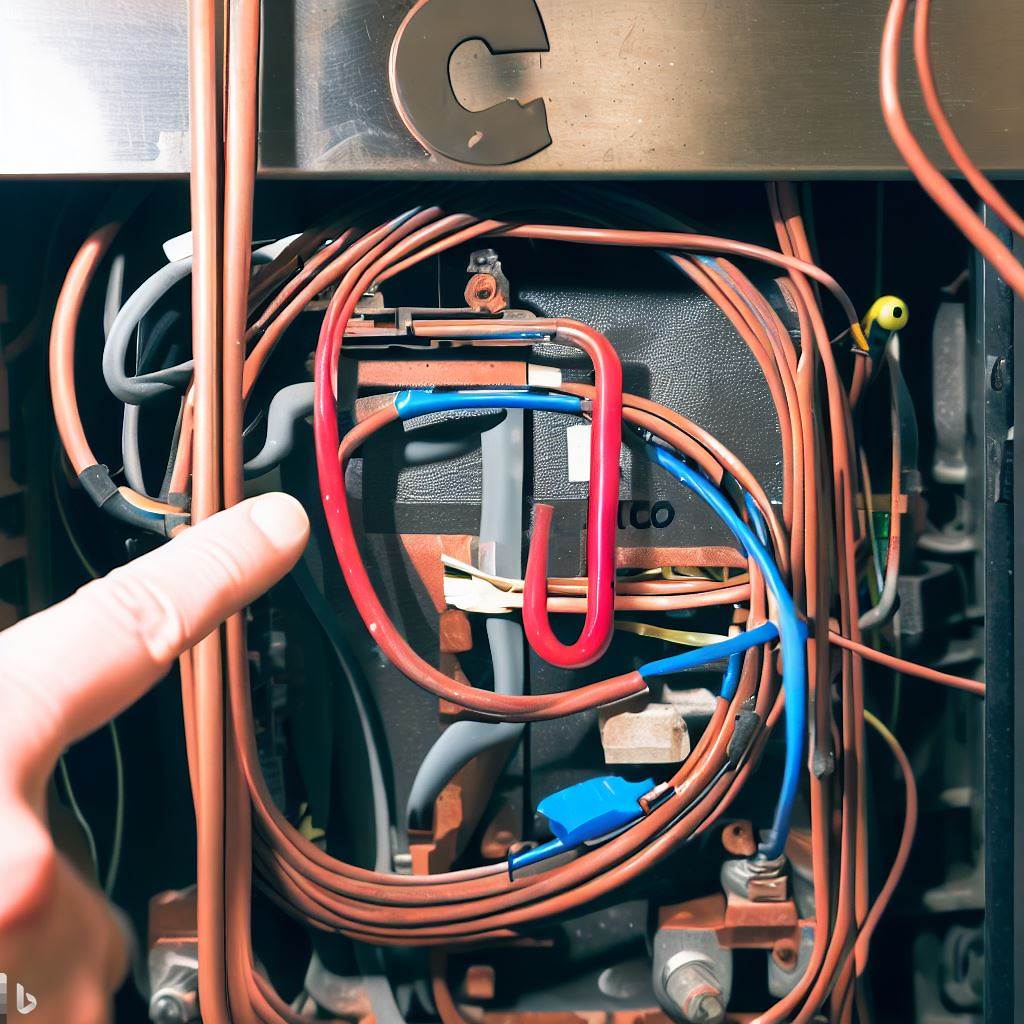
Importance Of C Wire in A Furnace
To link the wire to a furnace control board, detect the ‘C’ labeled common terminal and attach the wire adapter or new thermostat’s common wire.
If there’s no C terminal, the best choice is to install a 24V transformer and run the C wire from there.
Homex remote assist or professional electricians can provide extra help.
Some homes may not have an extra wire for the C wire. In this case, a kit or wiring solution may be essential.
Before disconnecting, take a picture of the wiring and label each cable’s terminal and side. This will make sure everything goes back in place with no problems.
Connecting the C wire to a furnace is like finding a needle in a haystack. It’s necessary for the HVAC system to work properly.
Different ways to connect the C wire on a furnace
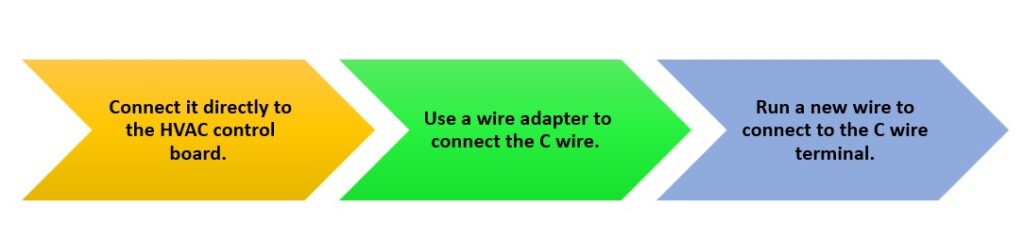
To ensure your heating and cooling system is functioning properly, you need to connect the C wire to your furnace correctly.
The best solution for this problem is to have different ways to connect the C wire on a furnace with three subsections.
- The first way is to connect it directly to the HVAC control board.
- The second way is to use a wire adapter to connect the C wire.
- The final way is to run a new wire to connect to the C wire terminal.
By connecting it directly to the HVAC control board
Connecting the C wire straight to the HVAC control board is a common technique for powering Wi-Fi thermostats.
To do this, find the C terminal on the control board and put one end of a new wire there.
Join the other end of the wire to the C terminal on the thermostat’s wall plate.
Power off the furnace or air handler before connecting wires to avoid any damage. Check that all connections are firmly in place and neat.
This direct connection makes things simpler, as you don’t need to think about battery life or extra transformers.
It’s an effortless and efficient way to power your Wi-Fi thermostat.
Using a wire adapter to connect the C wire
John needed to connect a C wire to his furnace. He found a wire adapter that could simplify the process.
Here’s what he did:
- He purchased a wire adapter that fit his furnace model and wiring system.
- He attached it to the furnace’s control board by matching the wires.
- He used pliers or a screwdriver to connect the C wire to the wire adapter.
Running a new wire to connect to the C wire terminal
For ongoing power to a furnace, attaching a C wire is key. A new wire can be the ultimate answer.
Here’s how to attach it:
1. Switch off electric and gas to the furnace.
2. Spot the “C” label on the control board.
3. Drill a hole in the wall behind the thermostat.
4. Fish one end of the new wire through the hole.
5. Link both wire ends with terminals, ensuring it’s secure.
6. Turn the electric and gas back on.
Steps to connect the C wire to the furnace
To connect the C wire to the furnace with solutions for ‘where to connect C wire on the furnace’.
Here are the steps to follow.
- Turn off the power source and then remove the furnace cover.
- Locate the control board and the C wire terminal.
- Connect the C wire according to the chosen method.
Turning off the power source and removing the furnace cover
Before wiring the C wire to your furnace, it’s necessary to take safety precautions and remove the furnace cover.
Here are the steps:
- Locate the power switch/circuit breaker that controls the furnace and turn it off.
- Find the screws/fasteners that hold the furnace cover in place.
- Use a screwdriver to loosen and remove the furnace cover.
- If needed, use a flashlight to locate any wiring connections inside the furnace that need to be disconnected.
- Disconnect any wiring connections before connecting the C wire.
Locating the control board and the C wire terminal
To connect the C wire to the furnace, you must find the control board and C wire terminal.
Here’s how:
| Step | Instructions |
| 1 | Turn off the furnace’s power source. |
| 2 | Unscrew the cover panel from the furnace. |
| 3 | Spot the group of wires behind the panel – this connects to the thermostat. |
| 4 | Look for a black or blue wire that isn’t attached to anything – that’s your C wire. |
| 5 | Follow the unattached wire; it’ll lead you to the control board and C terminal. |
Connecting the C wire according to the chosen method
To make sure the C wire links up correctly, it’s important to take the right approach. There are efficient ways that work with your furnace.
Here are the four steps for connecting the C wire according to the chosen strategy:
| Steps | Description |
| 1 | Turn off the furnace switch before wiring. |
| 2 | Spot or add the C terminal on the furnace control board. |
| 3 | Connect a wire from the C terminal at the thermostat to the HVAC system’s control board. |
| 4 | Join the other end of this wire to the thermostat terminals. |
Tips and additional assistance
To ensure a successful installation of the new thermostat, you’ll need to be careful when working with the wires.
Checking the compatibility of the new thermostat with the HVAC system
Installing a new thermostat checks compatibility with the HVAC system.
Seeking professional help if unsure about the wiring
- Safety is key when working with wiring. If you don’t know what you’re doing, seek professional help.
- Electricians, engineers, and other experts can tell if wiring follows safety codes.
- When asking for help, be specific. Share diagrams and pictures of your setup. That’ll help the pro figure out how to help you.
- Don’t rely on online forums for advice about wiring. Stick to trustworthy sources instead.
Using a picture or labeling the wires to avoid confusion
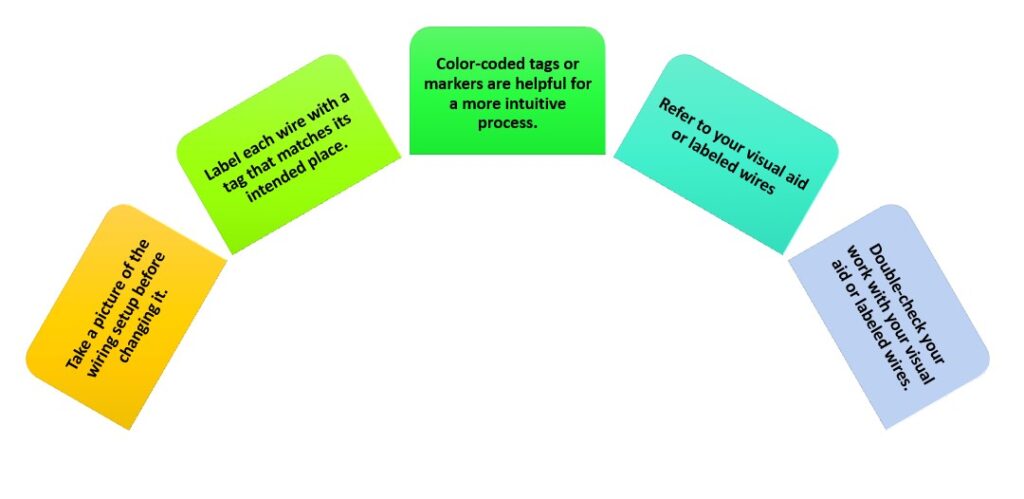
For complex wiring setups, a visual aid or labeling system is key to avoid confusion.
Here’s how to make it happen:
- Take a picture of the wiring setup before changing it.
- Label each wire with a tag or marker that matches its intended place.
- Color-coded tags or markers are helpful for a more intuitive process.
- Refer to your visual aid or labeled wires often, to make sure you’re on track.
- Double-check your work with your visual aid or labeled wires.
The best option for connecting the C wire
To ensure your HVAC system runs smoothly, having a C wire properly connected is essential.
Here’s the best option for connecting the C wire, with solutions to prevent power stealing or battery drain and avoid any problems in the future.
In this case, using a wire adapter can be helpful. If you need additional assistance, Homex remote assist service can help you with the installation process.
Using a wire adapter to avoid power stealing or battery drain
If you’re missing a C wire in your HVAC system, a wire adapter is the best way to go. This means your thermostat won’t be stealing power or draining the battery.
Here’s a guide to help you out:
- Turn off power at the breaker box.
- Locate wires: usually Red (R), White (W), Green (G), Blue (C), and Yellow (Y).
- Connect the adapter to C terminal of HVAC and A/B terminals of the thermostat.
- Connect a common wire from the A/B terminal of the thermostat to the C terminal on the HVAC.
- Turn power back on at the breaker box.
- Test heating/cooling settings for reliable power.
Homex remote assist service for additional assistance
For connecting your C-wire, Homex’s remote guidance program provides assistance. Their pro team offers advice for various scenarios.
For specialist advice, Homex’s remote assist service is great.
Conclusion
Connecting the C wire to your HVAC control board is needed for a reliable power supply for your thermostat. If you’re not sure how to do this, an adapter or kit can make it easy. But if you don’t feel confident, a professional can help.
