When it comes to cooling graphics cards, both water cooling and fan cooling have their own advantages and disadvantages. To determine which one is better, we need to consider several factors such as cooling performance, noise levels, cost, and ease of installation.
Cooling Performance
Water cooling tends to be generally better at cooling than air for CPUs which get hot like GPUs. This is because water cooling uses a liquid coolant that can absorb and dissipate heat more efficiently than air. According to a benchmark conducted by Asetek, a hybrid liquid cooling kit can keep a GPU nearly 12 degrees Celsius (21.6 degrees Fahrenheit) cooler than a stock air solution. This can lead to better performance and longer lifespan of the GPU.
The heat transfer coefficient of water is approximately 0.6 W/m²·K, while the heat transfer coefficient of air is only around 0.025 W/m²·K. This means that water can absorb and dissipate heat much more effectively than air, resulting in lower GPU temperatures.
Furthermore, water cooling systems can be designed with larger heatsinks and fans, which can provide more surface area and airflow for better heat dissipation. For example, a typical water cooling radiator can have a surface area of up to 1,440 square centimeters (224 square inches), while a standard air cooler may only have around 400 square centimeters (62 square inches) of surface area.
Noise Levels
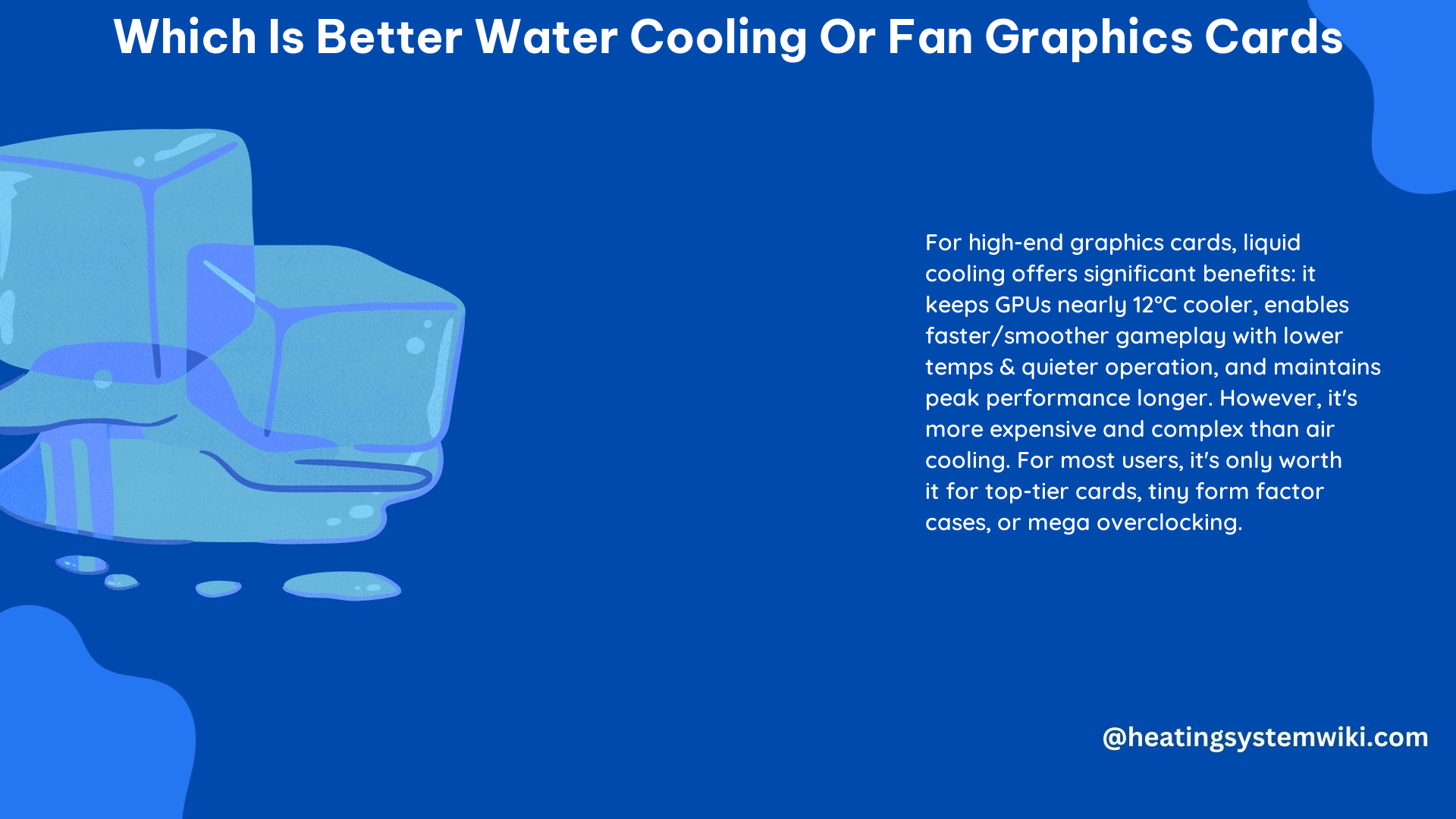
Water cooling is generally quieter than air cooling. This is because water cooling systems use larger radiators and fans that can spin at slower speeds while still providing adequate cooling. This results in lower noise levels compared to air cooling systems that use smaller fans spinning at higher speeds.
Typical water cooling fans operate at around 800-1,200 RPM, while air cooling fans can reach speeds of 2,000-3,000 RPM or more. The lower fan speeds of water cooling systems translate to less noise, which can be particularly important for users who prioritize a quiet computing environment.
Additionally, water cooling systems can be designed with noise-dampening features, such as using low-noise pump designs and incorporating sound-absorbing materials in the radiator and tubing. This further reduces the overall noise output of the cooling system.
Cost
Water cooling is generally more expensive than air cooling. This is because water cooling systems require more components such as a water block, pump, radiator, and coolant. These components can add up quickly, especially if you are building a custom loop.
The average cost of a basic all-in-one (AIO) water cooling solution for a graphics card can range from $100 to $200, while a high-end custom water cooling loop can cost upwards of $500 or more. In contrast, a quality air cooler for a graphics card can be purchased for as little as $30 to $80.
The additional cost of water cooling is primarily due to the specialized components required, as well as the labor and expertise needed to properly install and maintain the system. Custom water cooling loops also often require additional accessories, such as tubing, fittings, and coolant, which can further increase the overall cost.
Ease of Installation
Air cooling is generally easier to install than water cooling. This is because air cooling systems come pre-assembled and only require mounting to the CPU or GPU. Water cooling systems, on the other hand, require more steps such as installing the water block, pump, radiator, and coolant. This can be time-consuming and require more technical knowledge.
Installing a water cooling system typically involves the following steps:
- Selecting and installing the water block on the GPU
- Connecting the water block to the pump
- Mounting the radiator and fans
- Routing the tubing between the components
- Filling the system with coolant and bleeding any air bubbles
- Connecting the power supply to the pump and fans
This process can be complex, especially for first-time users, and requires a certain level of technical expertise to ensure the system is properly assembled and functioning correctly. Improper installation can lead to leaks, which can potentially damage the GPU and other components.
In contrast, installing an air cooler for a graphics card is a much simpler process, often involving just a few screws to mount the heatsink and fan directly to the GPU.
DIY Water Cooling Considerations
If you are considering building your own water cooling system, there are several things to keep in mind:
-
Component Selection: You will need to choose the right components, such as a water block, pump, radiator, and coolant, that are compatible with your GPU and each other. Ensuring compatibility is crucial to avoid any issues.
-
Assembly: Assembling the water cooling system can be a time-consuming process that requires attention to detail. You will need to follow the manufacturer’s instructions carefully to ensure proper installation and avoid leaks.
-
Maintenance: Water cooling systems require regular maintenance, such as checking for leaks, topping up the coolant, and cleaning the components. Neglecting maintenance can lead to performance degradation and potential damage to your GPU and other components.
-
Cooling Capacity: When designing a custom water cooling loop, you need to ensure that the radiator and pump have sufficient cooling capacity to handle the heat generated by your GPU. Underestimating the cooling requirements can result in higher GPU temperatures and potential performance issues.
-
Aesthetics: Custom water cooling loops can be a great way to add a unique and visually appealing element to your PC build. However, the aesthetic considerations can add to the complexity and cost of the project.
Overall, while building a custom water cooling system can be a rewarding DIY project, it requires a significant investment of time, money, and technical expertise. It’s important to carefully weigh the benefits and drawbacks before deciding whether water cooling is the right choice for your graphics card cooling needs.
Conclusion
In conclusion, water cooling can provide better cooling performance and quieter operation than air cooling, but it comes at a higher cost and requires more technical knowledge to install. Air cooling, on the other hand, is more affordable and easier to install but may not provide the same level of cooling performance.
Ultimately, the choice between water cooling and air cooling for your graphics card depends on your specific needs, budget, and technical expertise. If you prioritize maximum cooling performance and low noise levels, water cooling may be the better option. However, if you’re looking for a more straightforward and cost-effective solution, air cooling may be the more suitable choice.
Regardless of your decision, it’s important to carefully research and evaluate the available options to ensure that you select the cooling solution that best meets your requirements and provides the optimal balance of performance, noise, and cost.
References:
– Why Isn’t Liquid Cooling Used More for Graphics Cards?
– Should I Water Cool My Graphics Card or Is It a Waste of Money?
– AIO Liquid Cooled GPUs: Are They Better and Do You Need Them?
– Air vs. Liquid Cooling: Let’s Talk GPU Cooling
– Water Cooling vs. High-End Air Cooling
