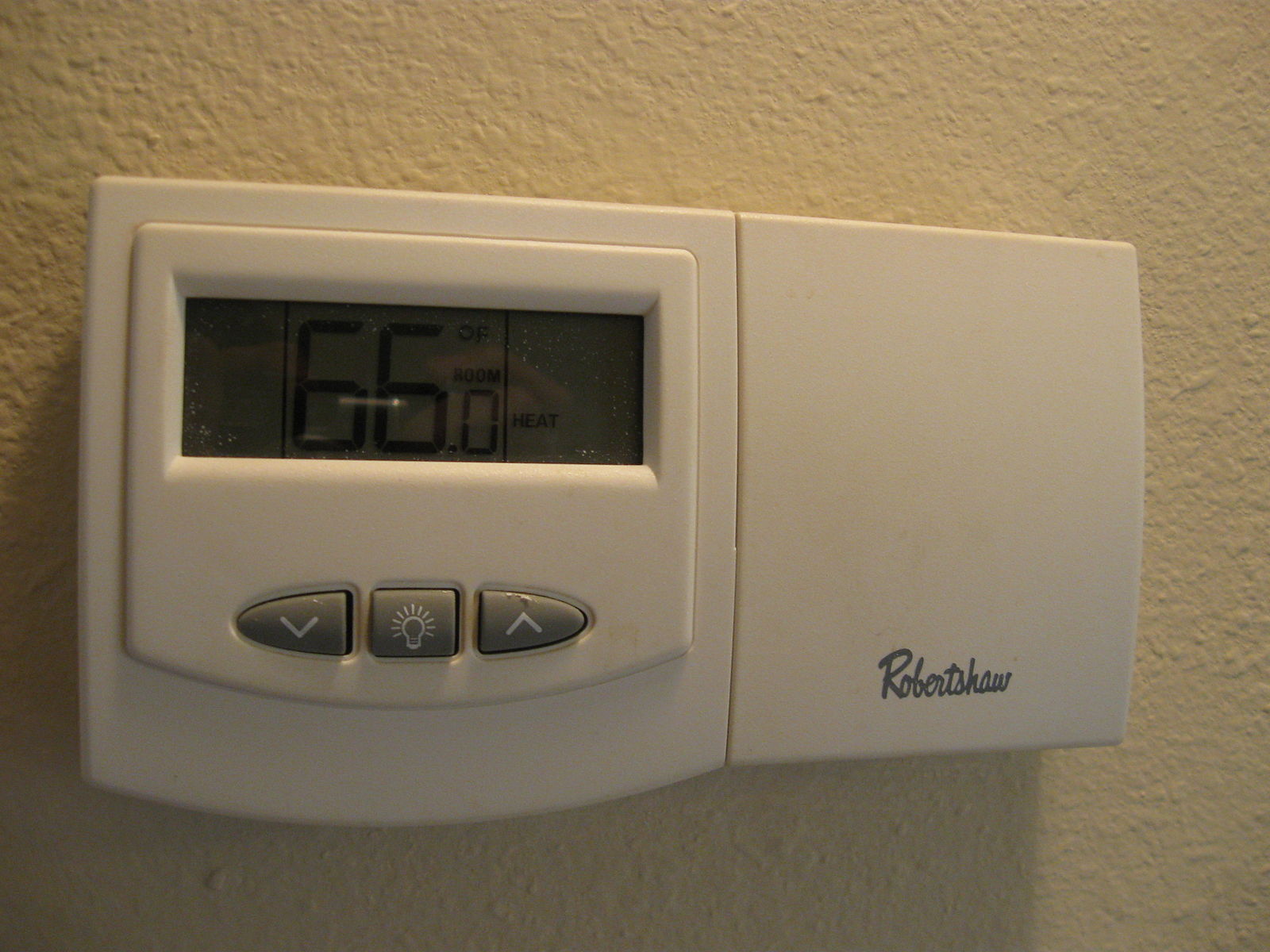A blinking thermostat can be a frustrating issue, but it’s often a sign that something is amiss with your HVAC system. Whether it’s a low battery, a problem with the outdoor unit, a time delay, or a malfunctioning AC unit, understanding the root cause is crucial for resolving the problem. In this comprehensive guide, we’ll dive deep into the technical details and provide you with a step-by-step troubleshooting process to get your thermostat back in working order.
Low Battery
One of the most common reasons for a blinking thermostat is a low battery. Your thermostat relies on a power source to function, and when the battery starts to run low, it will typically blink to alert you that it’s time to replace the batteries.
To troubleshoot a low battery issue:
- Locate the Thermostat: Carefully remove the thermostat from the wall by unscrewing it. This will give you access to the battery compartment.
- Inspect the Batteries: Examine the batteries in the thermostat. If they appear worn or corroded, it’s time to replace them.
- Replace the Batteries: Insert new, high-quality batteries into the thermostat. Ensure that the batteries are installed correctly, with the positive and negative terminals aligned properly.
- Reinstall the Thermostat: Carefully reattach the thermostat to the wall, making sure it’s securely in place.
- Observe the Thermostat: After replacing the batteries, the blinking should stop, and the thermostat should function normally. If the blinking persists, there may be a more serious issue at play.
Problem with the Outdoor Unit
If your indoor heat or air conditioning is still running, but your thermostat is flashing a red light, the issue may be with your outdoor unit. This is often a sign that the outdoor system has been “locked out,” meaning it has detected a problem and has stopped running.
To troubleshoot an outdoor unit issue:
- Inspect the Outdoor Unit: Carefully examine the outdoor unit, also known as the condenser unit, for any visible signs of damage or debris buildup.
- Check the Breaker: Ensure that the breaker for the outdoor unit has not been tripped. If it has, reset the breaker and observe the system.
- Consult the Thermostat Codes: Many modern thermostats will display error codes when there’s an issue with the outdoor unit. Refer to your thermostat’s user manual to interpret the blinking code and identify the problem.
- Call an HVAC Technician: If you’re unable to resolve the issue or the problem persists, it’s best to call in a professional HVAC technician to diagnose and repair the outdoor unit.
Time Delay
If your AC is not blowing any cool air, but your thermostat is blinking “Cool On,” it’s likely due to a time delay. This can happen when the temperature inside your home matches the temperature set on the thermostat, causing the compressor to shut off temporarily.
To troubleshoot a time delay issue:
- Check the Thermostat Setting: Ensure that the thermostat is set to a temperature lower than the current indoor temperature.
- Wait for the Compressor to Restart: The compressor may take a few minutes to restart after the temperature has been met. Be patient and allow the system to cycle through.
- Adjust the Thermostat: If the compressor does not restart after a reasonable amount of time, try adjusting the thermostat to a lower temperature setting to force the system to kick back on.
- Monitor the System: Keep an eye on the thermostat and the HVAC system to ensure that the time delay issue is resolved and the compressor is cycling properly.
Malfunctioning AC Unit
When your AC unit is blocked or malfunctioning, the thermostat will be triggered while the air conditioning is attempting to run. A blinking thermostat is a sign that the AC isn’t able to maintain constant power, and there may be an underlying issue with the system.
To troubleshoot a malfunctioning AC unit:
- Check for Blockages: Inspect the air vents, filters, and ductwork for any obstructions that could be preventing proper airflow.
- Consult the Thermostat Codes: Modern programmable thermostats often display error codes when there’s a problem with the AC unit. Refer to your thermostat’s user manual to interpret the blinking code and identify the issue.
- Reset the System: Try turning the thermostat completely off and waiting 30-60 seconds before turning it back on. This can sometimes reset the system and resolve the issue.
- Check the Breaker: Ensure that the breaker for the AC unit has not been tripped. If it has, reset the breaker and observe the system.
- Call an HVAC Technician: If the issue persists or you’re unable to identify the root cause, it’s best to call in a professional HVAC technician to diagnose and repair the AC unit.
Debris Blocking the Condenser Unit
Oftentimes, debris such as sticks, leaves, or landscaping can accumulate around the outdoor condenser unit, causing it to malfunction and triggering a blinking thermostat.
To troubleshoot a debris-related issue:
- Turn Off the Power: Locate the circuit breaker for the outdoor unit and turn it off to ensure the system is not running while you inspect and clean the condenser.
- Inspect the Condenser Unit: Carefully examine the outdoor condenser unit for any visible signs of debris, such as leaves, sticks, or other obstructions.
- Remove the Debris: Using a garden hose or a soft-bristle brush, gently remove any debris from the condenser unit, taking care not to damage the delicate coils or fins.
- Restore Power: Once the condenser unit is clean, turn the circuit breaker back on to restore power to the system.
- Observe the Thermostat: After restoring power, the blinking on the thermostat should stop, and the HVAC system should resume normal operation.
Remember, if the blinking persists or you’re unable to identify the root cause, it’s always best to consult with a professional HVAC technician. They have the expertise and specialized tools to diagnose and repair more complex issues with your HVAC system.