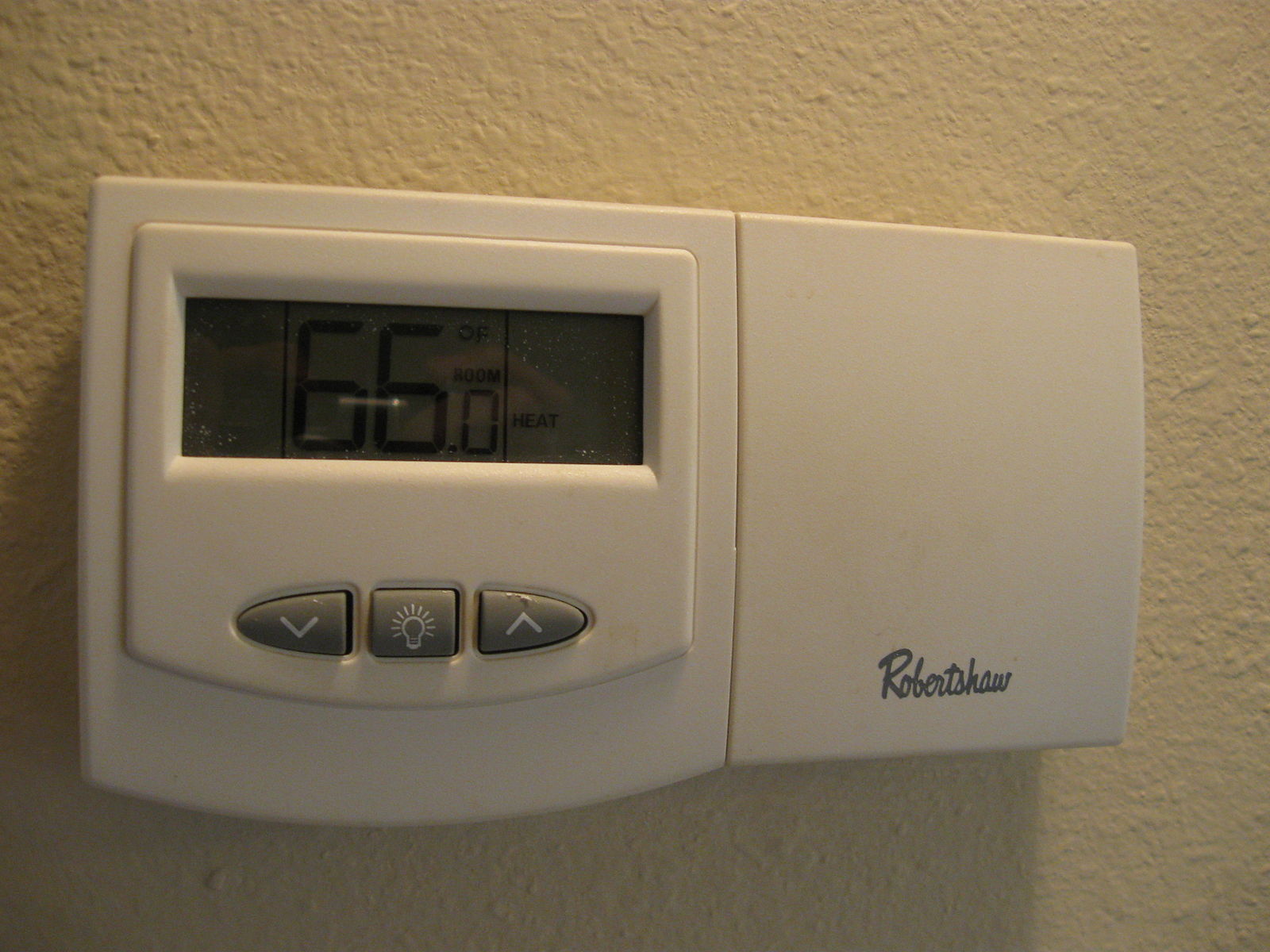The “hold” feature on a thermostat is a powerful tool that allows users to override the programmed temperature settings and maintain a constant temperature until the hold is manually canceled. This feature can be particularly useful in situations where the user’s schedule deviates from the programmed settings, such as taking a sick day or enjoying a holiday.
Understanding the Types of Holds
There are typically two types of holds that can be set on a thermostat: temporary and permanent.
Temporary Hold (Hold Until)
A temporary hold, also known as a “Hold Until” setting, allows the user to override the programmed settings for a specific period. This can be useful when you need to maintain a certain temperature for a limited time, such as when you have guests over or when the weather suddenly changes.
To set a temporary hold, you’ll typically find a “Hold Until” or “Temporary Hold” button or setting on your thermostat. This will allow you to select the desired temperature and the duration for which you want the hold to be in effect.
Permanent Hold
In contrast, a permanent hold maintains the set temperature indefinitely until it is manually canceled. This can be useful when you want to maintain a consistent temperature for an extended period, such as when you’re away on vacation or during a prolonged illness.
To set a permanent hold, you’ll typically find a “Permanent Hold” or “Hold” button or setting on your thermostat. This will allow you to select the desired temperature, and the thermostat will maintain that temperature until you manually cancel the hold.
Canceling the Hold Setting
To take a thermostat off the hold setting, you’ll need to look for the “Cancel,” “Run,” or “Run Schedule” button on your thermostat model. Pressing this button will return the thermostat to the regular programmed schedule, and the HVAC system will resume its normal operation.
It’s important to note that the hold feature can impact energy savings, as it may override the energy-saving settings programmed into the thermostat. Therefore, it’s recommended to use the hold feature judiciously and return to the regular programmed schedule as soon as possible.
Factors to Consider When Using the Hold Feature
When using the hold feature on your thermostat, there are several factors to consider:
-
Energy Efficiency: The hold feature can override the energy-saving settings programmed into your thermostat, which can lead to increased energy consumption and higher utility bills. It’s important to use the hold feature sparingly and return to the regular programmed schedule as soon as possible.
-
Comfort: The hold feature can be useful for maintaining a consistent temperature, which can improve comfort levels in your home. However, it’s important to find the right balance between comfort and energy efficiency.
-
Scheduling: If you have a programmable thermostat, it’s important to ensure that your regular schedule is set up correctly. This will help you minimize the need to use the hold feature and maintain optimal energy efficiency.
-
Thermostat Model: Different thermostat models may have slightly different hold features and settings. It’s important to familiarize yourself with the specific features and instructions for your thermostat model to ensure you’re using the hold feature effectively.
Troubleshooting Common Issues with the Hold Feature
If you’re experiencing issues with the hold feature on your thermostat, here are some common troubleshooting steps you can try:
-
Check the Thermostat Settings: Ensure that the hold feature is properly configured and that the desired temperature and duration are set correctly.
-
Verify the Thermostat’s Connectivity: If your thermostat is connected to a smart home system or Wi-Fi, make sure the connection is stable and that the thermostat is communicating with the system correctly.
-
Inspect the Thermostat Hardware: Check for any physical damage or issues with the thermostat, such as a malfunctioning display or unresponsive buttons.
-
Reset the Thermostat: If you’re still experiencing issues, try resetting the thermostat to its factory settings. This can help resolve any software or configuration problems.
-
Consult the Manufacturer: If you’re unable to resolve the issue, refer to the manufacturer’s instructions or contact their customer support for further assistance.
By understanding the hold feature on your thermostat and following best practices for its use, you can effectively manage your home’s temperature and energy efficiency while ensuring your comfort and convenience.